MI Account Unlock Tool: Android OS is now becoming more secure these days and smartphone manufacturers add some additional features to the OS to protect the device. MI account login to all Xiaomi devices is such a feature that won’t allow any other user to access your phone in case of theft or misplaced. But sometimes, when you have forgotten your password of Mi Account it becomes hard to get into your phone. In such cases, you can download Mi Account Unlock Tool to Bypass Mi Account authentication.
Mi account is actually a security feature which comes with MiUi – Android-based OS made for Xiaomi MI smartphones. MI account has many other things to provide. In case, of misplace or stealing of the phone, you can track your phone and even reset the phone using MI Cloud Account remotely. In this article, we are going to explain how you can bypass the Mi Account verification process with a powerful MI Account bypass tool or MI Account removal tool.
Contents
What is Mi Account Unlock Tool?
You might have got the basic idea about the functionality of the Mi Account Unlock Tool. This is one of the frequently asked questions. FYI, Mi Account Removal or Mi Account Bypass tool is a tool or software for the PC that allows the person to avoid MI Cloud account verification on your Xiaomi devices. This may require when you have forgotten your password and the Mi Account user ID. Mi Account Unlock tool allows users to use all the features without having to sign in to the device.
In case, you have found the Xiaomi phone and you have reset it, you will be asked to enter the MI account login and the password. Now it’s obvious that you cannot have that credentials. Mi Account removal tool will allow the users to disable Mi account on the phone and then the phone can be used to its full extent.
How to Download and Install MI Account Unlock Tool
Step #1 – The first step would be to find the right source to download the tool. You can download the genuine Mi Account removal tool on your PC from here.
Step #2 – The downloaded file will be in the Zip format, so you have to extract it.
Step #3 – Now open the extracted folder. Make sure your anti-virus program is disabled before you start installing it.
Step #4 – Now right-click on the .exe file and select the run the program option and the installation will begin.
Step #5 – Once it’s done, you would have to follow the instructions given on the screen. Finally, it will be installed on your PC.
Now, just like any other tool on your PC, you can use the MI Account Reset tool. But for better understanding, we have given a detailed guide below.
How Can I bypass Mi Account with Mi Account Unlock Tool?
Once you have successfully download and install Mi Account Removal Software on your PC, you can use it as a given below process and unlock your smartphone.
Note: All the data stored on the phone will be wiped out by following this process so, make sure you have backed up all the data.
Step #1 – The first step would be to give all the necessary permissions to this tool so, it can extract all the information from the phone. Now open the tool on your PC.
Step #4 – Before connecting the Xiaomi phone to the PC, make sure it is switched off.
Step #5 – Now you have to get your Xiaomi phone into Recovery Mode. In order to do that, that follows as given instructions. Press and hold the Power button and Up Volume button simultaneously until the recovery mode screen appears on the screen. Ease the power button when you see the MI logo.
Step #6 – Check the Mi Unlock tool on the PC is working properly and then connect the Xiaomi MI smartphone with the cable.
Step #7 – Now, navigate to the MI Unlock software and hit the Inform tab which will open all the details about the smartphone you have connected.
Step #8 – Hit the Bypass Mi Account button given on the PC screen. The process will begin in your smartphone and it will reboot repeatedly.
This process may take a few minutes and once it is done, the phone will restart just like a new phone. Now setup the phone like and it will not require Mi account verification.
How to Reset My Mi Account Password?
The process of resetting the Mi account password is really simple and you can do it just like any other social media platform. It is obvious that when Xiaomi is offering a high-security system, it will allow the users to reset the password in case they misplaced it forgot it.
- Just open the Mi account website on any smartphone or PC and enter the User ID and then “Forgot Password?”
- This will take you thee next screen where you will have to provide all the required information which is necessary to verify your identity.
- Once you have been through it, you can reset your Mi account password easily.
What to Do If I Forgot My Mi Account User ID?
Along with the password of your device, it is possible that users may forget the username of the Mi cloud account. In such cases, it would be best to use the Mi account unlock tool and bypass the Mi account requirement on your smartphone.





















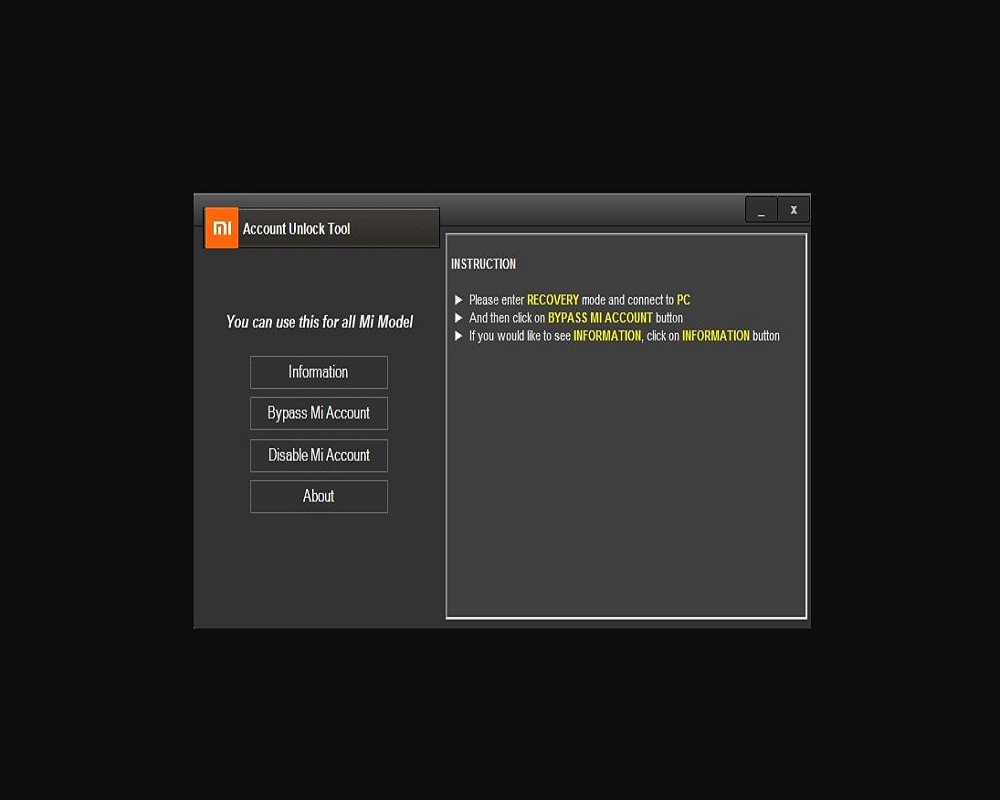










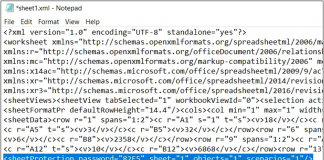
 Online casino
Online casino
