In today’s generation, women need a lot of safety. So if they go somewhere and want to share their location with their families, friends, or influential person, they always know their position. With iMessage, you can easily share your Location like this. Time can share real-time Location with contacts during the day or indefinitely.
Today’s technology can make things that weren’t possible before. Position tracking is undoubtedly on the list of shortcomings (at least for most people) when it comes to ensuring someone’s safety or using their Location as a signal.
In iOS, Find My iPhone is an app and service that permit us to share and track our Location. When the iPhone is stolen or lost, these services play a significant role. We get the Location of the iPhone and can find the device by tracking the Location.
But there are lots of people who complain that iMessage has the issue of Location not being Available. So in this article, we will know how to solve this problem.
Before proceeding to solve this problem, you need to know why the Location of this iPhone is not available.
- You or your friend has put the wrong date on the device so that it may cause this possible
- The device is not connected with a solid internet connection
- If users have hide their Location, then you won’t find their Location
- It is also possible that this country is limited for tracking features, so location error is there
- If your friends iPhone has some virus or glitch, then also you won’t see the Location
There are unexpected reasons that can cause this problem. So the way to solve the issue shows the traditional way about the situation where the place to find my friend is not available.
- Sign in to iCloud
One of the reason of Location not available is sign in to iCloud. If users haven’t sign in the iCloud they will have error of location. To share the location you must have sign in first to iCloud. So here are steps :
Go to settings > then you will see your name click on that >iCloud > Now sign in for that enter your Apple id and password.
- Make Sure to Enable Location Services
When your friend’s location is not available, another tip you can try is to make sure you have enabled the “Share my location” feature. So here the steps are:
- First open the setting
- Scroll down and select privacy
- Then you see option of location Services click on it
- Then see option of share my location
- Just move right the bar and enable the location feature
- Now you can see the location of others and vice versa
- Log out and re-enable GPS or location service
If you have enable the location please close it, exit the application and re-enable the service. It may fix the missing location in the “Find My Friends” problem that you have been facing. Just open “Settings”> “Privacy”> “Location Services”. Now just move right and enable the location.
- Adjust iPhone Date and Time
As mentioned in Possible reasons, this problem occurs when the date and time are not correct. If you have set the date and time manually, change the settings and set the settings automatically in General Settings. This may solve the location error.
- Check Internet
Check your internet connection before concluding that there is a problem with the app. You may not be able to use your location on your iPhone because your device is not connected to the internet. Open Settings> Mobile Data / WiFi and turn it on or off.
You must use wifi or mobile data which has strong and solid signal.
- Restart the iPhone:
If you are facing issue of location not available you may try this method just restart your iPhone. This method is common on most devices. However, for iPhone X and 11, the procedure is slightly different. For other iPhone models, press the power button and wait for the slider to appear. For iPhone X and 11, hold down either the volume button or the power button together so that the slider appears on the screen.
Please wait for a while before restarting the device. This may cause the feature to start working again as usual.
- Check For New Update
Even if you follow the six methods to fix iPhone unavailable locations, you still need to pay close attention to new iOS updates. If the problem is global, we can expect a new minor iOS update. The new update can fix this problem.
- Allow permission to Find My iPhone
Even if the location service on the iPhone is activated, it does not mean that all applications have the right to use it. Therefore, you should check if the “Find My iPhone” application allows the use of location services.
- Go to settings > privacy > Location service
- There are lot apps go one by one in every app name and select one option according to your preference ( never, ask next time, while using the app any Always)
- Contact Apple Support
If all of the above doesn’t work, it may be because of a hardware problem that ‘Find My iPhone’ is online but your current location is not shared. Need to Contact Apple Support for Assistance in this case.. They can provide the best support options to help you solve all kinds of hardware problems.
Conclusion
The “Find Friends” location can be helpful in certain situations. On iOS devices, you can activate the service with your friends and family. Thanks to Apple’s location-based service, you can find your friend’s location and stay safe. It can be annoying if the function doesn’t work. But don’t panic.
We have given all the solution it will help you to solve the issue and will enjoy the location features freely.


























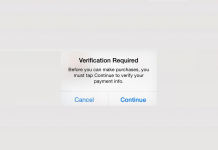










 Online casino
Online casino
