The trading scene, nowadays, has changed a lot these days. Both traders and investors face several challenges while dealing, and thus sometimes end up with the wrong deal. To help you deal with this situation, Kite Zerodha comes into the picture.
This trading platform comes with an interactive user interface so you can easily use it without any hassle. Want to know more about the same? Keep scrolling the page and find the complete login guide here.
A brief introduction to Zerodha
A pioneer in the discount broking model in India, Kite Zerodha began its operations on 15th August 2010. This one-stop destination is introduced to bridge the gap between the traders and investors in India. It mainly deals with the challenges both parties face in terms of support, cost, and technology.
The word Zerodha is derived from Zero and Rodha, a Sanskrit word named barrier. The platform has over 9 million clients who place orders every day through their powerful system, which in turn contributes over 15% of all Indian retail trading volumes.
What is Kite Zerodha?
Before jumping into the login process, let’s first understand Kite Zerodha. It is the fastest trading platform mainly introduced for trading and investing. Kite Zerodha offers the cheapest brokerage rates for commodity trading and mutual funds. You can simply download its Android app and get started without undergoing any special tutorial.
Features
Here’s a quick rundown of some features of Kite Zerodha, that make it different from the bunch. Let’s have a look.
- GTT
It stands for Good till triggered and works like an order that is in active condition but placed only when the trigger condition is met. The option is valid for one year, which means that you can place and execute the order as soon as the price condition within this period is met.
- Basket Order
This feature is used from the Tools window on the Kite Mobile app. Once you execute the basket, orders are placed in the sequence as added into the basket. It should be remembered that you must have some margin to place all the orders.
- Tagging
It is the kind of name you give to the products. Enter the tag name and click on the New Tag. Remember that the tag name has a 15-character restriction as it will be used to display objectives in multiple places.
Steps to login to Kite Zerodha
Logging into the Kite Zerodha is simple and straightforward. All you have to do is follow the step-by-step procedure mentioned below and get it done with ease.
- To initiate the process, open the web browser of your choice and navigate to the official website of Kite Zerodha.
- As soon as the home page opens, enter the username and password.
- Validate the information before proceeding further and click on the Login button to complete the procedure.
Conclusion
That’s all about Kite Zerodha. We hope now you are familiar with all the details and information about the portal and found the guide worth your time. This is one of the leading trading platforms and hence you should be mindful of the login procedure before getting started. Feel free to share the article with others and stay tuned with us for more updates!!





















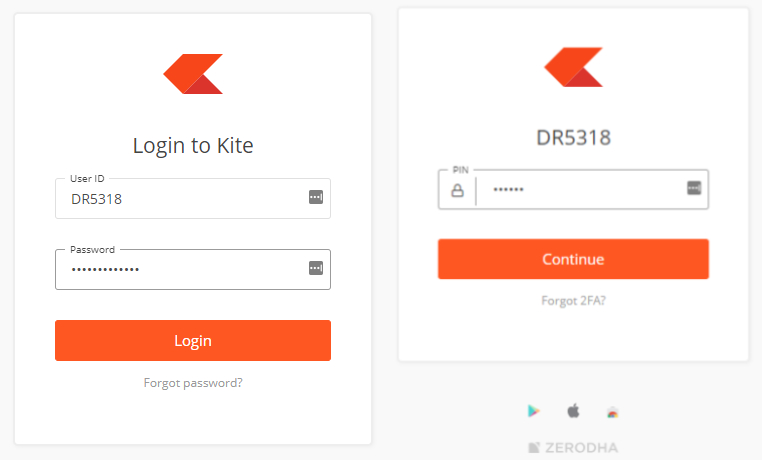














 Online casino
Online casino
