Here, I Explain to Iphone won’t charge and how to solve this problem, you just plugged in your iPhone or iPad because the battery is low but the iPhone won’t charge? May think that you need a new battery that usually not the case and maybe the charging port is full of dirt or the cables may be damaged and other problem for Software issues.
Contents
How to Fix When iPhone won’t Charge
1. Hard reset your iPhone
Now your iPhone won’t charge, is to hard reset your iPhone and hard resetting your iPhone you can check for any software before jumping into checking any of the hardware and see below how to reset your iPhone.
Step 1: Press and hold the Power button
Step 2: Volume down button together or the Power button and the Home button together.
Step 3: Keep holding both of it down together until you see the Apple logo appear on your screen.
Step 4: Now try charging your iPhone once again.
Step 5: You still find that your iPhone won’t charge.
Check Your Lightning Cable for Any Damage
Now take a very close look at both sides of the one end of the cable you use to plug into your iPhone to charge it and check other software any damage.
Clean the Charging Port
IPhone you will hardly face this issue and you are using one of the variants for some period of time and the charging port can be full of dust after Many users who reported charging problems for iPhone 5s and those who complained about iPhone 4 problem with charging, solve it by cleaning the charging port and this is simple try to Clean the Charging Port very easy.
Put your iPhone into DFU Mode and Restore
Now, this best for DFU Mode and Restore see below Steps.
Step 1: Go plug in your iPhone into your computer and open your iTunes.
Step 2: Press and hold the Power button.
Step 3: After release the Power button but continue to keep holding down the Home button
Step 4: You see that iTunes shows iTunes has detected an iPhone in recovery mode.
Step 5: Now go of the Home button and iPhone’s screen completely black after you are successfully entered DFU Mode.
Step 5: Now you can restore your iPhone using iTunes.
Step 6: Done.
Time to Call the Iphone store
Here, you have tried all of the above and you still find that it does not charge after then you really should pay a visit to your nearest Apple Store and get your iPhone repaired that is best all time.
Now completed guide for IPhone won’t charge and you read this guide very helpful you.























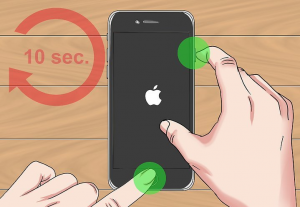








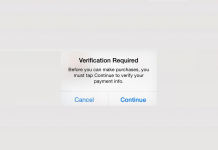










 Online casino
Online casino
