Launched by the Government of Tamil Nadu, IFHRMS is an e-portal to help government employees. This platform is primarily launched to help in functions of the Department of Finance and other TN government departments.
Since it is introduced for government employees and pensioners, it comes with an easy user interface and multiple features so you they don’t have to step out to resolve their queries. This online portal is a digital initiative taken by the Tamil Nadu government to facilitate the officials in the sector of Finance and HR Management in the state of TN.
Are you curious to know more about IFHRMS? Scroll down the page to the end and find a comprehensive guide covering all essential details related to the portal right away. So, without further ado, let’s get into it!!
Contents
A Complete Introduction to IFHRMS
Before we get deep down into the log-in process, let’s first understand about the portal in a bit more detail. IFHRMS covers 6 RJDs 9 PAO,32 district treasuries, 1 PPO, and 243 offices of sub-treasuries.
At present, this portal is covering more than 18000 users and is useful in multiple areas, such as management of budget and planning, receipts and expenditure, and comprehensive financial system and management.
IFRHMS offers numerous services to the users and offers different interfaces, depending upon different areas for smooth and hassle-free operation. The best thing about the portal is its service delivery to all respective stakeholders through a single window.
This portal provides multiple benefits to the users, such as it reduces redundant facts and keeps the thing transparent. Moreover, it helps in improving the efficiencies of the operations and supports efficient decision-making.
In addition to this, the portal also offers secured compliances for the financial environment and follows the stakeholder-centric approach.
A step-by-step guide to logging into the IFHRMS Portal
Are you a novice, having no idea about how to login into the IFHRMS portal? Well, there’s no need to worry about it as we’ve got your back. This website is designed by keeping all kinds of employers and users in mind; hence, it comes with a user-friendly interface so that everyone can use it without having to undergo technical expertise.
So, are you ready to make the most out of the IFHRMS portal? Below are mentioned the complete instructions for completing the login process. Follow the guide and get the process done with much ease and comfort.
IFHRMS Login Portal
To begin the process, launch the web browser of your system and search for the official website of IFHRMS. You can either enter the direct official URL or initiate a Google search to find the link. Click on the official URL and visit the homepage.
- Locate the login window on the home page, which is available in the left panel.
- There, you need to select between Employee and Pensioners, depending on your current status.
- After that, add the asked information like username and password.
- Now, click on the Sign-In button and enter your account on the go.
How to Download IFHRMS Pay Slip 2023?
Looking forward to downloading the pay slip from the IFHRMS portal? Well, then don’t worry and read the instructions mentioned below to get your pay slip in just a few clicks. Check the steps here.
IFHRMS Pay Slip
First of all, navigate to the official link of the IFHRMS portal and click on the Payroll option, available on the homepage.
- Now, once the Payroll tab opens, tap on the Result option and move to the next step.
- Thereafter, you need to open the Payroll Results page on the dashboard, from where you need to select the Period Name or Bill Type and then click on the Regular Salary option.
- Initiate a search for a Paybill group and visit the Payslip option.
- Now, tap on the Document link and finally, you can download the IFHRMS bill payslip in PDF format.
- You can also take their printout to avoid any trouble later on.
Conclusion
That concludes with the IFHRMS login 2022. We hope you have enjoyed our research and found it needful. IFHRMS is managed and monitored by the Government of Tamil Nadu and is launched to ease the financial and HR Management employees. It saves all records under one roof while ensuring their safety and privacy.
Follow the instructions mentioned above and log into the account with ease. Share the guide with your near and dear ones and help them make an easy login. For more such guides, keep visiting the page regularly.





















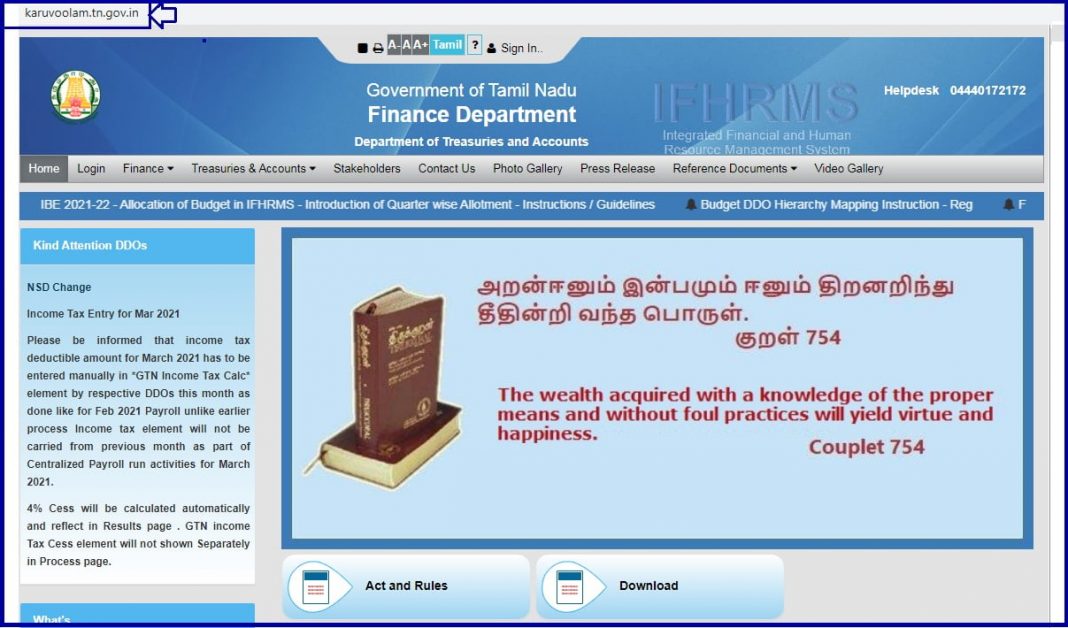










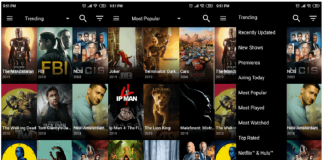
 Online casino
Online casino
