Recently, many users are having trouble on their computer with this thing called rambler ru on their browser. You are here on this post to find out the methods to remove rambler ru from your system that means you have been facing the same problem as hundreds of other users. Now you want to know how to remove this rambler ru browser hijacker completely but before that, you have to know what is rambler ru and is it really a virus or malware? How did it get into your computer and all browsers? So in this article, we are going to what rambler.ru actually is, how it can affect your system, and how to delete it from you Windows easily.
What is rambler ru?
Before we head to the process of removing rambler.ru from all the browsers you need to know what it actually is and what it does. FYI, rambler.ru is an actual Russian based search engine just like Google. Many people in Russia and all across the globe are using this powerful search engine. It is considered to be one of the best search engines in Russia. So if you ask us is rambler.ru a virus then our answers would be no. But now the question is then how it did get into your computer’s all browsers without your permission and took over all the browsers installed on the PC. If you have noticed that you might have found that once it gets into your computer it would set itself as the default browser and no matter what you try it will be back again.
Is rambler ru a virus? Is rambler can harm my computer?
As we said rambler ru is a legitimate Russian search and considered to be one of the tops in there. But since the last few years, many hackers are using malware that changes all the browser settings to generate revenues through advertisements. So rather than a virus, we would call it a browser hijacker. It gets installed on your device without your permission so yes it can be said as a virus but it doesn’t harm other files on the computer.
But it can be a threat and harmful for your privacy as it may track all the browsing and shows you relevant ads. Some users also complain that when they try to access any other site or search engine they are being redirected to http://www.rambler.ru/_openstat% with rambler.ru installed on the browser. So this browser hijacker rambler ru is harmful to your privacy to some extent. Then how did it get into your system? Let’s dig deep in the next part of this post:
How rambler.ru hijacked my browsers? How rambler ru got into my computer?
There are many software and programs you might have installed on your PC with the file that you have got from your friends or downloaded from the store, official sites, and third-party sites. You might have tried to install a paid program for free with their cracked version available for free on multiple websites. But you need to keep in mind that nothing comes for free and if you are getting free something online then you need to get prepared to face ads. These program files downloaded from third-party apps can be malicious and may contain adware toll in it that may get into a computer without your permission. So, while installing patched and cracked programs on your computer such a browser like hao123 and rambler.ru can get installed on the PC without the user’s consent.
So we recommend you to download all the software and programs from Windows store or their official sites. This will reduce the risk of encountering malicious tools on your system.
How to uninstall rambler ru from the computer
Some people may like to use this search engine as their default one but if it did get installed on your PC like adware then we recommend you to delete this tool before this gets dangerous for your privacy. Here are some methods on how to remove it from the browsers.
Method 1 – How to uninstall rambler.ru browser hijacker from the browsers
From the system – First, we shall try to uninstall it from the Windows system.
- On Windows 8/8.1/10 – Head over to the search menu, type “Apps & Features” and hit the Enter. On Older Windows version – Go to “Control Panel” and select “Programs”. Though the second process can also be used in the latest versions.
Now you shall all the programs and software on your Windows system.
- Now, you just have to find any programs with a name including “rambler.ru” or any other adware that you want to install. You can also uninstall any program or software from there.
- Once you find the file, left-click on it and you will be shown an option of “Uninstall,” click on it and rambler.ru would be deleted from your computer completely.
- Open all the browsers and see if the problem has been solved or not.
If this method did not help you in removing rambler.ru then try method 2
Method 2 – How to uninstall rambler.ru and other malicious adware
Using the adware remover tool
Here, we are going to use a third-party program that is safe and secure to delete any malicious malware or adware on your system. It will automatically detect and remove them.
Step #1 – Firstly, download and install a program called MalwareFox on your PC on which you would want to uninstall rambler.ru.
Step #2 – After the successful installation run it and click on “Scan Now”. It shall start scanning the whole system to find any adware or malware.
Step #3 – Once the scan is over, you can see all the suspicious tools on your system and you can delete any of them by selecting the “uninstall” option. So just select “rambler ru” here and uninstall here. The amazing thing about this tool is that it won’t show safe and secure programs installed on our PC.
Now just close all the browsers on your PC and re-open them, you will see that rambler.ru has been gone from your system.





















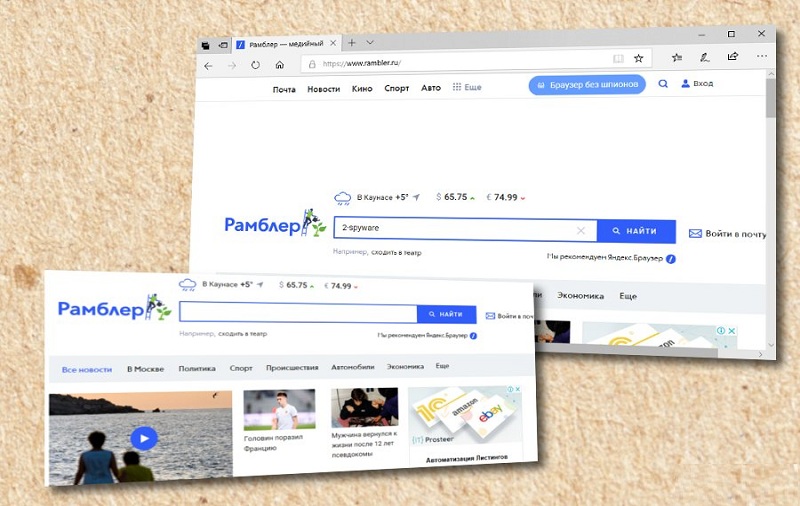











 Online casino
Online casino
