Here, I explain how to Delete Skype Chat History on Android Smartphone and also Skype is oldest messenger’s app and we this platform when there was no smartphone available on the market. We are using Skype when desktops and Mac were the only media for chatting and calling. Skype is more popularity day by day and people are using Skype on the smartphone to make their conversation easy and also chat very any time using Skype on Android Phone.
Now, Skype to make calls with friends and also for business purpose but sometimes that we need to delete our chat history and also clear the Skype history in your ways but not able to do and here, this post will help you to delete Skype message or chat history see below Steps very easy.
How to Delete Skype Chat History on Android
Step 1: Here, open Skype app on your PC or Mac Device.
Step 2: After login with your ID and Password which you use on the Android phone.
Step 3: There is privacy and clear the history option under the desktop app.
Step 4: Not open Skype app on your Android Device and Sign out.
Step 5: After Go to your Android phone setting.
Step 6: Go Application Manager.
Step 7: You will get your app list.
Step 8: After Click on Skype.
Step 9: Click on Force Stop.
Step 10: After Clear Cache and data.
Step 11: Here, you need to log in again on your Skype App with ID and password.
Step 12: After See, You chat history is now deleted.
Step 13: Done.
Recommended: How to Fix Skype Problem with Recording Device?
Here, the complete guide for How to Delete Skype Chat History on Android and also you follow above easy steps to the best way to Delete Skype Chat History on Android that is best for all time.























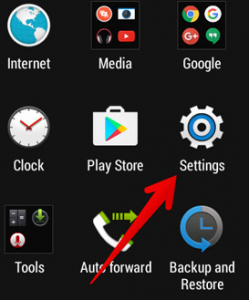

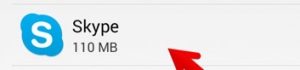
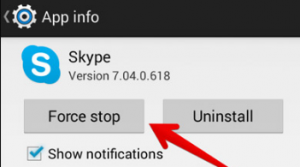










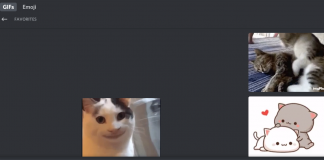
 Online casino
Online casino
