The VLC media player is one of the most popular multimedia players that most people used on their PC or Mac. There are lots of changes on their new updates of VLC media. Thanks to a huge library of codec’s. And now they continue its control, VideoLan, the company responsible for the software. It has been working on their new updated VLC version 3.0, this version includes many improvements and features the users requested.
Well, one of the most powerful features is Chromecast support, now the Google device has to send all types of a media file from your phone or laptop directly to your TV. You need to know more about here, How to Connect Stream Kodi to Chromecast from Android or PC/Mac
How To Stream Video From VLC Player 3.0 Or Latest To Chromecast Device
The latest version of VLC 3.0 is still under development to ready now it has quite unstable, while if any users want to download and have the first-hand experience with the Chromecast function (VLC to Chromecast).
Buy a Google Chromecast
Buy Google Chromecast (3rd Generation)
Let’s follow the Steps For Cast VLC to Chromecast
Step 1: First off, you need to download VLC Player from below links; you can even download the extension version, so here we will try to download beta version that without compromising your stable version.
Download VLC for 32-bit/64-bit Windows
Step 2: To cast your favourite videos, Just Navigate on VLC 3.0 to select the ‘Tools’ menu and the ‘Renderer Output’ option, or other ways to use the keyboard shortcut for this option is Control + Shift + R.
Step 3: Now you can see a new window will appear on your screen and VLC 3.0 will automatically start searching for all Chromecast devices connected to the same network. After a few seconds, the results should appear in the list.
Step 4: The only thing left for us to do is select our device and click on “Ok” to start the playback. Only one of the Chromecast we’ve tried has received a signal, but it disconnects a few seconds later, this proves that even though the VideoLAN team is on the job, Chromecast support is still quite unfinished.
An alternative to this feature is using the official Google Cast for Google Chrome extension, cast the entire screen and use VLC 2.x to watch our media.
How to stream VLC Player to Chromecast from Android
Well, VLC media player for Android is now supported to Chromecast. It means currently doesn’t. they are given to two options: a) find an alternative Android video player that does stream to Chromecast (of which there are many), or b) do it the long-winded, battery-draining way because you really have to use VLC Player.
If you want to go with another option then it’s is your first choice, here’s how to go about doing it.
1# Install the Chromecast app on your Android device and pair your Chromecast to it
2# Open VLC Player and start the file you want to cast
3# Open the Chromecast app
4# Tap the menu button and select “Cast screen/audio”
5# Follow the on-screen instructions to cast your device’s screen to your Chromecast
6# Go back to VLC Player and full screen the video and voila you’re done!

Hold the Chromecast button and download Google home app to cast VLC to Chromecast. And the ordinary tv cast for Samsung is also possible with the above guide of How To Connect And Stream VLC To Chromecast In 2019.
What do you think about native feature of VLC 3.0 [VLC to Chromecast]? Are you hyped just as we are? Leave your comments below.























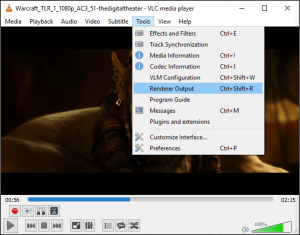
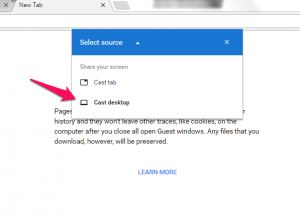











 Online casino
Online casino

Keep up the great work guyz.