OnePlus team added the navigation gesture feature in the OnePlus 5T earlier and continued with the latest OnePlus 6. However, users are still flaunting with Pixel gestures. For that reason, here we come to guide to how to get Google Pixel’s Gestures for the OnePlus 6 on Android P. While the OnePlus 6’s navigation bar is pretty nifty, but you can still use Pixel’s gesture on OnePlus 6.
To enable Pixel’s gestures on OnePlus 6, you don’t need to root your device. You will have to use ADB command to use Google Pixel gestures on OnePlus device. Previously, we have already discussed how to get rootless Pixel 2 launcher on any Android Phone. And today, we have come with another interesting trick to activate Pixel gesture on OnePlus 6 using Android P. Without further ado, let me show you the full process to get Google Pixel’s gesture on your Android phone!
How to Use Google Pixel’s Gestures On OnePlus 6 Android P
Step #1: First of all, you should set up ADB on your PC.
Step #2: Next, enable “USB Debugging”. To do that, go to Settings > System > About phone> Tap “Build number” until it says you are a developer. After that, Go back one screen and enter Developer Options and then Enable “USB Debugging.“
Step #3: Connect your OnePlus 6 to your PC via USB.
Step #4: Run ADB command and enter the following command:
adb shell settings put secure swipe_up_to_switch_apps_enabled 1
Step #5: That’s it!
Yes, you’re done! Now check your OnePlus device. You will see the new navigation bar activated on your phone. All this setting does is re-enabling the gestures, which are a part of AOSP.
Well, you can’t use a different launcher with them enabled, but that’s the only bug we’ve noticed so far. Furthermore, you’ll also repeatedly get a notification telling you that OnePlus Launcher has crashed if you do, and you won’t be able to switch applications. If you try to switch back to the OnePlus launcher, you will get a different annoying buggy image.
Conclusion
Was it tough to turn on Pixel gesture on OnePlus 6? Hope no! Hoping you have enabled Pixel gesture on your beloved OnePlus 6 and enjoying Pixel’s gestures smoothly. Once after using Pixel gesture on your OnePlus 6, if you see any bug, then you can directly ask us via commenting below!





















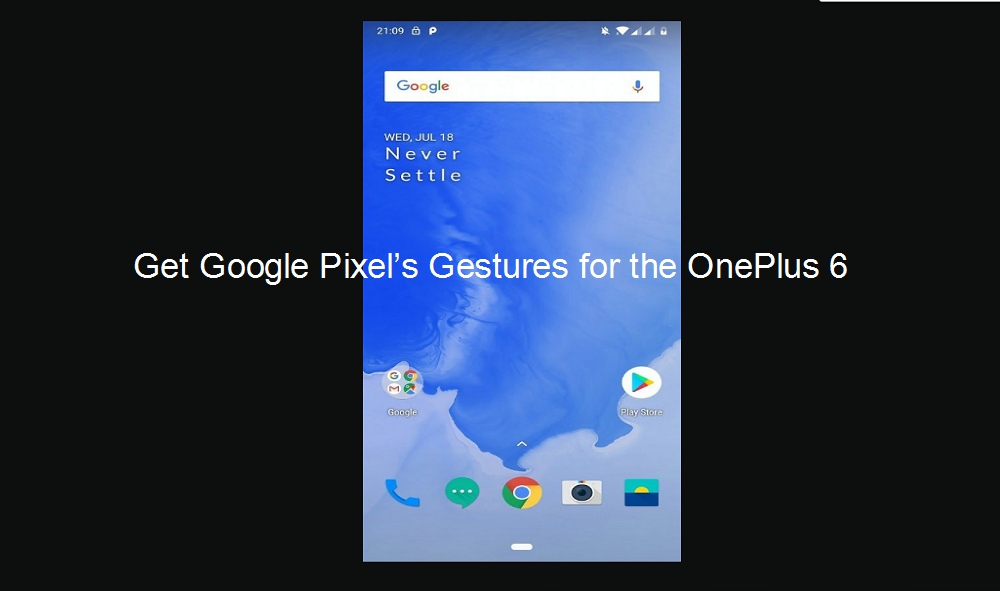











 Online casino
Online casino
