Meta and Twitter rivalry is hidden from none. Both social media platforms give stiff competition to each other and have been running for the top position for years. However, the former has now moved one step ahead by launching a new Twitter competitor, Threads.
This rival is drawing users at an astounding pace and sees over 50 million signups within a day. It is intended to offer space for real-time conversation online and receive a head start.
But while the platform has enticed famous brands and celebrities worldwide, it doesn’t go well with the ordinary user, which is why most individuals started looking for instructions to delete Threads accounts permanently.
So, if you have made up your mind about removing your Threads account for good, this guide should captivate your attention. We have rounded up the step-by-step instructions to bid farewell to your Threads account in a few simple steps. Shall we begin the tutorial?
Contents
A Quick Introduction to Threads
Before you say a final goodbye to Meta’s Threads app, let’s quickly outline a basic introduction to remind you why you have been drawn toward this platform initially.
Threads are the latest social media application for sharing text updates and joining public conversations in real-time. Whether you are a content creator or a casual user who loves scrolling, Threads offer a new, unique space for getting real-time updates. It is compatible with open, interoperable social networks and is thus shaping the future of the internet.
With Threads, you can seamlessly transition from Instagram to a dedicated space for updates and public conversations. In addition, you are free to personalize your Threads profile the way you want. All in all, Threads ensures accessibility and AI-generated image descriptions, thus mirroring Instagram’s commitment to inclusivity.
But what if you don’t like the concept? Can you delete your Threads account altogether? Well, if you are struggling with these questions, look no further and keep scrolling the page to get your queries resolved in no time.
Can you delete your Threads account?
Let’s start with the basic questions first – Is it possible to delete your Threads account? Well, the answer is Yes, but with a catch. Unlike other social media platforms that require a few simple steps to get deleted, Threads is something different and might require some extra effort to get rid of.
As soon as you make up your mind about removing your Threads account permanently, you will start to notice that Instagram has made it impossible to delete your Threads account permanently. Those who don’t like the concept of Threads and want to throw them out of their lives must have to pay the price in the form of their Instagram account.
Yes, you read it right – the price to delete a Threads account is your Instagram profile. Sounds unfair and tricky? Indeed, it is. Wondering why? Well, the reason is quite simple (but most individuals haven’t even thought about it).
Threads has never been a stand-alone media platform, remember? It means that it is a part of your Instagram, and you simply cannot delete or get rid of Instagram’s built-in feature without losing your account. Trust me, Mark Zuckerberg has played it really well.
But what if you don’t want to delete your Instagram account? Is there any other way to eliminate Threads? Hold your breath, as the answer is YES. While you cannot delete Threads account without losing the linked Instagram profile, you can deactivate the Threads profile in a few simple taps. Although it is a temporary solution, it’s still better than losing your Instagram account. What say?
How to Deactivate Your Threads Account?
Now that you know about the best solution to get rid of your Threads account, don’t wait further and grab it now. Ahead, we have outlined the simple instructions to deactivate the Threads account easily. Follow the guidelines carefully and avoid skipping any of these steps. Let’s have a look.
- Begin the process by logging into your Threads account.
- Now, tap the bottom right to open your profile and click the top right to open the menu.
- Select Account to open the sub-menu and scroll down to the Deactivate button.
- Finally, tap the Deactivate option and select Yes to confirm your choice. Your Threads account will then get deactivated instantly. You can activate the account by simply enter your login credentials anytime.
Note: Please remember that users are allowed to deactivate their Threads profile only once a week.
Conclusion
So, that’s all about how to delete your Threads account permanently. We hope our guide has helped you understand the current scenario of removing your Threads account and what you can do alternatively to get rid of the profile.
New users must understand the fact that Threads is a part of Instagram and is not a standalone app, which is why it is tied to your Instagram profile, and you cannot delete it without losing your Instagram handle. Hence do not take any decision in haste and care to read Threads’ privacy policies and terms and conditions before signing up.
Thanks for being with us until now, and keep visiting the site for more such interesting and informational news.




























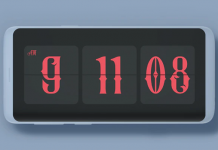






 Online casino
Online casino
