Often, we hear about iOS emulators and other gaming console emulators for PC. But, we don’t normally come across Android emulators that you can use to run Android applications on your PC.
Well, that’s where Bluestacks comes into play. It is a popular Android emulator that you to run Android applications and games on your PC. It’s a popular choice for people who want to use Android apps on their computers.
This article will take a look into the steps and requirements you need to be able to download Buestacks on your PC and use it.
Contents
What is Bluestacks?
Bluestacks is an Android emulator, which is a type of software that allows you to run Android operating systems and applications on a different platform, typically on a Windows or macOS computer.
Using Bluestacks, users can create a virtual Android environment on their computer. It simulates the Android operating system, allowing you to install and use Android apps just like you would on a physical Android device.
Also, this emulator supports a wide variety of Android apps and games, including those from the Google Play Store. This allows you to access and use apps that are designed for smartphones and tablets on your computer’s larger screen.
What are the System Requirements for Bluestacks on PC?
If you are planning to use Bluestacks on your PC, there are a few standard system requirements that you have to keep in consideration. These include:
- Operating system – Windows 7 or above.
- Processor – Intel or AMD Processor
- RAM – Minimum of 4GB RAM
- HDD – 5GB of free space
Furthermore, you should be the administrator of the PC that you are planning to install Bluestacks on. This is a mandatory step. If required, you might also have to upgrade the Microsoft graphics drivers for optimal performance.
Additionally, if your PC runs on Windows 10 and higher, the minimal system requirements will automatically increase and you will need a better-configured PC than the one we mentioned above.
How to Download and Install Bluestacks on Your PC?
Using Bluestacks involves two distinct steps – downloading and installing. The process is fairly simple, provided that you are following the steps as is.
- Downloading
You can open your browser and search for Bluestacks in Google search and then download the emulator from the official website. Once you are finished downloading, next comes the installation process.
- Installation
Once the installer file is downloaded, locate it in your Downloads folder and double-click to run the installation. Follow the on-screen instructions to install Bluestacks on your PC. You may need to agree to the terms and conditions and choose an installation location. The installation process can take some time, as the software needs to download additional files.
- · Set up Bluestacks
Once the installation is done, launch Bluestacks from your desktop or the Start menu. You’ll need to sign in with your Google account to access the Google Play Store and download Android apps. If you don’t have a Google account, you’ll need to create one.
And, that’s pretty much it. Once you have installed the Bluestacks emulator, it is easy for you to download any Android application or game that you want to enjoy on the big screen of your PC or laptop. It is a fairly simple process but the benefits are immaculate.
Conclusion
If you were confused about Bluestacks and wanted to get a better idea about the download and installation process, we hope this article explains all that you need to know about the same. The steps are fairly simple when it comes to downloading this emulator, so make sure you follow them as mentioned.





















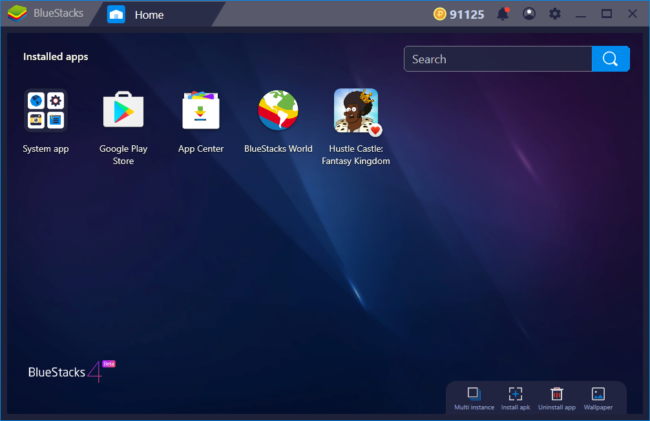


![Spotify Premium APK Download And Install [Complete Guide]](https://www.mobupdates.com/wp-content/uploads/2018/05/Spotify-Featured-Image-100x70.jpg)











 Online casino
Online casino
