There is a lot of debate surrounding the topic of whether or not Android System Intelligence is spyware. But unfortunately, there is no clear conclusion, and it really depends on how you look at it. Android System Intelligence is software that comes installed on most Android devices. It collects data about the device and its user, which is then returned to Google.
This data includes the user’s location, search history, and app usage. While this might not sound nefarious at first, some people argue that this data collection could be used to spy on users.
So, what exactly is Android System Intelligence, and what’s the hype all about? If you want to explore this software, look no further and keep scrolling the page.
Our experts have reviewed Android System Intelligence from the inside out, analyzed all debate points carefully, and developed an informational guide about the same. Without wasting a single second, let’s help you draw the conclusion.
Contents
A Brief Introduction to Android System Intelligence (ASI)
Before we proceed to the conclusion of whether or not Android System Intelligence spyware, let’s formally introduce this software to reflect a clear picture of the same, especially for those who have no idea what we are talking about.
If you are using a Google Pixel handset or any phone equipped with the vanilla version of Android, chances are you’ve seen the Android System Intelligence App install automatically from the Play Store. But what is this app all about, and why does it come pre-installed on these devices? To kick things off, we first want to confirm that having an ASI in your phone is nothing to worry about.
While some users have portrayed it as a villain of the story, it’s not actually the case. ASI is nothing but a useful app that runs in the background to make your handset more accessible. It was earlier known as Device Personalization Services and is used by Google to share updates with your handset for features like Live Caption, Now Playing, and other Smart Notifications. Moreover, you probably never knew about its existence until its rebranding to Android System Intelligence.
Is there any benefit of having Android System Intelligence on your Phone?
Although the software is notorious for sending your information to Google, it still offers lots of benefits that you cannot overlook before drawing any conclusion about it. ASI takes care of various smart functions on your Google Pixel smartphone than you can ever imagine. The notification lets you pause and play the current music tracks, even from your lock screen, thus saving lots of time and effort.
Here’s a quick rundown of some basic benefits of using Android System Intelligence on your phone. Check them out and conclude any decision accordingly.
- It generates automatic responses so you can reply to any conversation directly from the notification bar.
- Android System Intelligence provides subtitles from your phone’s audio without putting any extra effort.
- They use the front camera to detect when you are looking at the screen.
- It also makes sure that your last copied item will stay on the clipboard, so you can use it at any time.
- The tool can easily translate live text conversions and dictate text through your voice with GBoard or assistant voice typing.
- It can easily identify music around you and turn text in apps into links.
Note: Since Android System Intelligence most talk on your phone, it should be updated to give the best result. You can either rely on automatic updates or complete them manually to avoid any delay.
Bugs and Errors Associated with Android System Intelligence
While ASI is designed to give you the most personalized experience, eventually, it is a piece of software and is thus prone to errors and glitches. There have been some reports lately that Android System Intelligence is crashing on Android 12 Beta Builds, thus creating trouble for users.
If you are facing any problems when using your phone, then take care of ASI updates and ensure to report the issue in the Android beta Feedback app to get rid of it.
Is Android System Intelligence Safe?
Since now you know everything about Android System Intelligence, it’s time to move on to the fact that whether or not ASI is spyware. So, considering all factors, we conclude that Android System Intelligence isn’t spyware and causes no damage to your phone. It never leaks any personal information or sensitive data to Google; hence, you can rest assured of the same. ASI sends only those details which are already public and necessary to customize your experience.
If you are not satisfied with the point, then you are free to control your data using Analytics data collection. Here’s how you can do it.
- Open the Settings app on your phone and go to the Privacy settings.
- Click the Usage & Diagnostics app to control the information ASI is sending to Google.
- Tap the Android System Intelligence tab and click on the clear data button to complete the process.
Conclusion
That’s all about the Android System Intelligence. We hope our guide will help you know whether ASI is spyware or normal software used to enhance your Android experience. If you still have any queries related to the same, then worry not and connect with us in the comments below. Our experts would love to help you in your hour of need.
For more such informational posts, keep visiting the page regularly.





















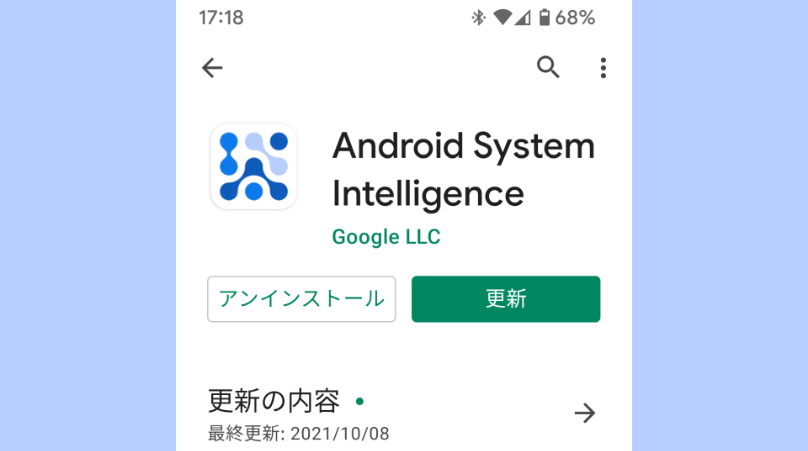


![How To Cast To Roku From Android, PC and Mac 2021 [Updated] How To Cast To Roku From Android, PC and Mac](https://www.mobupdates.com/wp-content/uploads/2019/03/How-To-Cast-To-Roku-From-Android-PC-and-Mac-100x70.jpg)

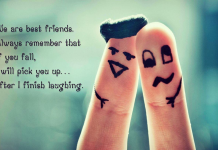


![How to Turn Off Pandora on iPhone [6, 6s, 7, 7 Plus, 8, 8 Plus & X] Turn Off Pandora in iPhone](https://www.mobupdates.com/wp-content/uploads/2019/05/Turn-Off-Pandora-in-iPhone-218x150.png)





 Online casino
Online casino
