After the iOS 14 update, Apple changed the way of using iPhones. One of the best features of iOS 14 or iOS 15 is that it allows users to replace the default app icon with the new one. Hence, here we have a good collection of notes icon aesthetic style for your iPhone.
If your iPhone is running iOS 14 or iOS 15, you can change the app icon of the notes app. For those who often use the Notes app on iPhone to maintain records and note down important things, it would be great to have replaced the default Notes icon of the iPhone with this new app icon. In this article, we have gathered unique and creative notes icon aesthetic for the iPhone home screen. You can download them and set them on your iOS home screen with the help of the Shortcuts app. Without further ado, let’s start the hunt!
Contents
Best Notes Icon Aesthetic For iPhone Free Download
Note: Press and hold your finger on the icon and tap on Add To Photos to download your favourite icon.
Notes icon aesthetic pink


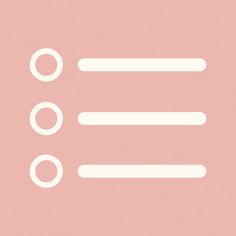

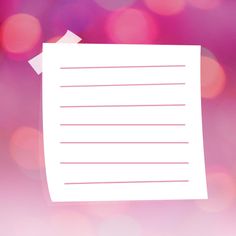
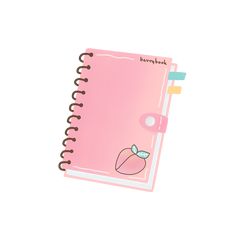
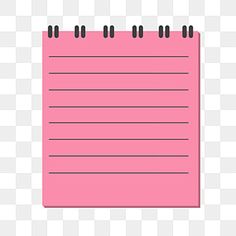
Notes icon aesthetic beige
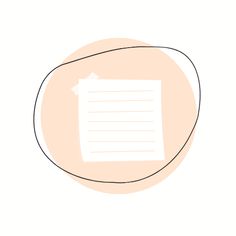
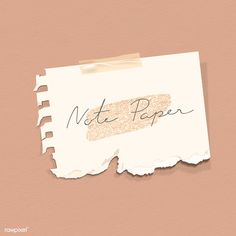



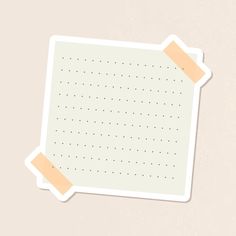
Notes icon aesthetic brown
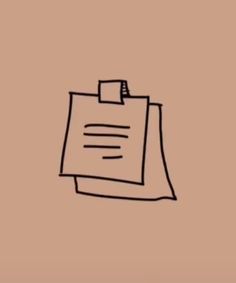



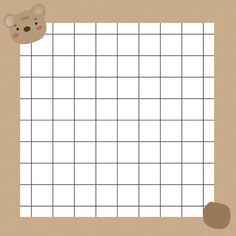
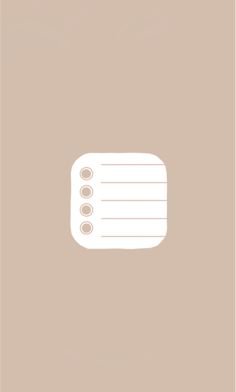

Notes icon aesthetic blue
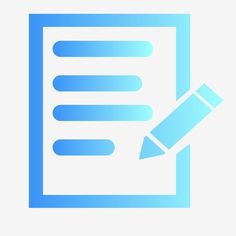







Aesthetic Notes icon black & white
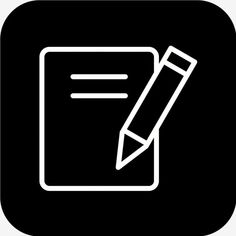
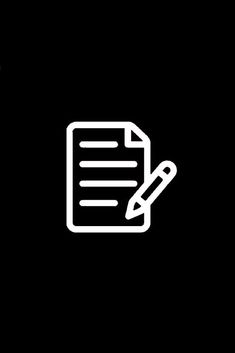
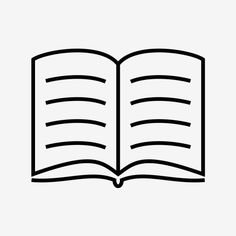
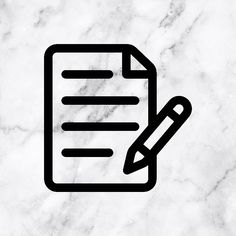

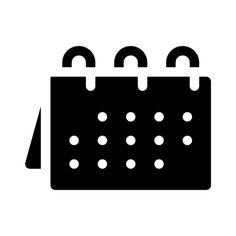
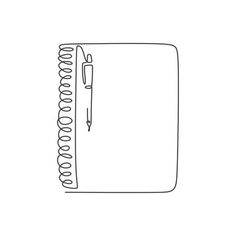

Notes icon aesthetic purple










Notes icon aesthetic green
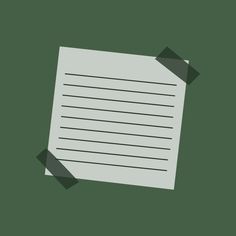




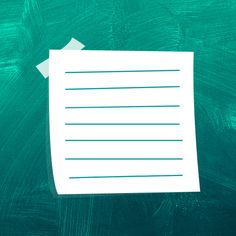


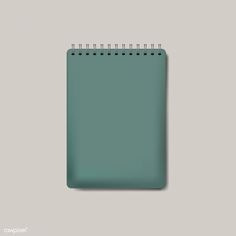
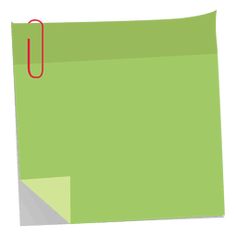
Aesthetic notes icon yellow

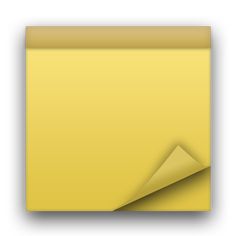
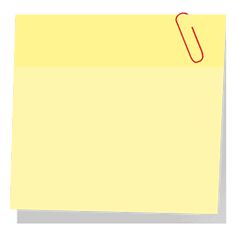
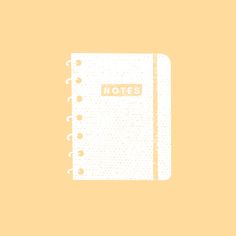

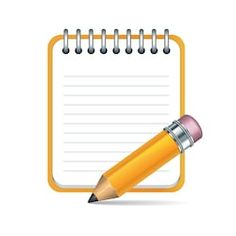

Notes icon aesthetic grey



Aesthetic notes icon neon
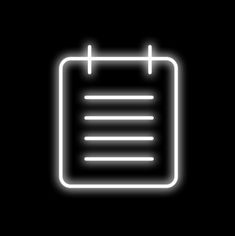

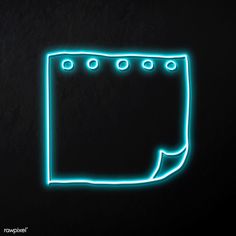
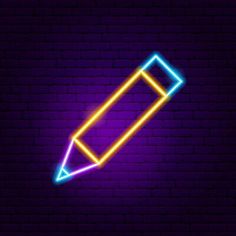

Notes icon red aesthetic



































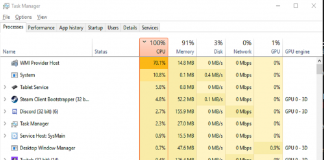
 Online casino
Online casino
