Most of the internet user, search music online these days and also try to download their favorite audio & video songs from online streaming websites such as YouTube, Daily Motion, etc. XVideoServiceThief is the only software which provides full satisfaction to video downloader’s and helps them with the best quality of output. If you are one of the music lovers and want the proper video downloader then XVideoServiceThief will provide you the accurate result as per your need.
What is XVideoServiceThief?
XVideoServiceThief is downloading tool that allows the user with the video clip output from multiple and most famous websites such as Youtube. XVideoServiceThief is designed for the different format video convert ability where user can easily download and convert the video into the supported device format. Some of the XVideoServiceThief software video format which is available to convert from XVideoServiceThief MP4, AVI, 3GP, WMV, MPEG1, MPEG2, and mp3 audio format.
XVideoServiceThief is safe to use?
XVideoServiceThief is a video downloader & converter software which has included security measures. This security system allows the user to stop download those videos which are old. Because old videos mostly contain virus and error that can easily affect the computer system. This downloader tool also allows the user to download safely when kids or other person is using this tool by stopping them to access of inappropriate contents.
XVideoServiceThief Features:
- It is free to download & install.
- It downloads the most workable video format (MP4, AVI, 3GP, WMV, MPEG1, and MPEG2)
- It also downloads audio format MP3.
- It has a security feature to stop inappropriate contents.
- It is available in Windows, MacOS, Linux, Android platform.
- XVideoServiceThief download from top websites like Youtube.
How To Download XVideoServiceThief On Windows
Step #1. Go to the web browser and open the XVideoServiceThief (https://www.xvideothief.com/) URL, in website click on the “Download Now!” button.
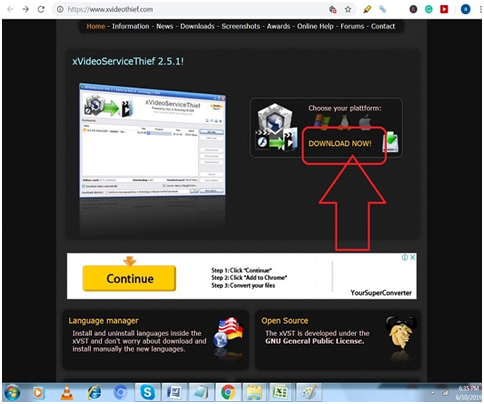
Step #2. Click on the “Windows Installer” button, it will pop up to another tab where it will automatically start download xvideoservicethief app.
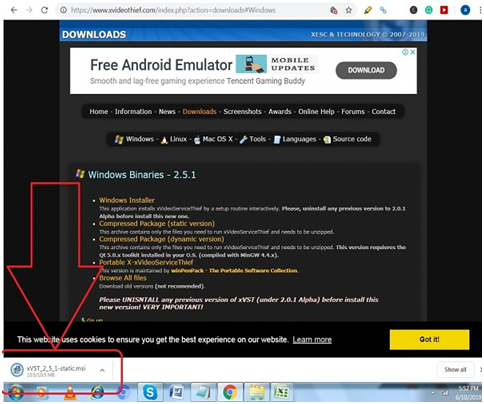
Step #3. After download, you will see the downloaded shortcut “xVST_2_5_1-static” setup in the taskbar, see in a screenshot. I am using the Chrome web browser for my regular download application and internet surfing.

Step #4. Right click on the downloaded file shortcut and click on “show in folder”, if it does not appear on the screen you can use the shortcut of chrome download list by pressing Ctrl + J from the keyboard.
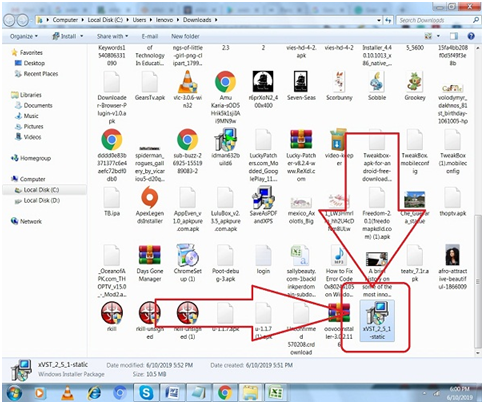
Note: If you are using the chrome web software, it has the default download storage folder in Downloads folder if you haven’t change the default setting.
How To Install XVideoServiceThief On Windows
Step #5. With the control of mouse double left click on the icon and you will ask them for security purpose click on “Run” to continue to install xvideoservicethief on window Pc.

Step #6. It says Welcome to the xVideoServiceThief Setup Wizard and asked to continue “Next” or “Cancel” to stop setup. Click on next button.
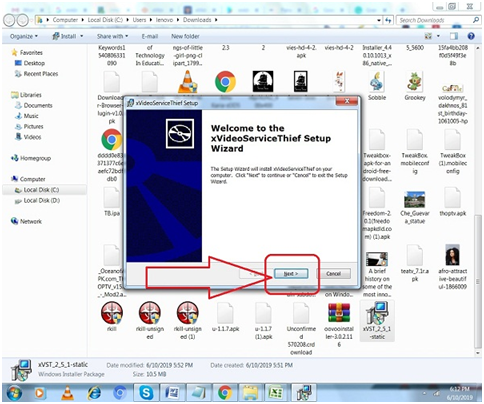
Step #7. It has the default C:\ autoinstall folder, if you want to change the installation then click on “Browse..” and locate to installation folder otherwise click on “Next” button.
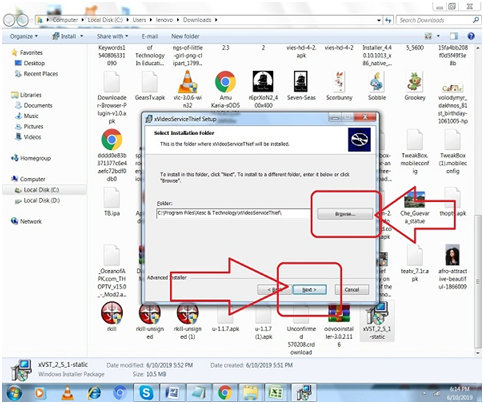
Step #8. Now the xVideoServiceThief setup wizard will as you for final ready to install, click on “Install” button and continue the setup.
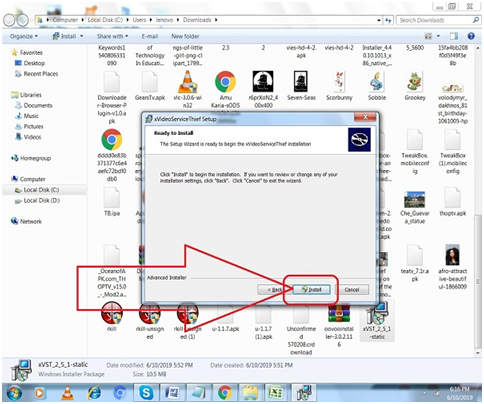
Step #9. A warning message wills popup, just for window security purpose click on “Yes”
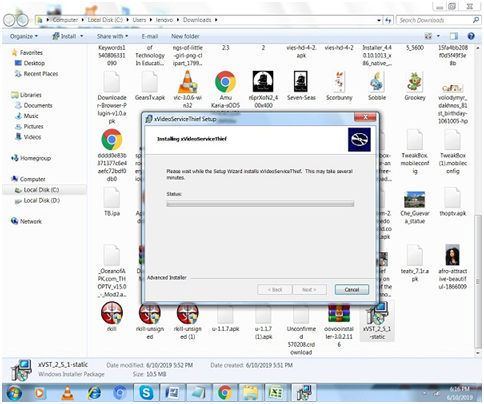
Step #10. Wait for a while till the setup completed.

Step #11. Here your setup of xVideoServiceThief is completed and clicks on “Finish” button and complete the final setup process and the setup page will close.
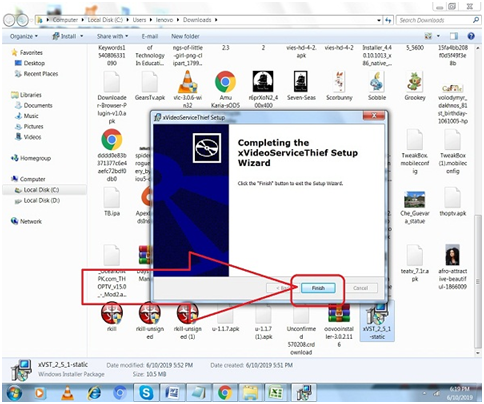
Step #12. You will now see the xVideoServiceThief icon shot cut appear on the desktop double click And enjoy the application.
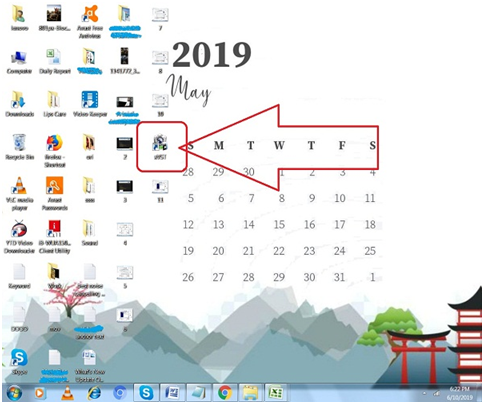
Final Words:
In this article, we provide the full download & install guide of XVideoServiceThief video downloader and converter. This downloader program provides safe security to download appropriate contact which is good for kids to watch. There is much other software but XVideoServiceThief is most popular among them. If you are using this smart security software then share your experience along with other question related to this topic in the comment box.

































 Online casino
Online casino
