Realsrv is a potentially unwanted program (PUP) that is categorized as adware or a browser hijacker. It is not a virus in the traditional sense, but it can still cause harm to systems.
When installed, Realsrv makes changes to web browser settings without the user’s consent in order to display intrusive advertisements. It may change the homepage, default search engine, and new tab page. It can also add extra toolbars, extensions, and plugins to collect browsing data.
The main purpose of Realsrv is to generate ad revenue for its developers. It displays pop-up ads, banner ads, coupons, deals, notifications, and other promotions within the browser. If users click on these ads, the developers generate income.
Realsrv is a program that has been categorized as a browser hijacker application. It is associated with the domain Realsrv.com, which is linked to ExoClick, a global advertising network. The domain was registered on February 7, 2019, and is hosted in the United States.
Contents
How Does Realsrv Spread?
Realsrv and programs like it often spread through software bundling. When a user downloads free programs from unofficial sites, Realsrv can be installed silently in the background without consent.
It can also spread through malicious ads, fake updates, compromised sites, and spam email campaigns. If a user clicks on a suspicious link or downloads an infected file, Realsrv can infect the system.
Is Realsrv a Virus?
While Realsrv exhibits some malicious behaviors, it is not technically classified as a virus. Here are some key differences:
- Viruses self-replicate and inject their code into other programs and files. Realsrv does not self-replicate.
- Viruses are designed to damage systems and data. Realsrv’s main purpose is to display ads.
- Viruses often spread through attachments and infected removable media. Realsrv spreads through software bundling and malicious sites/ads.
So while Realsrv is not a true virus, it can open doors for more severe threats like ransomware and Trojans. It can also cause system instability, slow performance, and privacy issues.
Realsrv Behaviors and Impact
When installed, Realsrv exhibits the following behaviors which can negatively impact systems:
- Changing browser settings like homepage and default search engine
- Installing extra extensions, addons, toolbars without permission
- Causing excessive popups, coupons, notifications, and ads
- Tracking browsing behavior, clicks, and searches to target ads
- Collecting and sending personal/browsing data to third parties
- Redirecting to affiliate sites and pages containing more ads/offers
- Downloading additional potentially unwanted programs
- Slowing down system performance and web browsing speeds
Over time, these intrusive activities can severely degrade the user experience and expose devices to worse infections.
How to Remove Realsrv
If Realsrv redirects or ads are appearing, use these steps to remove it:
1. Reset Browser Settings
Open browser settings, go to extensions, and remove any unknown/unwanted addons. Then reset browser settings like homepage and default search to default.
2. Run Anti-Malware Scan
Download and run a highly-rated anti-malware program to scan the system and quarantine/delete any PUPs, including Realsrv and its files.
3. Clean Out Temp Files
Open the temp folder on your device and delete any unknown or suspicious temporary files.
4. Reset Registry
Use a trusted registry cleaner tool to fix invalid registry entries that may be contributing to the redirects.
Be sure to update all software after removing Realsrv to patch potential security gaps that it could have created. Avoid visiting suspicious sites, clicking ads, or downloading from unverified sources in the future. Use anti-malware regularly to prevent reinfection.
Conclusion
Realsrv is an intrusive adware program that can exhibit malicious behaviors. While not a true virus, it can still expose devices to stability/performance issues, privacy concerns, and worse malware infections. Make sure to carefully inspect free downloads, don’t click suspicious links/ads, and use the steps outlined to remove Realsrv if it ever shows up. Stay vigilant against PUPs like it.





















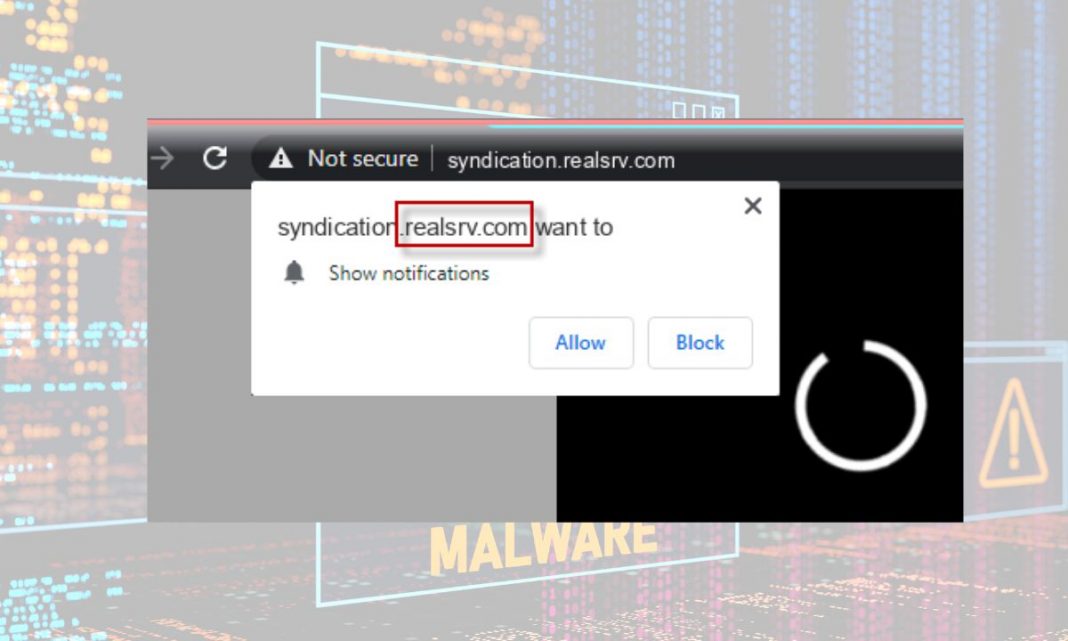










 Online casino
Online casino
