Following the growing popularity of online education, we are getting acquainted with more and more learning management systems that the institutes and Universities are releasing. Among them, Universal Technical Institute (UTI) has gained a lot of traction.
If you are a student at UTI and have been wondering how to use UTI Blackboard, which is their online learning management system, we have all the insights ready for you. From checking your grades to the curriculum, the platform takes care of it all.
This article will take a look into what UTI Blackboard is and everything that you can do with this online LMS.
Contents
More about UTI Blackboard
UTI Blackboard is an online learning management system that’s designed to streamline the user experience and provide students with easy access to their online courses, resources, and materials.
The highlight of this online LMS is that it allows you to access your online coursework, submit your assignments, and even stay updated with the latest communication that has been rolled out by your institute, which, in this case, is UTI.
What are the Features of UTI Blackboard?
We will highlight the steps you need to follow to be able to use UTI Blackboard. However, we must familiarize you with the features of this online LMS too. The platform has been upgraded quite recently to UTI Blackboard Ultra, which provides students with direct access to different online courses.
Some of the notable features of UTI Blackboard include:
Course content delivery
The platform serves as a central location for all the students to gain access to their course materials, which include lecture notes, homework assignments, and other online tools. For the teachers, using this LMS allows them to create interactive learning experiences for the students.
Communication tools
Not just the course and assignments, UTI Blackboard allows the students to communicate with the teachers and classmates to navigate through certain complications that they might be experiencing with their respective classes.
Assessment tools
With UTI Blackboard, instructors can access a variety of tools that prioritize and promote student learning. Instructors can create different types of quizzes, and assignments and even conduct exams through this LMS.
Accessibility features
The best thing about UTI Blackboard is that it’s created for every student that is enrolled in UTI. Especially for disabled students, the platform offers an accessible learning experience without any limitations.
What are the Advantages of Using UTI Blackboard?
Now that you have a good understanding of UTI Blackboard and the kind of features it comes with, it is mandatory that we pay close attention to the advantages of this portal and why it has gained the kind of traction that it has.
Some of the notable benefits of this portal include:
- For students, wanting convenience when they are doing their coursework is crucial. With UTI Blackboard, that process is streamlined. All you need is your credentials and a working internet connection.
- With UTI Blackboard, the students can learn at their own pace and from anywhere across the world. There are no restrictions to the learning process in the future, which is a benefit.
- One notable advantage of UTI Blackboard is that it allows the instructors to personalize the student’s learning experience by offering them individualized feedback and access to additional resources.
- UTI Blackboard also allows the students to have access to collaboration tools so they can collaborate with students for projects and assignments.
- Being on the UTI Blackboard portal ensures that the students have an easy way to communicate with their instructors and classmates too.
How to Use UTI Blackboard?
If you are a new student at UTI and you are confused about how to use UTI Blackboard, be assured that you aren’t the only person.
That said, the following are the steps you need to follow to access UTI Blackboard’s dashboard:
- Open the browser of your choice and type Universal Technical Institute (UTI) in the search bar.
- From the search results, open the official website of the institute.
- Once you are on the official website, you then need to navigate to find “Blackboard.” It is either in the top navigation bar or under student resources.
- Enter the relevant credentials in the designated fields.
- From there, you should be redirected to your dashboard.
Once logged in, you can easily access all the coursework, assignments, and feedback or even communicate with your classmates and instructors.
Conclusion
UTI Blackboard is hands down one of the most organized learning management systems that you can find online. If you have been looking for ways to use this portal and have been looking for comprehensive steps, advantages, and features, we hope this article gives you all the relevant information. Ensure that you pay close attention to the credentials and have a stable internet connection. These two are mandatory for you to be able to use this online portal with ease.























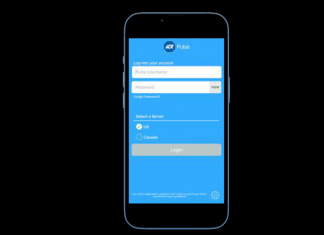












 Online casino
Online casino
