Long gone are those days when Social Media used to be a time pass as now it has come a long way and helping businesses to reach their audience at a personal level. While there are plenty of social media platforms out there, the one with the massive reach is none other than Twitter.
It is one of the leading destinations for businesses to establish a personal connection with their target audience and make them aware of their brand, products, and services. The tool that exactly helps them track their views and interaction on each post is known as Twitter Analytics.
While this tool is great to understand what exactly is going on with your brand-related posts, what if it goes down or stops working? Sounds dreadful? Indeed, it should be as this tool is the sole medium to find these useful metrics.
So, have you got stuck into such a problem and looking for a way out? Here’s complete information about the primary reasons that trigger this issue and some common ways to fix a problem.
What is Twitter Analytics?
Twitter Analytics can be defined as the tool to check how your audience is responding to your content, what strategy is actually reaping the result and what’s not. Businesses can use this data to optimize their future Twitter campaigns and get better outcomes.
From here, you can check the Twitter report card in the form of statistics. In addition, you can get to know how many times people have seen, liked, and replied to your content. It also features a Video Activity Dashboard that gives you an idea of the view rate and completion rate for all of your videos on Twitter.
What kinds of errors you might notice when Twitter Analytics stops working?
Before you jump into the solution, it is important to understand the common signs with which you can understand that you are getting an error or your Twitter Analytics had stopped working.
- Black/ white screen
- Loading error/ server error/ screen freeze
- Login issue
- App installation problem
- App update issue
- Doesn’t get notifications and other statistics
How to Resolve Twitter Analytics Not Working Error?
Here’s a quick rundown of the simple yet effective methods to resolve the Twitter Analytics Not Working error. Follow the guidelines and resolve the problem in no time.
- Check your internet connection
The most common reason why Twitter Analytics doesn’t work is the slow or no internet connection. Hence, it is advised to check the network connection and ensure that you are connected to the excellent and uninterrupted network provider. You can either switch to a different network source or use the Wi-Fi booster to strengthen your network signals.
- Update your browser
Sometimes the error appear when you keeps on using the outdated web browser. So, it is suggested to update your current browser and consider opening the website again. In addition, you can also try using Twitter Analytics in a private browser and check if it resolves the error.
- Clear cache and cookies
Websites always store cookies in your browser in order to improve the user experience. However, these cookies and cache memory start creating trouble when the data stored in them got corrupted. Hence, you are advised to clear out the cache memory of your browser and again launch the website to check if this method has resolved the issue.
- Turn off browser add-ons
There’s no denying that sometimes error appears due to certain browser extensions and plug-ins. These generally interfere with actions performed by Twitter Analutics and create a problem. In such a case, you can easily resolve the issue by turning them off. Also, if you use additional software, such as ad-blocker, then turn it off also to avoid the site from getting blocked in some way.
Conclusion
That’s all about how to fix Twitter Analytics not working error. We hope our guide will help you get rid of the error so you can again check the metrics related to your business Twitter account and make data-backed decisions.





















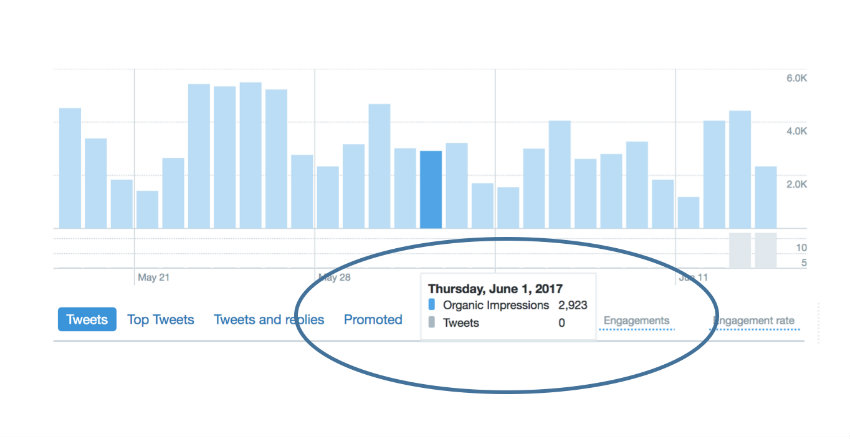









![Awesome WhatsApp group names 2021 [Friends and Family] WhatsApp group names 2020](https://www.mobupdates.com/wp-content/uploads/2020/01/WhatsApp-group-names-2020-324x160.jpg)
 Online casino
Online casino
