Apps and Games can be downloaded on a smartphone not only from the official, pre-installed app stores such as Google Play Store in Android and Apple’s App Store on iOS. There are numerous alternative app stores that are actually third-party app store alternatives to App Stores and Google Play Store. Some offer a similar scope of services as the official stores, while others offer paid apps for free in addition to the familiar applications. And in this category, TutuApp is one of the most popular for Android as well as iOS smartphones.
All such third-party app stores are offering from China and if you look keenly, you will find numerous apps here for free, which you can only get in the official app stores without making any payment. TutuApp allows the users to download hacked and modified app versions of many popular apps and games. Here you can find a modified version of Pokémon GO, Spotify++ (Spotify Premium for Free), YouTube++ without ads, and much more. Let’s find out what is TutuApp and is it safe or not.
Contents
Install TutuApp
Technical knowledge and long preparatory work are not required for the installation of Tutuapp. Tutuapp can easily be installed as an APK on Android. All that is required is to allow the installation of apps from unknown sources in the Android settings. The alternative store can also be installed on the iPhone without jailbreaking. In the free version, the download speed is limited. If you want to download high-speed apps via Tutuapp, you need a paid TutuApp VIP account.
The installation itself is not yet legally questionable, but you can download paid applications for free and other applications and the games with modified more features then it is quite a good deal to use it.
As we said Android users need to permit the installation from unknown sources and iOS users have to confirm and trust the publisher. In the game, there is an enterprise certificate, whose signature can be used to install all possible apps. This has not been as fast as it used to be since iOS 9, but it still takes a few taps.
So Tutuapp users, on Android and iOS, carelessly bypass one of the most important protective mechanisms of the system in order to install software from people who are probably not particularly strict about the law.
Apple could block the certificate and thus slow Tutuapp at least temporarily. But it is astonishing that the iPhone manufacturer lets it get to the point that the software is rampant in schoolyards. Apple hasn’t done anything to prevent users from downloading and using this app and that is why providers have already found ways to smuggle pirated apps onto iOS devices without jailbreaking several times.
Important Things to Know About TutuApp VIP
The application really seems enticing and many users would want to install it promptly but one has to remember that everything that is free comes with a disguised price. That is why it is important to know more about TutuApp. Even if downloading and installing the Tutuapp is free and the free offer is tempting, you should think before installing the app because it is the perfect gateway for all kinds of malware.
- Unlike the official app stores, Tutuapp does not check the applications.
- Fraudsters can, therefore, post and offer any content. Applications with known names can suddenly hide malware or other malicious software. In the worst case, you haven’t saved the few bucks for the app purchase, but carry the risk of paying with your private data and access data.
- The installation of Tutuapp itself also harbors some dangers. You have to create a profile when setting up on the iPhone. The configuration of the profile enables on the one hand the start on the iOS device. In the background, however, the profile receives many other rights, such as the ability to install apps, access the data connection, or make settings on the device. Fraudsters can access iPhone data through the back door.
- The same risks apply to Android users as to any APK installation from a third-party source – whether you end up with a working app or malicious malware is never certain.
- With iOS, the risk is by no means lower, on the contrary, it is even higher because no jailbreak is required, installation is no problem even for laypeople and the entry barrier is correspondingly low.
How to Install TutuApp.vip
As we said, TutuApp can be downloaded on Android and iOS for absolutely free but users, when wanting extra perks, can opt for TutuApp VIP at a certain price.
Install TutuApp on Android
- Open the TutuApp website on your phone and navigate to the download section.
- Here, you need to select the Android option and the Android package will be downloaded.
- Now navigate to the settings and allow permission to install the application from unknown sources.
- Open the TutuApp APK file and it would be installed on your smartphone.
Install TutuApp on iOS
This process is a little bit complicated
- Open the TutuApp website on your iOS phone in the Safari web browser.
- Here, you need to select the iOS option and select it.
- On the screen, you would be asked to install a profile and you have to allow all the permission required.
- Now when it’s done, you will see the TutuApp installed on your iPhone’s home screen. Now head to the General settings and select Profile and Management.
- In this option, you need to trust the developer manually, and then only you will be able to use the app.
Thus, now you can use the app and install TutuApp on the iPad and iPhone.
Bottom line: Hacks and Malware
In addition, you should refrain from installing paid apps for free. The people in charge at Spotify recently sent a warning to all users of cracked Spotify versions. There is at least a risk of the account being blocked. Warnings are also possible when using pirated apps. Even with modified Snapchat versions like Snapchat ++, there is a risk of losing the account.





















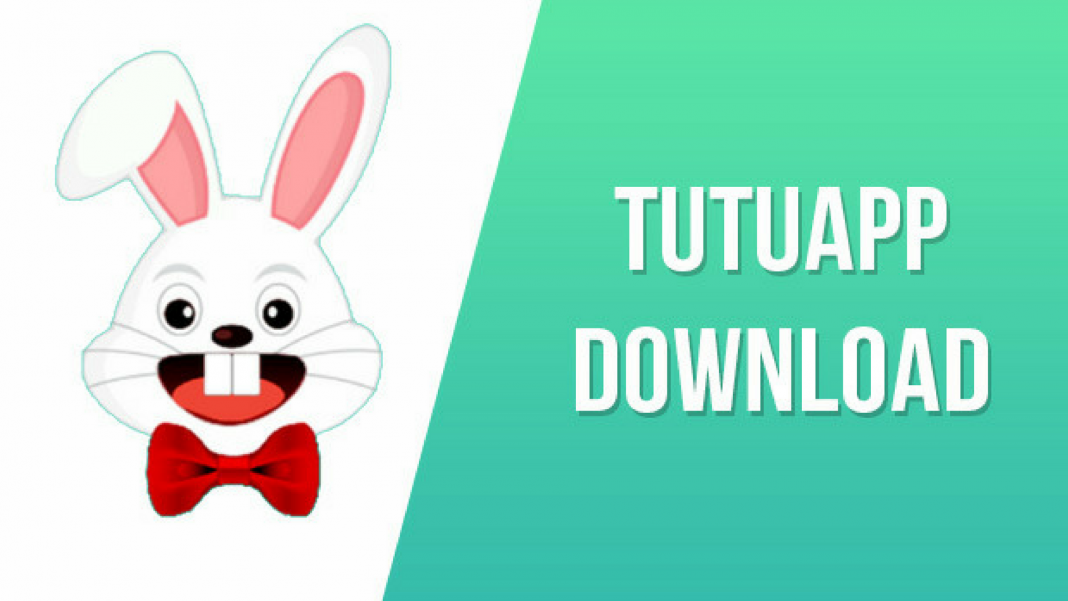










 Online casino
Online casino
