TeaTV app is very common especially for the Android users; it makes life easier with multiples platform connectivity such as TeaTV Firestick, TeaTV on FireTV, TeaTV Android Box, TeaTV apk, TeaTV iOS and even Tea TV for windows. It is the best way to watch your favorite movies while lying on a bed or during travel on the way and even you can watch it while going to work or at lunchtime. In this way, TeaTV apk app is always ready to entertain you with the workable features that allow you to go for more opportunities in movies collection.
If you are the movie lover then Teatv is the treasure for you because it saves lots of time in life with a TeaTV app and provides the regular entertain with those movies collection with you want to watch them in regular bases with portable devices such as Android phones. This is the easiest way to watch HD movies with their trailers and notified with the upcoming movies or latest update when you are ready to play on Android Smartphone or tablet. Just access your device with the internet and get the power if TeaTV APK App.
If you still don’t know what is TEATV APK?
Then TeaTV is an APK app which provides the millions of users to stream regular or latest movies and TV shows of their favorite at the same time with fast streaming speed. TeaTV provides a huge amount of contents for streaming under the name of entertainment and update its viewers with the latest movies which do not get from anywhere else.
Download & Install TeaTV APK App on Android Box
These steps can be applied on other Android TV devices such as MI-BOX the Android TV player & NVIDIA SHIELD the best Android TV option.
Step#1. It is very important to check the “Unknown sources” is allowed on Android Box, if not then go to Settings > More settings > security > Unknown sources. Turn it on and allow an unknown source to easily install on your Android Box.
Step#2. Now you can download the TeaTV APK app for Android Box by follow Teatv Link or type the link URL into the web browser app
Step#3. On TeaTV page you will get the TeaTV Android app to download button click on it and start download Teatv apk file.
Step#4. After the download is completed now use the Android box remote and go to the home screen and open the Es File Explorer app, if you haven’t installed then go to Google play store and type the name in order to install it.
Step#5. After you got the Es File Explorer, open the app and click on “Local” and then download folder where your TeaTV APK app file is downloaded.
Step#6. Click on TeaTV .apk file in order to start installation on you Android Box. It will take its time so be patient and wait for a while.
Step#7. Once the TeaTV APK App is successfully installed on Android Box you will see the TeaTV APK icon appear on App room of Android Box, click on it and enjoy the latest movies only on Teatv apk app.
Download & Install TeaTv FireStick/FireTV
It is the easiest and workable method of TeaTV on Firestick/FireTV because they are the preferred streaming device and for that, you need to follow the link to download TeaTV APK.
In this way, you will get the TeaTV APK file and the steps to install TeaTV Apk app on Firestick or Fire TV are the same as we mention on the Teatv Android TV BOX. If you are using the unknown source application then it’s best to use the VPN for Firestick/Fire TV/ Fire TV Cube and for Android device in order to have the secure stream.
Teatv apk is specially developed for the Android devices which allow all four corner screen access to operate. If you use another device such as FireStick/FireTV for TeaTV APK then you need the mouse function to operate the app features.
For that, you can need the Mouse Toggle if you don’t know how to install then follow the steps.
How to Install Mouse Toggle For FireStick/FireTV
Step#1. It is the outer source which you need to turn on “Unknown Sources”.
Step#2. ADB Debugging needs to enabled
Step#3. Within the download settings, TAB enables the JavaScript as well.
Setp#4. Download Mouse Toggle type the following shortcut
Mouse Toggle 1.11: Fire TV 1, 2 & Fire TV Cube and Fire TV Stick 1 & 2.
TV Cube: troypoint.com/mouse
Mouse Toggle 1.06: Fire TV 3 and Fire TV Edition
Tv Cube: troypoint.com/mouse106
Step#5. After prompted you can install the Mouse Toggle
Any Troubleshoot: Go to Settings > device > developer options > ADB Debugging Turn off then Turn On. For more details contact us.
Method TO Install TeaTV Guide
Step#1. Go main menu and scroll to settings On TV.

Step#2. In the setting option, you will see the Fire TV click on it.
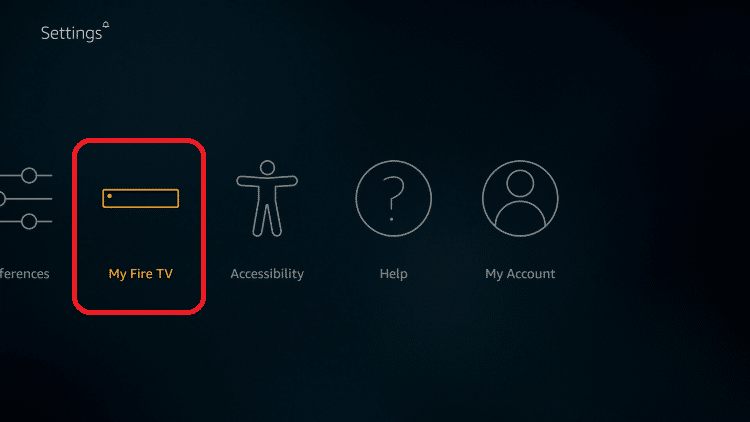
Step#3. Now select the device options.
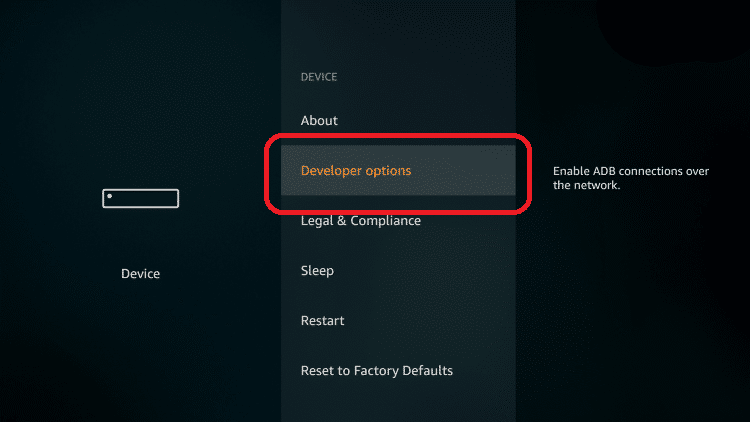
Step#4. Turn on “Unknown Sources” as you can see in the screenshot.
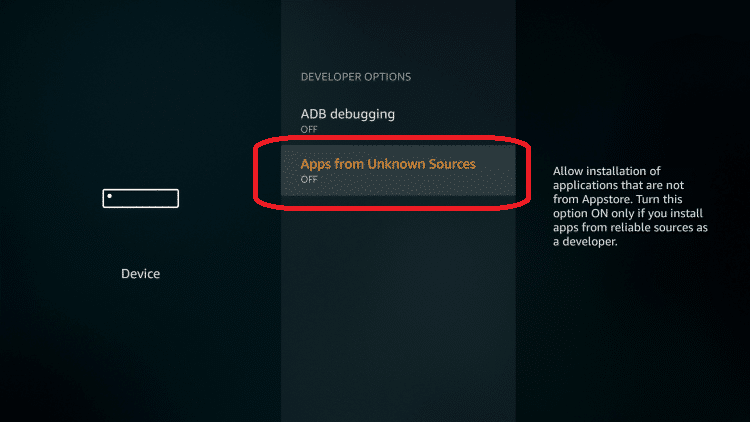
Step#5. It will as confirmation to turn on click on “Turn on” button.
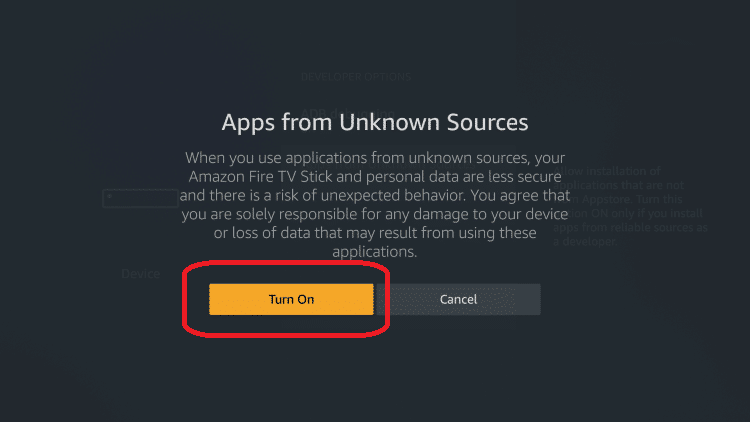
Step#6. With the help of remote return to the home screen and click on the search icon.
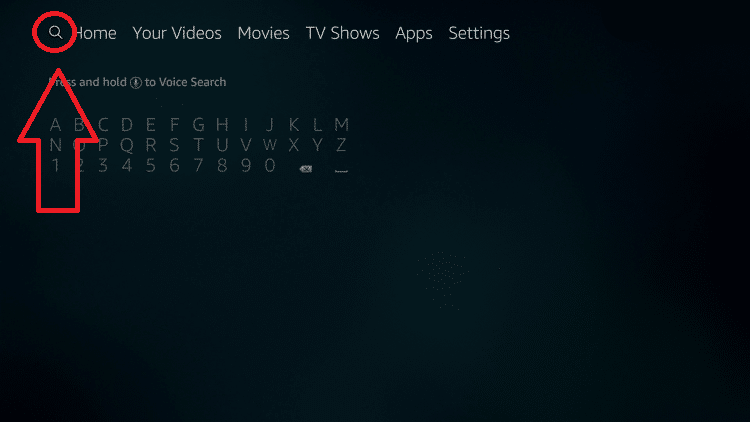
Step#7. Type “Downloader” or press & hold to voice search.
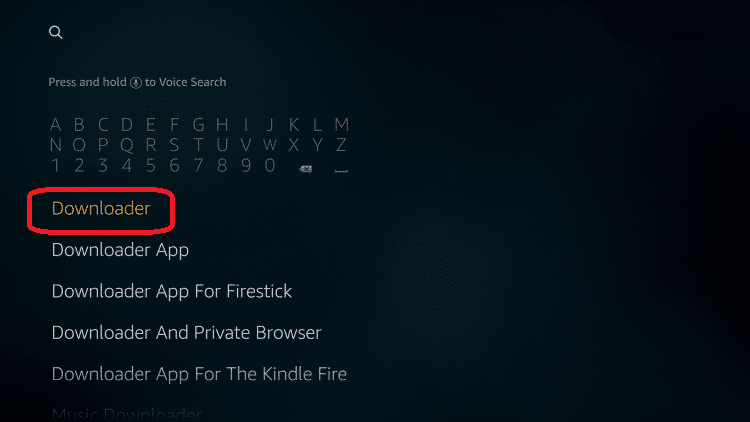
Step#8. You will get the proper search result where scroll right from remote and click on the “Downloader” app from APPS & GAME list.
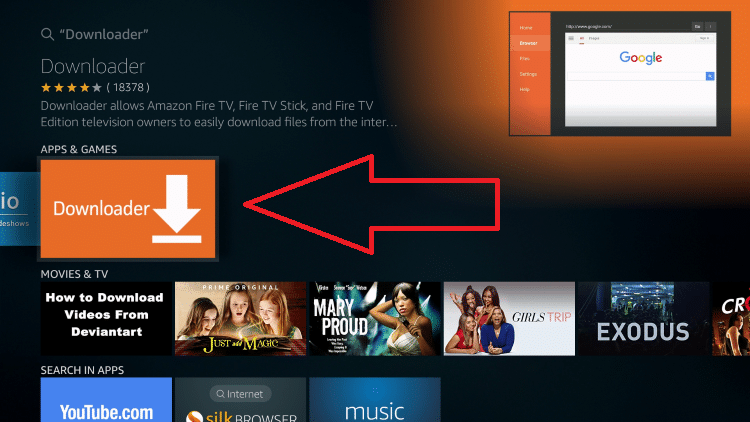
Step#9. Download the Downloader app by click on it.
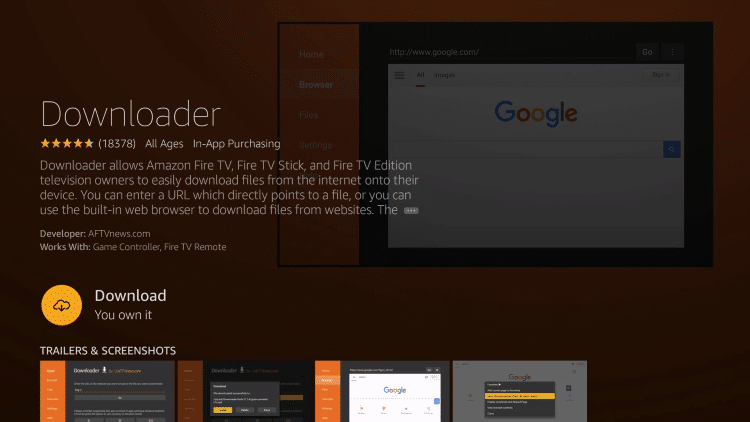
Step#10. Open the downloader app.
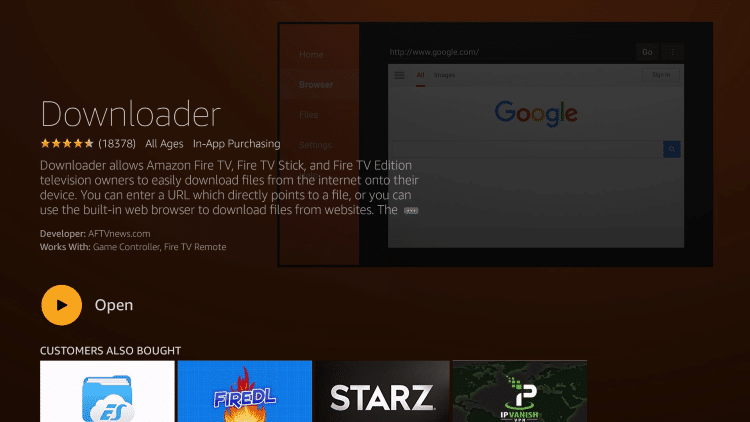
Stpe#11. If there any prompt appears on the screen then click on “Allow” button as you can see on screen.
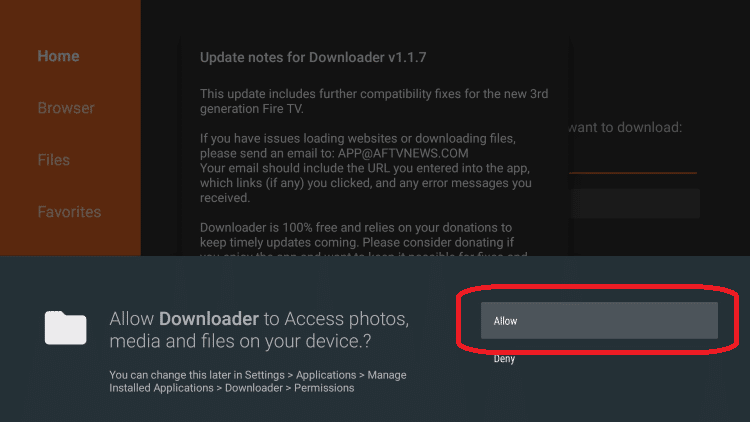
Step#12. If update notes appear on screen then click on the “OK” button.
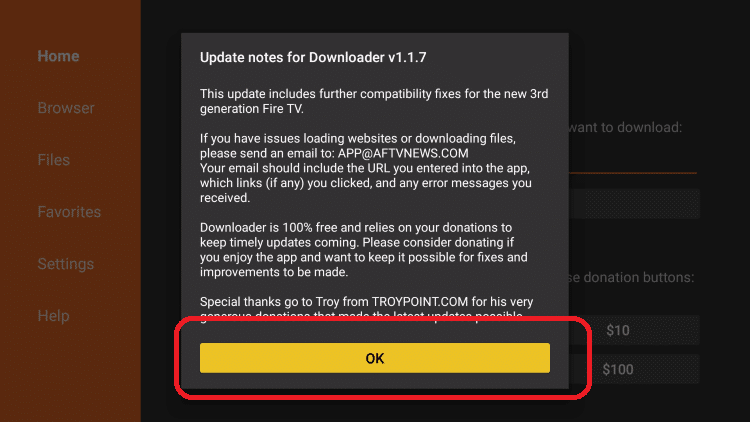
Step#13. Now open the keyboard to type on URL on URL box by click on “OK” button from Remote.
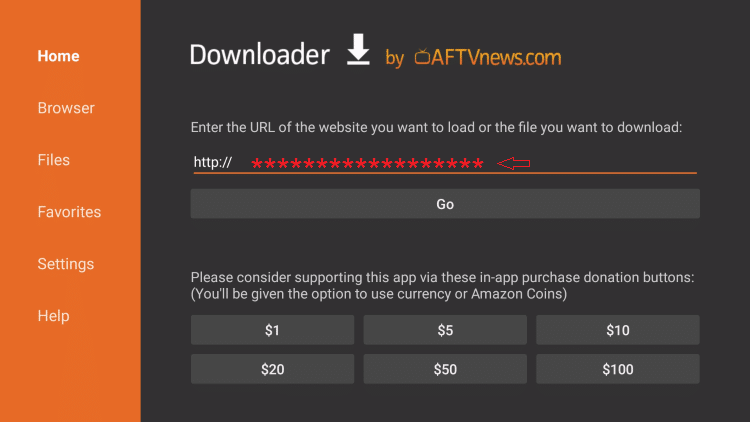
Step#14. Type https://troypoint.com/tea in the address bar and click on “GO” button. It will take minimum seconds, so wait until download complete.
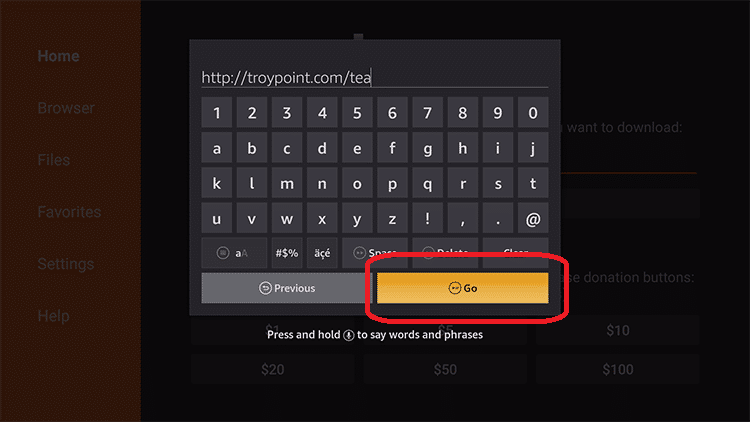
Step#15. After download click on Install.
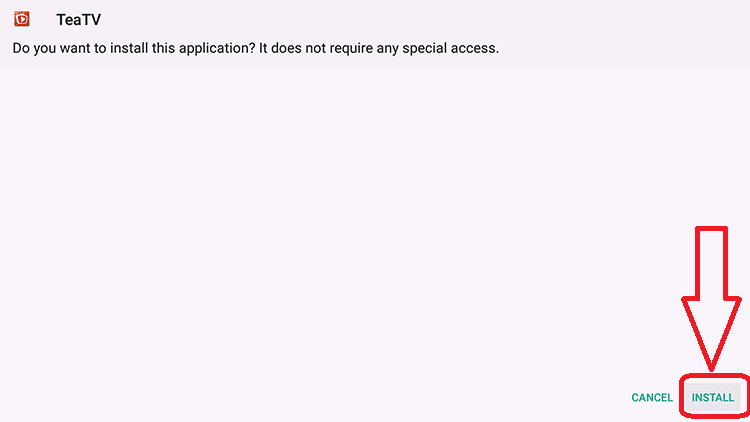
Step#16. Click on the “Done” button
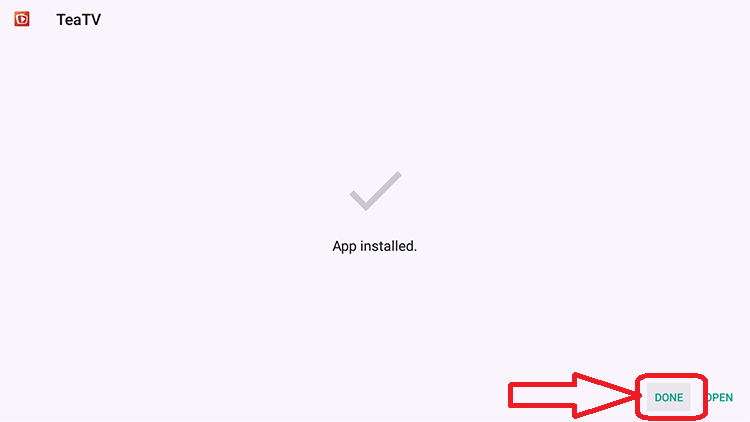
Step#17. Open the TeaTV app on FireStick and enjoy free streaming movies world with regular updates.
Features & Details: TeaTV APK APP
- You will see an easy to use interface loaded with substance.
- It is essential to have your mouse switch highlight empowered on a Firestick or Fire TV.
- It will give you various connections in 720 and even 1080p High Definition.
- In the wake of choosing a title to see, you will see the alternative to watch a trailer.
- This is one of my preferred highlights of TeaTV as it enables the client to see content before viewing.
- You will likewise see the “Comparable Movies or TV Shows” class appeared underneath the portrayal.
- This is an extraordinary method to discover related motion pictures or TV demonstrates that may top your advantage.
- To play content, essentially click the Play catch situated at the highest point of the notice of the picked title.
- This will provoke TeaTV to scour for sources and eventually give you various choices to look over.
- These will differ in quality and size so make certain to choose one that works best for you.
- It will make your experience increasingly charming.
TIPS: How do we get the Tones of HQ-links Across Multiple Platform?
Another approach to improve your involvement in TeaTV is by coordinating both a Trakt.tv & Real-Debrid account inside the application. By utilizing these you will approach huge amounts of fantastic connections and can adjust your preferred substance over different stages.
Teatv Download & Install On Android Phone/Tablet
Now You Can Download Tea Tv from the official Google Play Store and directly install into your Android device. If any reason your Google Play Store is not operating properly then clicks on the download now button below in order to download and install teatv apk.
New Tea TV & Free Movies: It is one of the best Android apk apps lists which allow the Android user to get the maximum information of their upcoming favorite movies and to watch them online in HD quality. It also helps the user to get the closest Cinema released of their specific favorite movies.
Main Highlight of TeaTV APK Free Movies:
- Action Adventure
- New Movies
- Flim Sword Play
- Fantasy
- Sci-Fi
- Action Movies
- Comedy Cinema
- Hot Movies
- Historical Drama
- Cinema
- Cartoon
- Free HD Movies
- Crime
- War
- Love Movies
- Hollywood Movies
- Comedy
- History
- Bollywood
How TO Download TeaTV APK App On Android Phone/Tablet
Step#1. From your Android Phone or Tablet open the PlayStore app.
Step#2. At the top of on app, screen select the search bar and type “TeaTV”
Step#3. You will see the accurate search results of different free streaming TV apps official available on Play Store. There you need to select the “New Tea TV & Free Movies”.
Note: For no confusion, I am adding the TeaTV APK App logo image.

Step#4. Click on the “INSTAL” button and follow the instruction to complete installation on your Android Phone/Tablet.
Step#5. After successful install TeaTV APK App on your Android device, you will see the icon on the main screen or search in the App room of your device.
Step#6. Once you find the TeaTV apk app open is and enjoy the free movies collection online from this app on Android device anytime anywhere.
ADDITIONAL INFORMATION
- Updated: May 24, 2019
- Size: 4.4M
- Current Version: 1.1
- Requires Android: 4.4 or above
BONUS!
Teatv app is now available on iPhone, iPad, and iPod
Tea TV – Box Of Movies
App Features:
- On TeaTv iOS you can search movies with Genres, Text, Rating, and Popularity.
- Trailers are available for every movie to watch.
- You get the movie’s details as to release date, Genre, etc.
- Movies rating and review features make the top best list
- There is a cast & crew of every movie available with photos, to know more about the artist.
- Similar movies list
- Films & TV shows are regular updates.
Related Information:
- Size: 13.6 MB
- Compatibility: iPhone, iPad, and iPod touch.
- OS Requires: iOS 12.1 or above
- Languages: English
- Price: Free
- Category: Entertainment
- Copyright © 2019 ODS Movies & Shows
Final Words:
We discuss the complete tutorial of TeaTV APK runs on Android TV Box, Android Phones, iOS devices, Amazon FireStick, Fire TV with details. There are different methods to operate TeaTV APK App on an individual device, if you like any method is useful then share in the comment section. Also, share this knowledge of How to download & Install TeaTV Apk App on Android TV Box & FireStick/Fire TV full guide with your friends and family. Also mention the need for VPN on free Movies streaming app in order to get safe, secure and hidden identity from the world.

































 Online casino
Online casino
