Have you ever experienced the dns_probe_finished_nxdomain Android Error and wondered what it exactly is and why it occurs? Well, in that case, you are not alone in the club, as this problem is pretty common, and most users complain about the same.
Therefore, to give you a hand, we have dug deeper into the root cause of the problem and compiled powerful and practical solutions to eliminate the same in no time. Remember that the error can be generated on any device, be it Android, Chrome, iOS, or anything in which you can use or open WordPress. So, if you are experiencing it, then don’t lose your calm and follow the methods listed below to remove it. Shall we proceed??
A Brief Introduction to the dns_probe_finished_nxdomain Android Error
As the name suggests, dns_probe_finished_nxdomain Android Error is directly related to the Domain Name System, i.e., DNS. The error primarily occurs due to the misconfiguration of the DNS.
Let’s explain the error with an example. Suppose you type a specific URL in the search engine box, and the browser instantly starts establishing a connection between the URL and the IP address, and the error mainly happens at this stage. If the Domain Name System becomes unavailable to connect the URL and IP address, it reflects the error message on the screen, leaving the user disappointed. The error typically occurs in Mac, Android, Windows, and Chrome.
All in all, the name of the dns_probe_finished_nxdomain Android Error is self-explanatory, as NXDomain in this error simply indicates the Non-Existent Domain, which is the root cause of this error message.
Can the dns_probe_finished_nxdomain Android Error be Fixed?
Yes, definitely. You can quickly fix the dns_probe_finished_nxdomain Android Error for good and access the URL easily. All you have to do is follow the solutions mentioned below and get the process done in no time.
- Check the local Host files.
The best trick you can use to resolve this NXdomain error is to check the local Hosts file in your network system and find if there’s any need to switch to another host. Sometimes, the error occurs due to a problem at the host’s end, which is why it’s important to examine its status.
For this, you can locate the host file in your system, check that the domain you are trying to reach is actually present in the list of local files on your PC, delete it if it is there and restart your system to check if this hack resolves the error.
- Delete the Cache Memory
Another simple way to fix the dns_probe_finished_nxdomain Android Error is to clear the cache memory and data and revisit the website. It can be done by expanding the settings, clicking on more tools, and clearing browsing history. Once you are done, try accessing the website and see if this works.
- Temporarily change the DNS Server
If you are still experiencing the trouble, then consider changing the pre-assigned DNS server to see if it resolves the error. In general, the server is assigned by the ISP, but thankfully, you can change it temporarily to access the URL of your choice. However, the process of changing the DNS server depends on several factors, like browser, device, etc., so please be careful when doing it and see if the hack resolves the error.
Conclusion
That’s all about the dns_probe_finished_nxdomain Android Error. While this error is pretty common, it annoys the users instantly and needs immediate attention. So, it’s advised to follow the instructions mentioned above and get rid of the error in time.
For more such informational guides, stay tuned with us.





















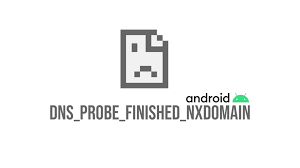






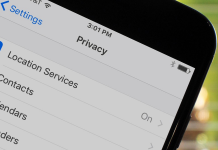





![Top 7 Best PlayStation Emulators for Android [2021] Best PlayStation Emulators for Android](https://www.mobupdates.com/wp-content/uploads/2017/09/1-Copy-6-324x160.png)
 Online casino
Online casino
