The use of devices, such as mobile phones or laptops, is effective for different work, study, and leisure-time purposes. These days, we can hardly imagine our life without sharing photos, scrolling social media, or watching movies. No work environment can cope without the handy and fast-working device.
The widespread technologies have made our life much more comfortable. But it also gave rise to certain problems. The challenging part is device management. A lot of users worry about the data. What if the information is lost? It’s a common problem for tons of users, no matter what device is on hand.
Today, the Asus devices are the topic of the article. What to do if you have your data deleted from the mobile phone or a laptop? Do you need the Asus partition recovery to get your information back to the device? Let’s check how to solve these issues with ease.
Contents
How Do I Get My Data Lost or Deleted?
There are different reasons why the data might disappear from the device. In most cases, this is an accidental case when you delete the file without any purpose. However, it also happens when users want to retrieve the data deliberately deleted from the device. These cases are common.
What Asus data recovery tools do users need to get their data back? Many of you might think that the process is long, sophisticated, and requires a high level of expertise. However, you can manage the recovery task on your own.
How to Recover Deleted Data From the Asus Device
There should be no worries about the Asus notebook recovery process. You may try out some basic methods without any expert help. Let’s check them out together!
Check the Settings or Trash Bin
If you lost the data from the Asus mobile phone, you should first go to the Settings. Open the Gallery section in the settings and check if you can restore the images. If you have issues with the files, go to the File Management section and check to retrieve the data automatically.
When it comes to the laptop, you should open the Trash Bin. Either you deleted the data on purpose, or it was accidentally, you should check if anything is stored in the Trash Bin. That is the easiest method to get your lost data back.
Use Asus Data Recovery Software
If the previous method doesn’t work and you still need to solve the system restore error on your own, it’s time to try the data recovery tool. It will work with any type of device. We will see how the process is performed on the Asus laptop. If you need to manage your mobile phone data, all you need is to connect the device to a laptop and follow the same steps.
First off, you have to download the data recovery app to your laptop. Make sure you choose a top-rated one. Once it’s installed on your computer, open it and search for the lost data. When you find the files, click on them and decide on the folder. It shouldn’t be the original one. And with the simple steps, you’re done with the data recovery process.
Recover Deleted Files With Ease
It’s easy to recover the data you’ve deleted. There should be no problem with the lost data either. You can try an easier recovery option and see if it works. Or you can try a more sophisticated one to solve a challenging issue. It won’t take much time to manage the processes and get your data back on track.
































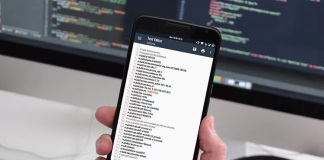
 Online casino
Online casino
