We all love YouTube, and most of us watch a particular video on repeat. The question is, do you know how to watch YouTube videos on repeat? Let’s find out here.
YouTube is our favorite video streaming platform, without a doubt. It beats even popular streaming giants like Netflix and Amazon Prime Video. However, there are certain features that are still a bit hassle for many users. For instance, there were no ads on YouTube earlier, but now you are forced to deal with two or three ads on a single video.
Sometimes people may be scrolling through their social media feeds or watching YouTube videos for hours on end without noticing a feature like looping. One such feature is quick & easy access to your recommendations followed by music.
Most music players and video players for mobile phones offer this feature, but only a few people know that this function is available on YouTube as well. Here, we will show you how to put a YouTube video on repeat (loop).
Contents
How to Watch a YouTube Video on Loop on A Browser?
If you regularly watch YouTube videos on your laptop or PC using the YouTube website on a web browser, you can easily put any video on the streaming platform on repeat. The method of putting any video on loop on all web browsers is the same. Here’s how to do it:
- Open YouTube in a web browser on your PC.
- Now open any video for testing or a video you want to put on loop.
- Right-click on the video is, and a drop-down menu will appear.
- Here, you have to select “Loop,” and your video will play on loop.
From now on, that particular video will continue to play until you disable the loop feature. In order to disable the loop, repeat the same steps mentioned above and uncheck the loop option.
How To Loop A YouTube Video On The Mobile App
YouTube recently added a loop feature that allows people to watch multiple videos on their app. This means that you can now watch a clip repeatedly and switch between videos without ever having to leave the app.
It might seem like a small feature, but it’s a big step for YouTube’s platform. You can now play your favorite clips on repeat or repeat them just for fun by switching between videos. The only downside is that it’s not possible to loop live streams, so if you want to watch something in real-time, you have to exit the app and open the desktop version of YouTube instead.
Let’s find out how to watch a video on repeat on iPhone, iPad, and Android devices:
- Open the YouTube application on your mobile phone or tablet and open a video you want to play on loop.
- Tap anywhere on the video area, and the menu will appear on the screen (that allow you to pause the video)
- There are three vertical dots at the top right corner and tap on them to open the new drop-down menu.
- Here, you have to turn on the “Loop” feature.
- Now your video will play on repeat.
Note:
- These settings will be applicable to all videos that you play from now on the YouTube app on your smartphone.
- If you want to loop your video, please wait until the video out advertisement has finished playing. If an ad plays at the end of the video, you will have to wait until the end finishes to repeat the video.
How to Turn Off Loop Feature on YouTube?
In order to turn off the loop feature, the above-mentioned steps should be followed and turned off.
Can I Put a Playlist on repeat?
Yes, it is possible to loop a playlist on YouTube. You can do it by playing a video in the playlist and triggering the loop feature.
Put YouTube Video on Repeat Using Third-Party Websites
YouTube has rolled this feature recently, but there are also several websites that allow you to play any YouTube on repeat.
Even some sites allow you to play a portion of the video on repeat.
Looptube and Listenonrepeat are such websites. These websites are available for free, and all you have to do is paste the URL of the video.
You can also search for a video on the ListenOnRepeat website and play it on repeat.
Why Should You Use “Loop” Feature on YouTube?
YouTube allows you to repeat videos. This allows you to view the video repeatedly without having to worry about your next song in the playlist.
YouTube has made it easier for us by providing us with a “repeat” button on every video. This is perfect for those who love to watch their favorite videos on repeat or for those who want to make sure they have time to watch a whole video.
There are many reasons why you should always put your videos on repeat, but these are the most popular ones: convenience and avoiding missing the current song in your playlist.
Conclusion:
YouTube’s loop feature is perfect for people who prefer to play music videos and audio songs on the streaming platform regularly. Whether you want to repeat a playlist of your favorite singer or favorite movie on your PC, you can use this feature. Share this article with others so that they know about this function.





















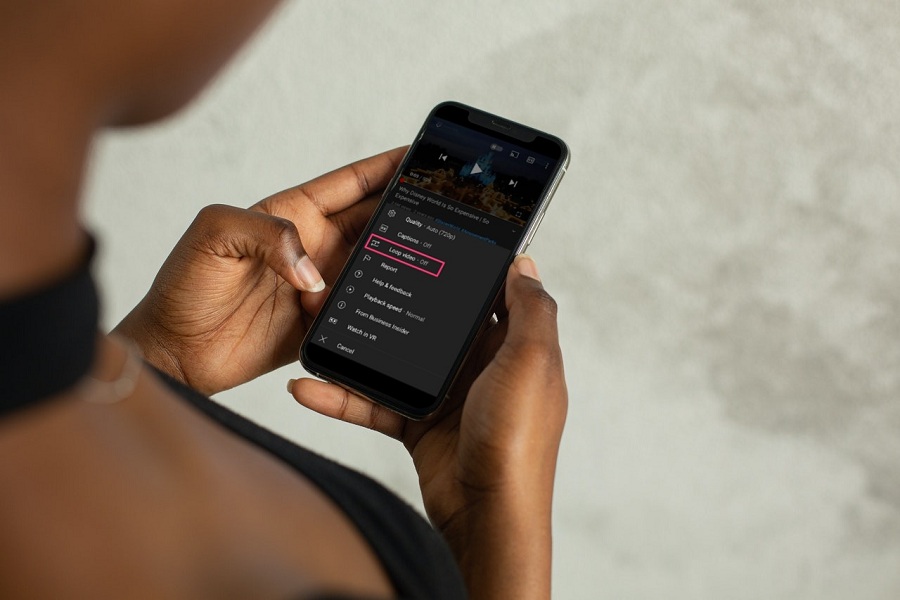











 Online casino
Online casino
