Hello, viewers her we brought for you How to reset your Comcast.net Xfinity password as we got many messages from our viewer to fix the password problem and help them to reset their Comcast.net Xfinity password.
Today in this article we learn how to reset your Comcast in order to navigate your Comcast website, you can open any web browser whether its chrome or Firefox and navigate to com cast dot com or Xfinity dot com.
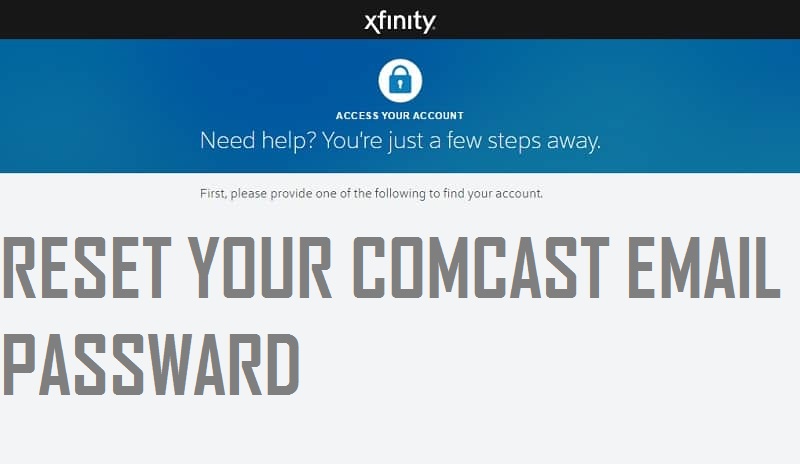
Comcast Step 1:
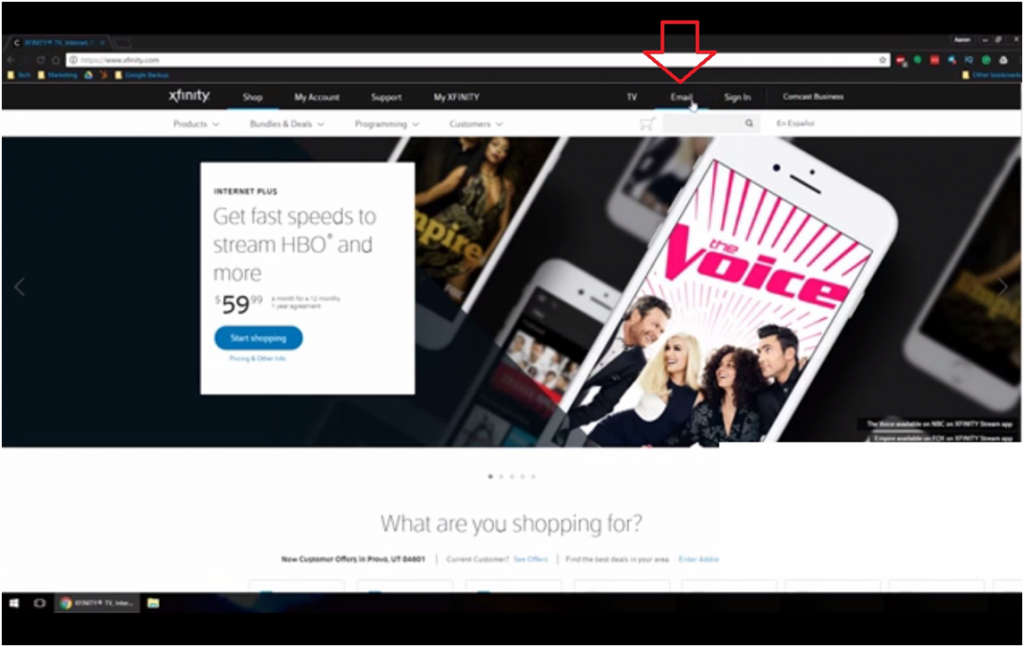
Go to the Xfinity dot com and click on the email from the top option.
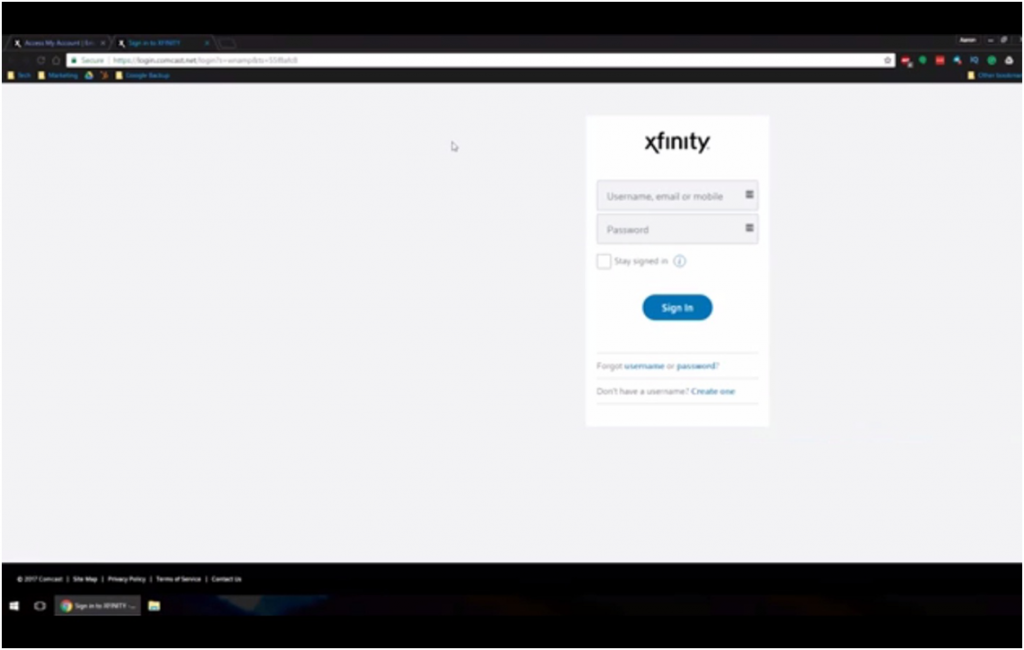
In this step, it will ask username and password so come to the forget password which is in the blue link and clicks on that.
Comcast Step 3:
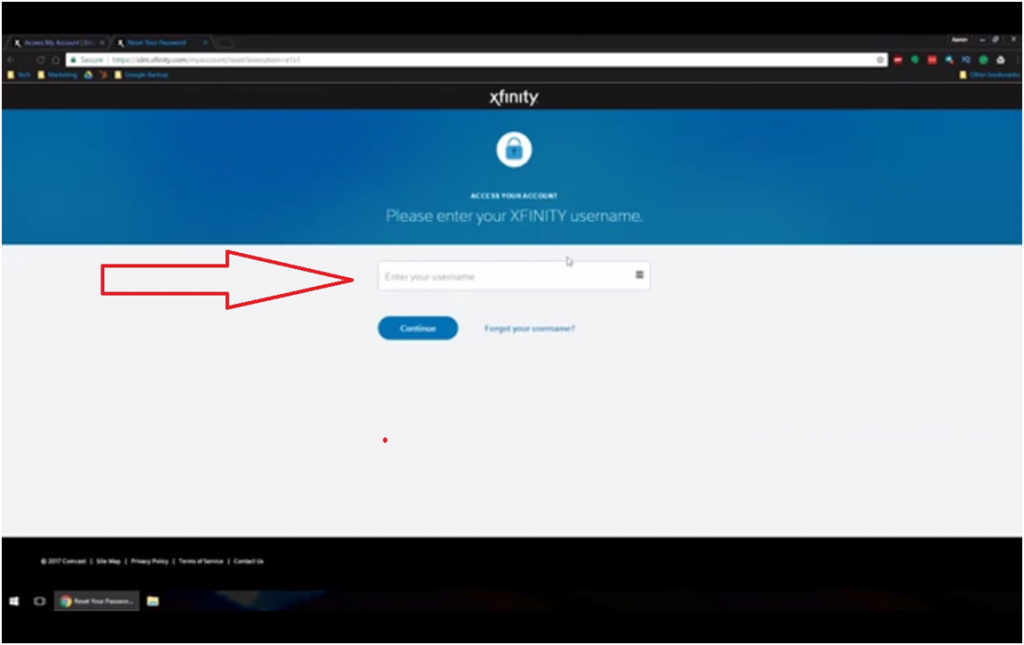
Here it wanes ask what is your username so her you have to type your information,, such and such comcast.com or some specific email address which you have made correctly information to this page. Once you got that then hit on continue button.
Comcast Step 4:
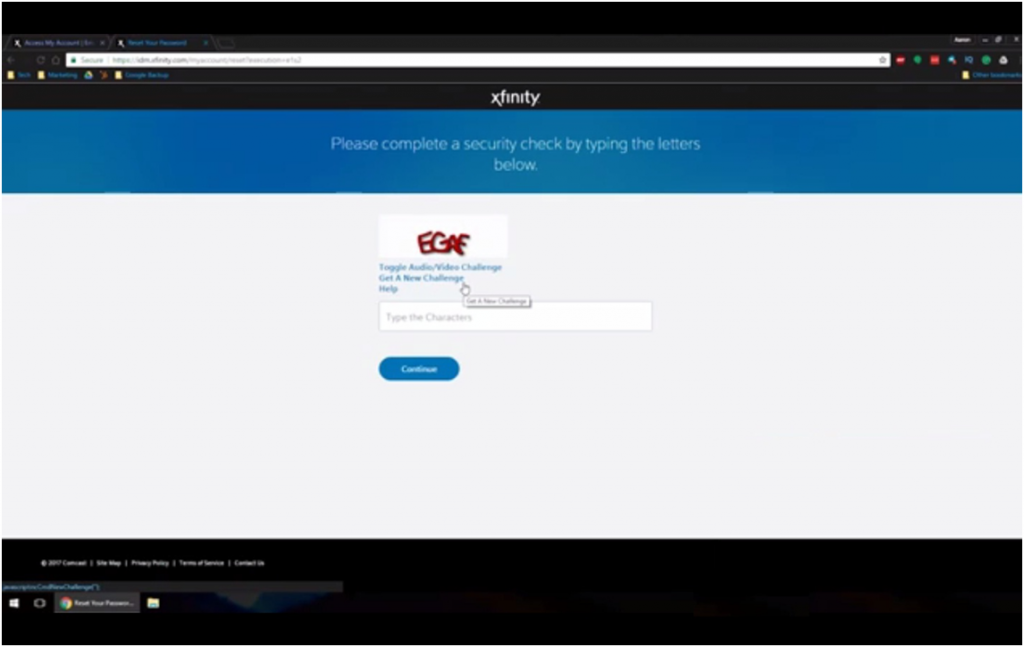
After your email address add it will give another notification just for security purpose where it will ask you to type in the Capital letters as you can see in the screenshot.
Once you got that then click on continue.
Comcast Step 5:
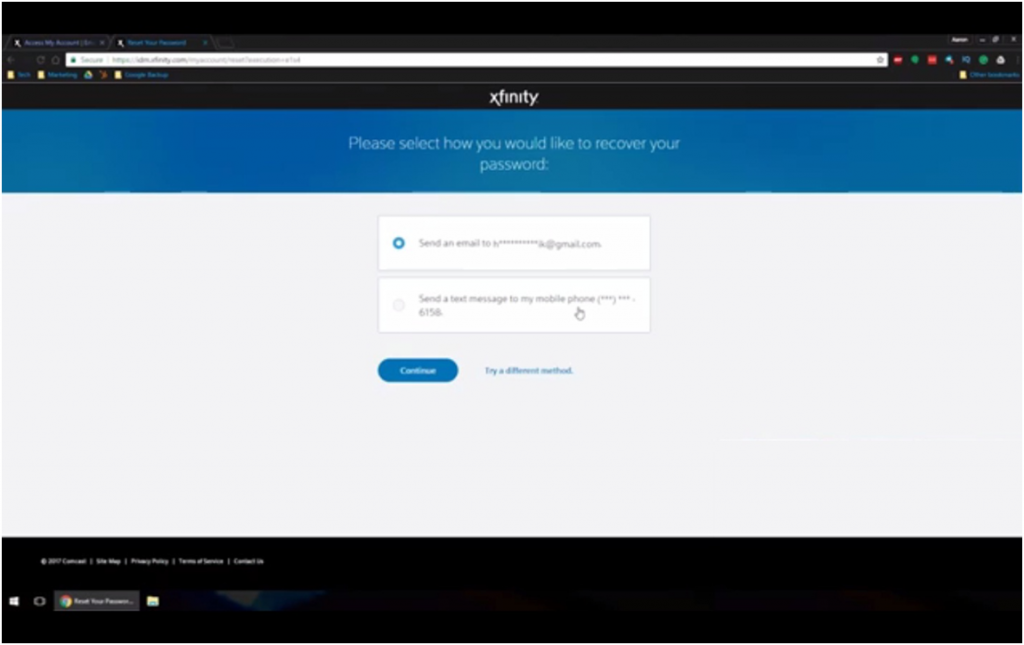
Here in this step, you will get a couple of option for recovery whether you can use your email address or phone number so the company can send you the link, in this case, there is most easy option to use phone number if you have where it sends the text message for the verification to reset password.
If you have access to the email then use that option,
Please note: mostly email send to spam to if you use email option then check the spam to get the verification code.
We will use the phone number will is very easy for us to reset the password and hit the continue button. If you didn’t have the above option there is another option in blue link try another option where you will get verify security option and many other options.
Comcast Step 6:
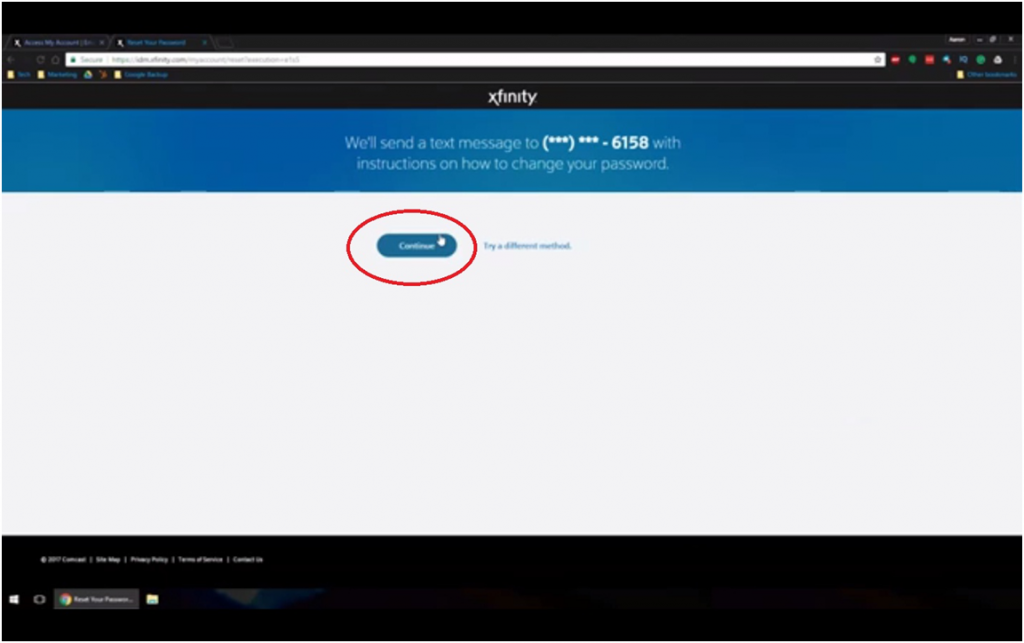
Here it will pop up and says will send a text message to a********** number with instruction on how to continue button.
Comcast Step 7:
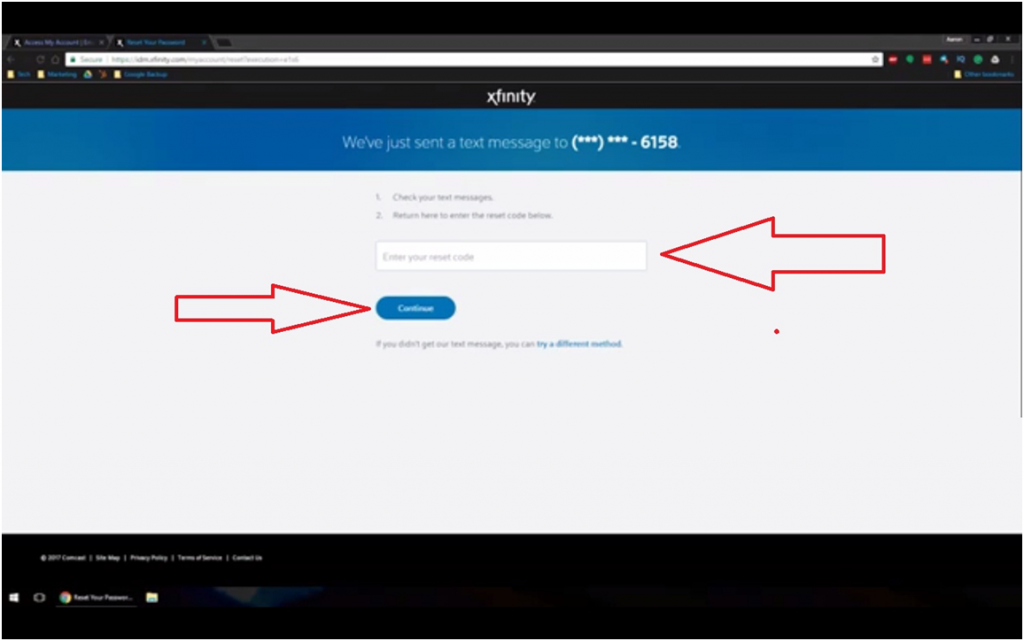
Now type the code which you get on your phone number as we got and type it and after that click on continue button. Please note that sometimes it takes little bit time to come on mostly it is instead but sometimes 10 to 15 minutes.
Comcast Step 8:
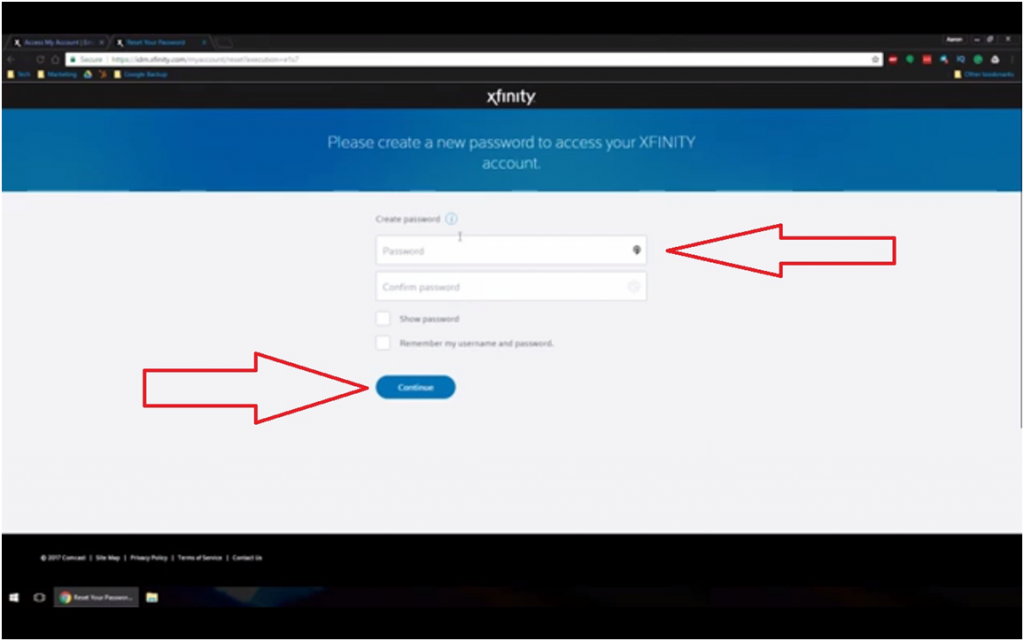
Here it says to create the password after you go through the 7 step.
You can see the password what are you actually typing by clicking on the show password and you will also get the remember my username and password which will help you to get login in future whenever you log in to this site.
Once you type the password correctly, it will show you as a green dot (Strong, week, Medium) which gives you the security level and at the bottom box, there is a checkbox which shows that you type the information correctly and matched than go ahead and click on continue.
Comcast Step 9:
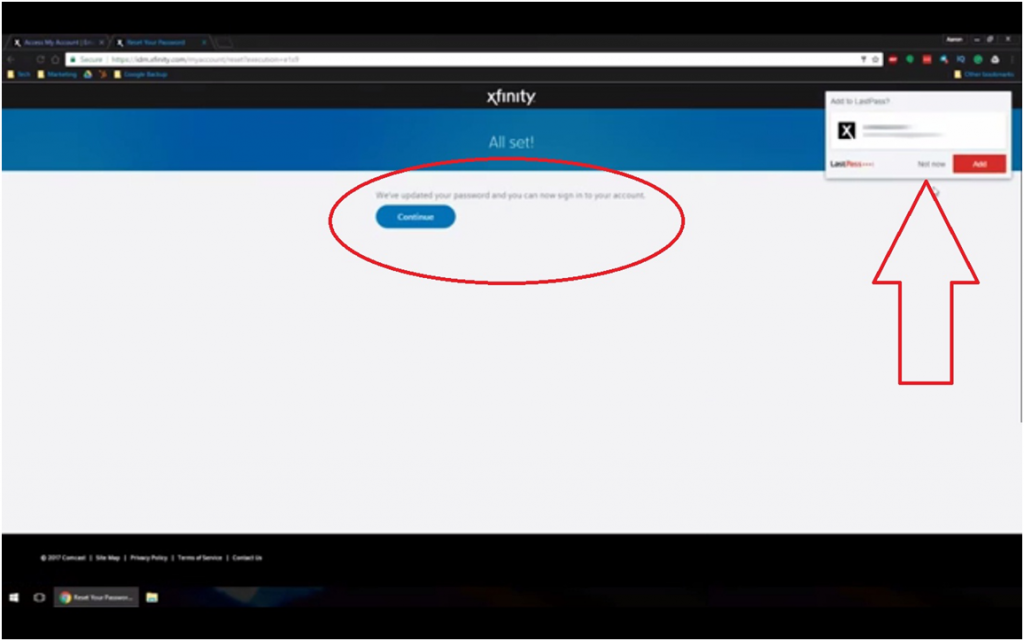
Here your browser may ask you to save it so click on no and it will say all set we have updated your password and now you can sign in to your account and then click on continue button.
Comcast Step 10:
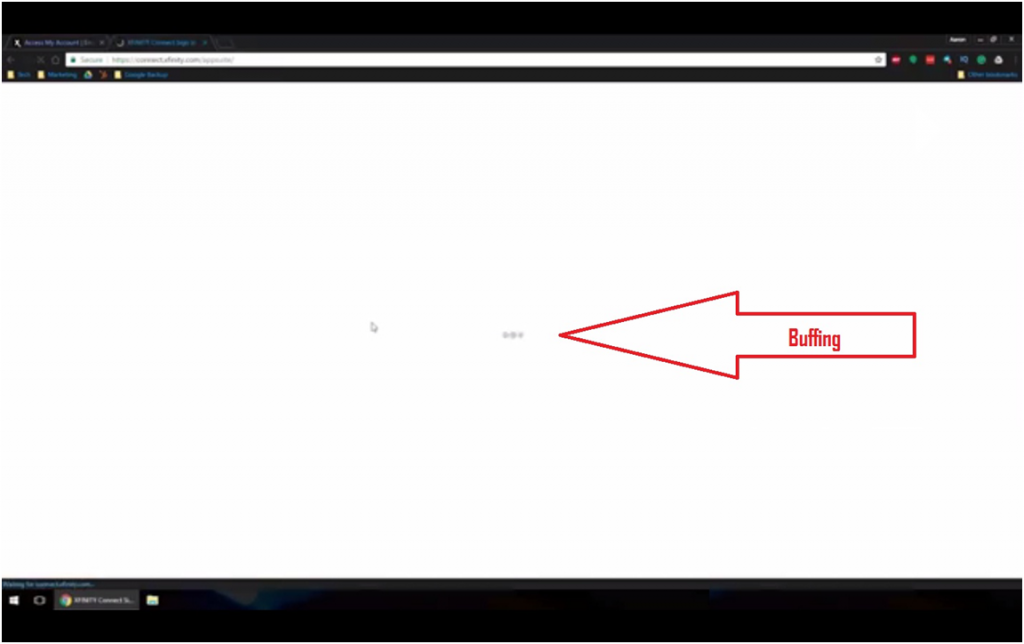
In this step after you successfully completed steps, this will redirect or forward to your inbox as you can see in the screenshot the buffing.
Here you reset your Comcast.net Xfinity password and enjoy it, we hope this article will help you most.

































 Online casino
Online casino
