The Apple iPhone X’s has come with the advance factors. Here we will show you that new factor is Animojis. Animojis is one of the fun type futures on iPhone x. if you want to use this future on any android phone then want to follow this guide. Here we discussed how to use and get?
The Android has open source system, so developers can easy to developed third-party apps that really we enjoy as an iPhone X’s Animojis on Android Phones. Well, which device will compatible this Animojis third-party app, luckily the iPhone X Animoji’s use on their Samsung Galaxy, Google Pixel, Moto, OnePlus, Nokia, Honor, Oppo, Vivo or any other Android devices.
iPhone X’s Animojis:
Basically, the iPhone X is one of the best smartphones in 2017 and also there are lots of features that really good. iPhone X’s Animojis is one of their feature that scans the user’s face and creates a 3D model of the face. So basically there are two third-party apps that you get on an Android smartphone. lets we show the below steps.
How to Get iPhone X Animoji on Android Phones
Step 1: Download the Animoji for Android Here
Step 2: Install and open the app on your device.
Step 3: Now hold your smartphone in front of your face.
Step 4: Next, you have to tap on any Animoji listed right below your face; note that you can’t see any Animoji on your face until you select one. Swipe the Animoji list from left to right to explore full list.
Step 5: Once you select an Animoji, it will quickly apply on your face and you can start recording the video by tapping on the video recording button below the list of Animojis.
Step 6: After a video will start recording; it will be a ten-second video. You can stop video recording before it gets to 10 seconds.
Step 7: When you hit the video button, it will stop recording and play the video then and there. With this, the app will also show you media sharing icons to share your Animoji video with social media and your contacts.
Step 8: To add text to your Animoji, tap on text icon from the upper right corner (see those T’s – a big and a small). This will launch keyboard and you can enter some funny text on video. Moreover, the app also allows you to choose words effects to customize your text.
Finally, you can post your funny Animoji on social media apps or share it with your friends.
Also too we have one more Android app listed that to create and use iPhone X Animojis on Android phone.
How to Use Emoji Maker to Create Live Emojis on Android
Well, the Emoji Maker has newly launched Android app: that basically used for Emotions+Animoji for Phone X. You can download this app from your Google Play Store.
Step 1: Download and install the app, launch it on your Android phone.
Step 2: The very first screen allows you to create ‘New Emoji’; you can see an emoji with ‘+’ icon. If you don’t want to create new emoji, you can use some popular emojis by scrolling down and select ‘Popular’ to download the popularly available emojis.
Unlike ‘Animoji for Phone X +Live Emoji Face Swap Emoticon’, this app doesn’t allow you to use your face to create Animojis on your Android device. However, the better part of Emoji Maker: Personal Emotions+Animoji for Phone X is that it offers a lot of customization effects like face, mouth, hairstyle, eyes, eyebrows and more. Don’t miss that notorious poop emoji to add extra fun!
One of the major weak spots of this app is that users are literally searching for limitless advertisements. In fact, for every single tap, you will face a troublesome advertisement. You have got two alternatives: bear with those ads or basically block those annoying ads on your Android phone.
Which emoji maker are you going to use? Do you like to get iPhone X Animojis on your Android phone? Share your feedback with us on Facebook.






















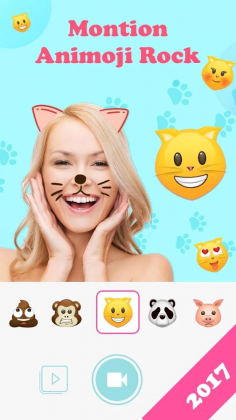







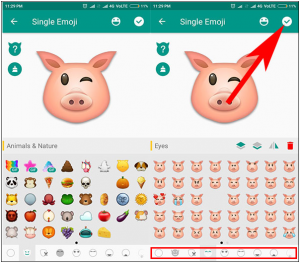











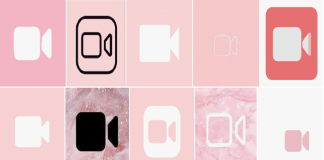
 Online casino
Online casino
