Fall Guys, which started as one of the most popular consoles and PC games since its launch has managed to keep up with its popularity still now. However, as the players increase, Fall Guys’ servers are crashing, leading to many users experiencing the “Failed to Login” error.
You could have a fluent gaming experience one day and then an entirely disastrous experience the very next. It’s a very common issue that most users experience in real-time. As the developers have made the game free across multiple platforms, that’s another potent reason why the users are experiencing errors while logging in.
During the login error, most players are finding it hard to find a match to proceed in the game. However, noticing the uproar, Fall Guys’ developers have released a statement reporting that they are looking into the issue and are coming up with a permanent fix.
The free Fall Guys update has garnered a lot of new players to their servers, which is one of the primary reasons behind the login error. Since multiple players are trying to log into the server at the same time, it is contributing to poor loading speed and the login error persistently.
How to Fix the Login Issue?
While the developers are in the process of assessing the issue and coming up with a permanent resolution, there are a few workaround methods that the players can implement to reverse the login issues successfully.
You need to realize that much like how multiple players are logging in at the same time, most players are also trying to implement the fix at the same time as well.
So, you might have to try out the fixes a few times before it works and enables you to log back into the game. Some of the most potent and effective fixes that you can try out are:
Check the Fall Guys server status – You should be able to find the information about work or any server fixes on their server status. If that is the case, you’d have to wait until they have fixed the server issues before you can log back in.
Check the internet connection and restart the modem – Sometimes slow or lagging internet connection is a primary reason behind the login error. So, check that and you can also restart your modem for safe measures.
Log out and restart the console or PC – If the issue is with your gaming console or your PC, you can log out of Fall Guys and then restart the system. Once it has rebooted, any kind of software issues should be fixed and you should be able to log back into the system.
Close and restart Fall Guys – If this is an app-based issue, you want to close the Fall Guys app and then restart it. If there were bugs in the gaming software, doing this should fix the issue.
Contact support Fall Guys – If none of the above methods are working, you can reach out to Fall Guys via their support. It could be via their social media platforms or even via their direct contact info.
Uninstall and reinstall Fall Guys – Another easy way to resolve a bug issue is by entirely uninstalling the app from your console or PC and then reinstalling it back. This allows you to install the latest version of the app, which is a bonus tip.
Conclusion
Experiencing Issues with the Fall Guys gaming app is quite common. However, we’d recommend that you try out the quick fixes until a permanent resolution is provided by the developers. The above fixes should allow you to bypass the login error and enjoy your game.
































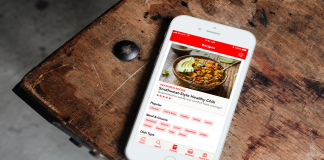
 Online casino
Online casino
