Have you ever come across an Err_Address_Unreachable error while browsing the internet on Android? To your surprise, this error is nothing new, and you are not alone in the club facing the same. However, this error message has now occurred in the browser more than ever, leaving users disappointed and annoyed.
The error message occurs when your device is unable to establish a connection to the server hosting the website you wish to access. But thankfully, there’s a way out, and you can get rid of the same in a few simple clicks.
So, are you one of those individuals encountering the same error and wondering how to eliminate the same for good? Well, then, we’ve got your back. Our experts have reviewed the error deeply and devised solutions to fix the issue. Keep scrolling the page and get started.
Contents
What is Err_Address_Unreachable Error?
So, what exactly is the Err_Address_Unreachable error? As the name suggests, it is a type of error that occurs mainly on Chrome when you enter an URL in the tab and Chrome fails to reach the destination successfully.
It simply means Google Chrome tried to reach the specific website, but it was unable to access the same due to some reason. It simply pops up the – Err_Address_Unreachable message and keeps you out of the website.
What Causes Err_Address_Unreachable Error?
Here’s a quick rundown of some possible reasons for the Err_Address_Unreachable error message. Check them out and pick the solution accordingly.
- Server-Side Error: The basic and prominent cause of the Err_Address_Unreachable error is the problem on the server side. The error occurs when a server is down or if there are any glitches in Chrome. Remember that error occurs due to the server-side problem having nothing to do with your network or device; hence, you can do nothing but sit back and wait for the developers to resolve it.
- Router Issues: The second most probable cause of the Err_Address_Unreachable error is the router issue. It might be possible that the error is happening either with the hardware or the Settings, preventing the browser from connecting to the web page.
- Poor Network Connection: Yet another significant cause of the trouble is the poor network connection. If you are unable to establish a secure internet connection, it simply leads to an error and prevents you from accessing the website.
- Proxy connection issue: Sometimes, the error is because of the trouble in proxy servers that makes you unable to access any targeted website. The faulty proxy connection may not allow you to access the web page.
- Faulty DNS Cache: Lastly, the Err_Address_Unreachable error might be appearing due to the faulty DNS cache. You might get the error when the cache gets corrupted or accumulated.
Err_Address_Unreachable Fixing Guide – The Best Solutions to Follow
Done with the reasons? Let’s switch to the potential solutions that may help you fix the error in less than no time. You should be glad to know that Err_Address_Unreachable is a temporary bug that can be quickly resolved by using the solutions mentioned below. Follow the sequence-wise, and try to resolve the error within the shortest span.
1. Restart Google Chrome
The simplest solution to fix the Err_Address_Unreachable is to restart Google Chrome and see if this resolves the problem. Sometimes a simple restart fixes the minor bug, thus allowing the browser to load normally. Here’s how to do so.
- Exit the browser and all other background processes.
- Launch Chrome again on Android, enter the URL in the search box, and see if you can access it or if you are still facing the error.
2. Check Internet Connection
As already explained that the Err_Address_Unreachable error can appear due to a faulty internet connection. Hence, in that case, you must check the router and see if you are receiving appropriate signals. Restarting the router can fix any temporary glitch causing the trouble.
Follow the instructions and restart the router now.
- Turn the router off and wait for 3 to 4 minutes.
- Switch it on and establish a secure internet connection with your Android.
- Enter the URL and check if you are facing the error or can access the targeted website.
3. Clear Chrome’s Browsing History
The next easiest solution you can follow to resolve the Err_Address_Unreachable error is to clear the browsing history. Sometimes, the error message appears due to the cookies and search history stored in the browser. Hence, the best way to get rid of the problem is to clear it all together and see if this hack resolves the issue.
Use the instructions below and clear Chrome’s browsing history.
- Launch Chrome on your Android smartphone, and click on the three dots present in the top-right corner to expand the settings option.
- Scroll down to locate the Privacy and Security option, and tap on it.
- Go to the Clear browsing data option, and select the Advanced tab.
- Change the time range to all.
- Click Cookies and other site data, Browsing History, Site Settings, and Hosted App Data.
- Click on the “Clear Data” option.
4. Clear the DNS cache
Last but not least method you can use to eliminate the Err_Address_Unreachable error is to clear the DNS cache. Look, the browser usually stores the DNS domain name system of the websites sometimes becomes faulty or corrupted, thus leading to the error. Hence, the best method to resolve this cause is to clear the DNS cache and see if this helps.
Here’s how to do it.
- Launch Google Chrome and enter chrome://net-internals/#dns in the address bar. Press Enter and move to the next step.
- Select the Clear Host Cache option, and it’s done.
- Launch Google Chrome again, enter the URL you want to access, and see if you can now open that website on your Android smartphone.
Conclusion
That’s all about the effective methods that can help you resolve the Err_Address_Unreachable error. If these solutions won’t work, then you must check the URL you have entered and assures its accuracy. Moreover, you can also reset the router and disable the anti-virus program to see if the error resolves.
Do you have any queries? Feel free to share your query with us in the comments below, and our experts will be readily available to assist you. For more such information, keep visiting the page regularly.





















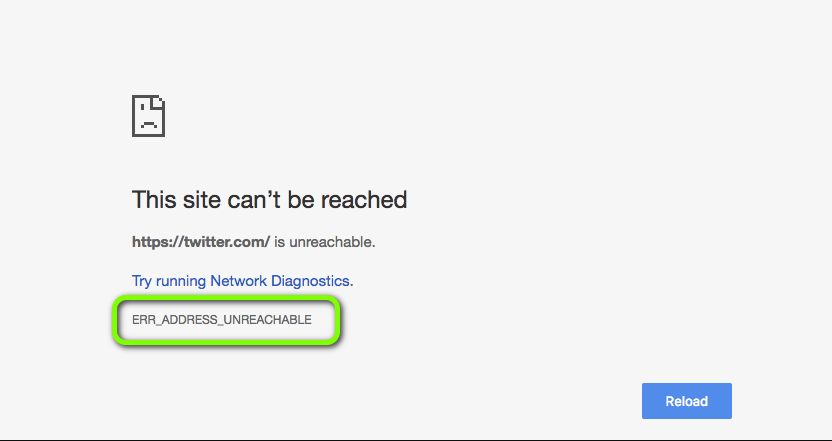










 Online casino
Online casino
