Since Android has the most productive feature-lock screen to keep your data safe and secure, you don’t need to worry about it stuff. But sometimes, it occurs when you forget the lock screen pattern or PIN. At the time, this guide will help you to bypass Android lock screen using emergency call. We must say this is the simplest and quickest screen lock bypass method ever.
Well, there are different ways to bypass lock screen on Android device, but we decided to give you the straightforward way to sidestep Android lock screen with emergency call. Don’t worry! You won’t need to use your computer or any kind of tools to do it. You can even bypass Android lock screen without reset and Google Account. The great thing is you can’t lose your data while bypassing your Android lock screen using camera and emergency call. Without further ado, let’s head over to the guide!
Contents
How to Sidestep Android Lock Screen Using Emergency Call
Note: With the help of this process, we will help you to unlock your Android phone by crashing the lock screen UI. This method only works for Android devices running 5.0-5.1.1 version. If you have later version, then you can skip the following guide and directly go to the next process where you can get some other alternative ways to avoid Android lock screen.
Step #1: Turn on the locked Android phone and open the Emergency Call
Step #2: Next, use the dialer interface to enter 10 asterisks.
Step #3: Highlight the string by doing a double-tap on the entire string and choose ‘copy’.
Step #4: Now, paste it into the same field to essentially double the amount of entered characters.
Step #5: Repeat this same process of copying and pasting to add more characters until double-tapping the field no longer highlights the characters.
Step #6: Next, Go back to the lock screen and open the camera shortcut.
Step #7: Here, scroll down the notification shade and tap the Settings icon.
Step #8: Now you’ll be prompted to enter a password. Just long-press the input field and choose “Paste,” then repeats this process several more times.
Sooner or later, after you’ve pasted adequate characters into the field, your lock screen will crash, which will let you to right to use the rest of your phone’s crossing point.
Top 3 Methods to Bypass Android Lock Screen
Method #1: Take Some Help From Google’s “Find My Device”
Nowadays, most Android phones and tablets come with “Find My Device”. When you’re logged into your Google account, you can use any device or computer to access the service. For you not, let tell you first that this method will work on Android devices running Android 7.1.1 Nougat or lower.
Step #1: Go to the Find My Device page and log in with your Google account as which you have used on your locked device.
Step #2: Click on “Lock” button, you’ll be prompted to enter a new password, which will replace the pattern, PIN, or password that you forgot.
Step #3: Type the new password twice to confirm your choice, then click the “Lock” button. It can take up to 5 minutes for the password to change over, but when it does, you should be able to enter the new password to unlock your device.
Method #2: Use Forget Pattern
Note: This method will only work on Android devices running 4.4 or lower.
Step #1: Once you get the message, “Try again in 30 seconds.” Tap the button at the bottom of the screen that says “Forgot Pattern.”
Step #2: Next, choose “Enter Google account details and enter your primary Gmail account and password.
Now Google will either send you an email with your unlock pattern, or you can change it right then and there.
Method #3: Perform Factory Data Reset
Note: This process will erase your entire data from the phone.
Step #1: Turn off your phone with the power button. Just long press the power button until you get the power off option. Once it appears, just tap on it.
Step #2: Once your device turned off, press and hold the volume down and power buttons simultaneously to get the bootloader menu.
Step #3: From here, press the volume down button twice to highlight the “Recovery mode” option, then press the power button to select it.
Step #4: Next, hold the power button down and tap the volume up button once, then your phone should enter recovery mode.
Step #5: Now use the volume buttons to highlight the “Wipe data/factory reset” option, then press the power button to select it.
Step #6: Once it’s done, select the “Reboot system now” option and you should no longer be locked out of your phone.
Conclusion
These were all working methods we have found after spending a few hours on the internet. Hope these methods worked for you to unlock the Android lock screen. We are also excited to know any other trick to bypass Android lock screen. Do you have any? If so, just comment below!






















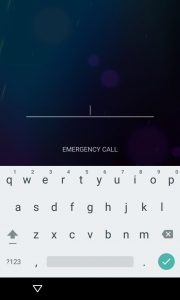
















 Online casino
Online casino
