Who doesn’t want to connect with like-minded people to establish a strong bond? Well, if you are one of them, then turn to the Bondee app and meet people with shared interests and hobbies to establish a long-term connection.
However, you must know that the app isn’t available in all countries, and you might face the Bondee App not available in the country error if you try to access it beyond its allowed geographical boundaries.
But don’t lose your calm, as there’s a way out to use this one-of-a-kind app in your country. Scroll down the page, and the guide will take you through the possible methods through which you can easily use the app in your home country without sacrificing your data safety or spending additional bucks. Read on and get started.
Contents
The 3 Possible Solutions to Fix the Bondee App Not Available in the Country
Bondee is one of the recently launched social media platforms that helps you connect with like-minded people without leaving your comfort zone. While this app has amassed immense popularity among users worldwide, it is still not launched in all countries yet. It was created by a Singapore-based Metadream and is available only in a few selected countries in Asia.
But there is a loophole to everything, and Bondee App is no exception. Hence, we have outlined the five simple yet potential ways to fix the Bondee App not available in the country error. Follow the instructions carefully and fix the error in no time.
1. Use a VPN
Virtual Private Network, or VPN, is probably the best way to go beyond the geographical restrictions and use the Bondee App wherever you want. While there are plenty of VPN options available on the internet, you must pick the option that suits your requirements well.
Here’s how you can fix the Bondee App not available in the country error using a VPN.
- Initiate the process by installing a free VPN app like Secure VPN or Nord VPN.
- Once done, connect your system to a VPN where the Bondee app is available, such as Singapore, South Korea, etc.
- Now, force exit the Google Play Store and re-open it to search for the Bondee App.
- Tap the Install button, and wait for a few seconds to complete the process.
- Launch the Bondee app and see if the error is now resolved.
2. Download the Bondee APK
If you are not sure about using the VPN services, then worry not and turn to the Bondee APK to unlock all features without spending additional bucks. The APK file is available on all reliable third-party websites, and it is simple to download, just like other apps.
But before you get the Bondee APK, make sure to allow Apps from Unknown sources to avoid any hiccups later on. Also, do not trust third-party apps completely and opt for ad-blockers and anti-virus programs beforehand.
3. Change the Play Store region
The next and the most effective method to fix the Bondee App not working in the country error is to change the Play Store region and see if this hack resolves the error. It is a simple process, but you should be mindful of all steps before initiating it. Altering the location will help you redirect to the region-supported apps and games; hence prove beneficial. Here’s how to do it.
- Open the Google Play Store and go to the upper-right corner.
- Tap on the Profile icon, and a window will appear on the screen, where you must select the Settings tab.
- Tap General > Account > Device Preferences, and then go to the Country and Profiles.
- Choose your preferred country option and add a payment method for the country.
- Access the Play Store again and search for the Bondee App.
- Click Install and wait until the app gets installed on your phone.
Conclusion
That’s all about fixing the Bondee App not working in the country error. Bondee App is still not released worldwide; hence, most users complain about facing this trouble. However, there’s no need to worry about it. Follow the methods listed above and enjoy the Bondee app without waiting for its official release in your country.
For more such informational posts, keep visiting the page regularly.





















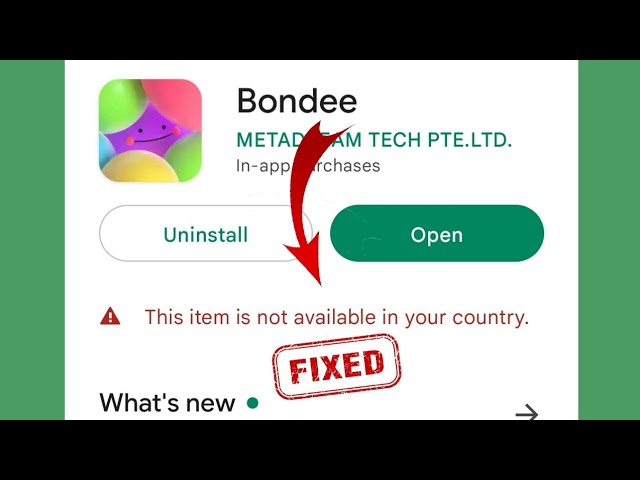













 Online casino
Online casino
