As you are there trying to scroll through your favorite video on YouTube and as you try to click on it, the “Audio renderer error” pops up on the screen. To be fair, the issue is a lot more common than you think.
Several YouTube viewers have complained about experiencing this particular error, especially when they are trying to play a certain video on the streaming platform.
But, why is the issue happening and what can you do to fix the “audio renderer error on YouTube?” We will discuss more of that in detail in this guide.
Contents
What causes the “audio renderer error” on YouTube?
We will walk you through the troubleshooting steps in a bit but let us explore some insights regarding the causes.
Why do you think the error occurs in the first place? To be honest, there could be multiple reasons for that, so let us take you through them.
- The most common reason why the audio renderer error is popping up on YouTube is due to a temporary software glitch. It is a lot more common than you think and updating the drivers should be able to fix the issue.
- The second reason why you are noticing this error is most likely due to some kind of playback error due to excessive devices accessing a single account.
Identifying what’s causing the error makes it easier for you to implement a relevant fix from the ones we will discuss below.
How to fix the “audio renderer error” on YouTube?
Once you have managed to figure out what’s contributing to the error, we recommend you follow and implement one of the following fixes to sort out the issue.
1. Reconnect your external device
If you find that the audio renderer error is persistent on YouTube, there are chances that it could be due to the external connected device, for example, the connected headphone or headset.
What you can do to fix the issue is to eject the device and then reconnect it to the PC and see if that helps fix the error. Sometimes, a weak connection with the device could also be a reason why the audio playback is showing an error.
Disconnecting and then reconnecting the external device is thus an effective way to navigate through the issue well.
2. Update your drivers
When was the last time you updated your sound drivers? If it has been quite a long time, it means that you need to take immediate action and update your drivers without any further questions.
Here’s what you need to do:
- Run your audio troubleshooter first
- Find the Windows button and click on it
- Then, select Settings from the search bar
- This will redirect you to a new Window
- In that, find troubleshooting.
- Tap on “Find and fix audio playback problems.”
- This will start an error detection process.
- Once the detection is done, you will either be able to fix the sound issues or there won’t be any error in the first place.
This can be a time-consuming process, which means that you need to be patient as the detection is in progress.
3. Go back to the previous version of the driver
While it is true that updating the sound drivers might fix the issue and ensure that you don’t experience the audio renderer error anymore, it also comes with certain complications.
In some cases, the upgrade leads to the inception of temporary software bugs, which can again lead to the error.
What you can do in that case is roll back to the previous version of the driver and see if that helps.
4. Restart your device
If none of the above troubleshooting methods are working, your last option is to restart the PC and see if that works.
Sometimes, we don’t realize this but the operating system’s software can have a temporary glitch or bug, which could be the reason why the error is appearing on YouTube. In that case, the easiest fix is to restart your device and see if that helps fix the problem.
Conclusion
The “audio renderer error” on YouTube is quite a common and recurring issue that many users have complained about. If you are struggling with something similar and have been looking for ways to fix it, we hope this guide answers all your questions in detail.





















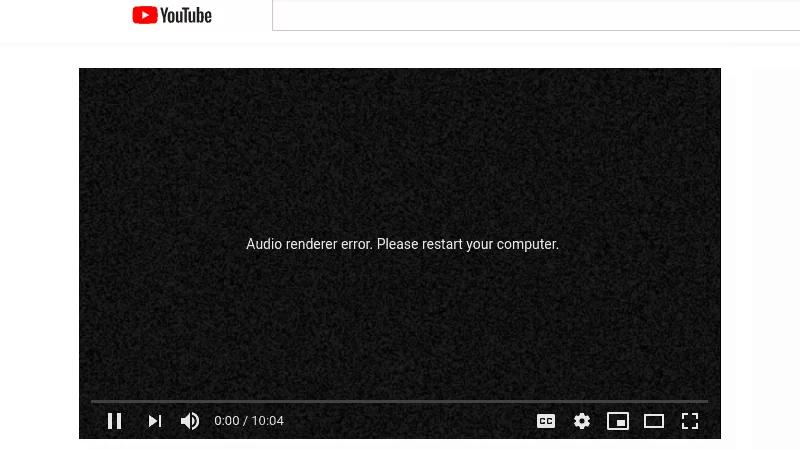











 Online casino
Online casino
