If you are new to in android Smartphone, then you get new phone number. And you can try to recall your phone number for you can easy to remember your phone number. And also to some other reason like to You never have to use your own phone number? At that time you need to remember it. Fortunately, there is a way to find the phone number allocate to your Android phone within the settings.
Contents
Here’s 4 ways to find your phone number on android
Method 1: In the contacts app
If you have set-up your contact profile on contact app then you have easy to find phone number, and an email.
- Just go to the Contacts app, and you’ll be able to see a ME contact at the top of the contact’s list.
If you haven’t set it up yet, then tap Set up my profile, and you need to Fields and details to ask, like your name, phone number, and an email, or you can also choose More Fields to enter more detailed information if you wish.
Method 2: Find In settings
This method is depending on your version of the Android OS. For numerous versions, you can use these steps.
- From the Home screen, open “Settings“.
- Scroll down and select “About phone” or “About device“. Some versions of Android display the phone number on this screen. If not, proceed to step 3.
- Select “Status” or “Phone identity“.
Your phone number should be displayed on the screen. On some devices, it may be listed under “Voice MSISDN Line 1” or “SIM card status“.
Method 3: Find In Messages app
- Open the “Messages” app.
- Select “Settings“.
- Scroll to the bottom to see “Phone number“.
Method 4: Help line
- Dial 1-800-444-4444 and it will read the number you are calling from
Why does my phone number show as “Unknown”?
If your phone number show as “unknown”, then you needs to check your account details or also your SIM card was inserted properly.
- Try to ejecting and re-seating the SIM card. Otherwise, contact your wireless provider.
































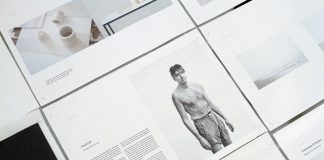
 Online casino
Online casino
