Snapchat is a most popular social media app for android and iOS Platform, that can be allow share living life moments (pictures) with your friends or also to snap a video of what you are doing. It’s similar to Instagram like, Upload Pictures, Videos, Live Story and May more in this app also you can Easy to upload pictures From Gallery to Snapchat, let’s see how?
If you can use Snapchat app on your Smartphone then after you can add funny effects to your videos or even perform a face swap in Snapchat. It’s a very incredibly features to added on social platform. However, what if you didn’t want to take a snap but wanted to upload an existing snap from your camera roll? Can that be done? Yes, absolutely!
You can upload videos to Snapchat or you can also upload photos to Snapchat from your Gallery or camera roll as well. Here, we will get to know about the phase a snap upload, specifically How to Upload Photo from Gallery or Camera Roll to Snapchat.
Steps To Upload To Snapchat (Both Photos and Videos)
- First, Launch Snapchat.
- As soon as you launch the app, you will see the two round icons at the bottom of the screen (one to capture a snap and the smaller one directing to Snapchat’s memories). Here, you need to tap on the smaller one.
- Now, swipe left to head into the camera roll from snaps section.
- You will show both photos and videos listed. Just, tap on the select icon (tick mark icon in the above right corner of the screen).
- Finally, you can tap on the photos and videos you want to upload to Snapchat. However, in order to upload a video to Snapchat, you need to save it first.
Note: You do not require to save the video on Android devices. If the video is within the limited duration of time accepted in Snapchat, you can directly proceed to upload it by tapping the send button. - To save the video, you need to tap on the share icon (next to the trash icon) at the bottom of the screen and then click on the save video option (as shown in the image below).
- After you have successfully saved the video, you can upload it to Snapchat by tapping the send button. You can then choose to post it to your stories or directly to one of your friends.
So, that is how you upload videos or photos to Snapchat.
Upload Photo to Snapchat Story
There are many Social apps on the iPhone App store and on the Google Play Store that suggest the ability to upload photos from your Photos app to a Snapchat Story.
Most of these apps require users to buy coins using in-app purchases or to download apps and leave reviews to put on the option to upload photos to a Snapchat story.
To use these you need to login to a third-party app with your Snapchat username and password, which is not something that most users should do.
Until Snapchat officially supports uploading photos to your Snapchat story, you may want to attach to the methods above to share a Snap in a gallery without the hassles of using apps with in-app purchases and ads that tell you to download other apps and try other services.
Cheap canvas photo prints are a popular and affordable way to create beautiful wall art from your favorite photographs. Canvas prints have a timeless and classic look, and they can make any room feel more personalized and welcoming.
Recommended Posts:
If you have run into any problem following the steps mentioned above? Let us know your thoughts in the comments section below.






















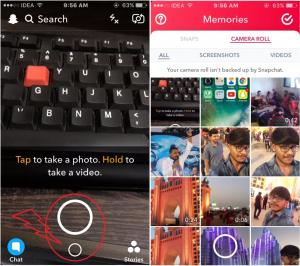

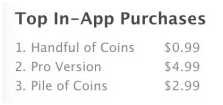










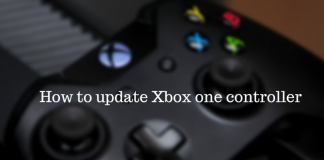
 Online casino
Online casino
