It’s no secret that music is the world’s best therapy, and we all need it to some extent to soothe our senses. Considering this fact, Spotify has recently launched the Wrapped service to fill your experience with fan-favorite features and classic songs.
Spotify believes no two listeners are the same; hence launched this service to offer a one-of-a-kind experience. All Android and iOS users can use the Spotify Wrapped service to celebrate the ultimate combo of self-expression and personalized experiences. However, before you jump into the service, ensure you use the most recent version of the app to avoid any later trouble.
So, have you already subscribed to this feature but facing errors and glitches? Well, in that case, you are not alone in the club. Various users reported the problem when using Spotify Wrapped on Android. To help you fix the trouble, our team of experts has reviewed the situation and developed a guide with all the information you are looking for. It also covers the major reasons why the app is not working properly. So, without wasting a single second, let’s get into it.
Contents
The Potential Reasons Why Spotify Wrapped Isn’t Working
Before we dig into the solutions, it’s vital to understand the root cause of the problem, so you can avoid it in the future. Here, we’ve mapped out some potential reasons that trigger the “Spotify Wrapped not working” error on Android smartphones. Check them out and try to avoid them as much as possible.
Outdated Version of the App
The primary and foremost reason people are facing this trouble is the outdated version of the app. While iOS and Android are compatible with the feature, users must have an updated version of 87.78 or higher to enjoy it. You can check the application’s version by going to the Settings tab and clicking the About page. The app version will be displayed at the top of the screen.
Unable to meet requirements
Wait, we are not talking about technical requirements. Rather, Spotify has outlined some essential things to meet to get the Wrapped results on Android. As a listener, you have had streaming music or podcasts between January 1 and a few weeks before Wrapped’s launch on November 30. You must have streamed to a minimum of five different artists and listened to around 30 tracks for 30 seconds each.
How to Fix the “Spotify Wrapped Not Working on Android” Issue?
Since we have already discussed the reasons why the Spotify Wrapped service isn’t working on Android, it’s high time to unveil some effective solutions to fix the trouble. Check them out and follow these methods sequence-wise.
1. Restart your Phone
Sometimes, the error is caused due to a minor bug in the device itself, and you can easily resolve it by just restarting your phone. Giving a fresh start to your Android phone keeps resolving the crashing issue on Android and fixes the trouble. To restart the phone, long press the Power button and tap on the Reboot and Restart option to execute this method.
2. Uninstall and Re-install the app
The technical fault in the app can be easily fixed by uninstalling and reinstalling the application. For this, you can just press and hold the app icon and click the uninstall option. After that, go to Play Store and install the app again, and check if it resolves the problem.
3. Switch the internet source
The problem might be occurring because of the poor internet connection; hence, you can try switching the internet source and check if this hack can fix the trouble. You can either restart the router or completely switch to another WiFi or network to resolve the problem.
4. Clear Cache and Data of the Spotify App
The next best solution to resolve the trouble is to clear the cache and data of the app and check if it fixes the trouble. Sometimes, the error is caused due to corrupted cache data, and for this, you need to remove the cache memory to avoid the trouble.
Here’s how you can do it.
- Go to Settings and click the App option.
- Select the Spotify app and go to Storage.
- Tap on the Clear Cache & Clear Data buttons and launch the app again to see if it fixes the error.
Conclusion
That’s all about it. We hope this guide has helped you understand the reason behind the Spotify Wrapped not working error and the solutions to fix it. Read them thoroughly and follow the sequence-wise to avoid trouble. For more such information, you can stay tuned with us.





















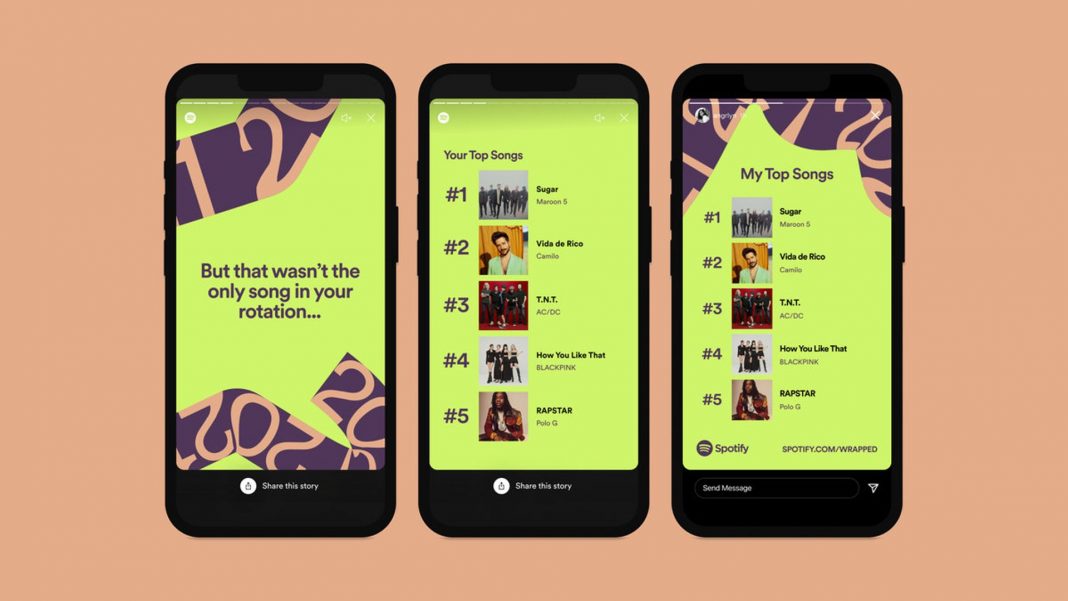










 Online casino
Online casino
