Looking forward to setting proxy WhatsApp Android, but have no idea where to start. Here’s a comprehensive guide covering all information about the proxy WhatsApp and the step-by-step guide to starting using it.
WhatsApp has recently unveiled its proxy feature for Android, Desktop, and iOS devices with the aim of giving users access to services through a proxy server. It is a one-stop method to establish a secure connection for users during internet shutdowns or those residing in WhatsApp-banned countries.
If you are new to this feature and wondering how to set up a proxy WhatsApp Android, then you have landed at the rightmost place. Here’s a step-by-step guide to setting proxy WhatsApp Android in seconds. Follow the instructions carefully to avoid any glitches later on.
What is WhatsApp Proxy & its Benefits?
Suppose you type an important message, and before you click it, you lose the internet connection. Sounds depressing? Indeed, it is. But what if you can send a typed message with no internet? We know it might sound crazy at first glance, but contrary to your belief, the statement is 100% true.
WhatsApp recently unveiled a proxy setting to give users a hand so that they can connect with their near and dear ones without an internet connection. There are many countries and regions around the world that face continuous internet shutdowns. This proxy setting is mainly launched to offer such users the ability to reach their loved ones easily.
The best thing is that setting proxy WhatsApp Android is simple and secure; hence, you can proceed to use this feature without worrying about your device and data safety.
Before we jump into the steps to set up the settings, let’s outline some of the benefits of using WhatsApp proxy here.
- Increased security: By routing your traffic through a proxy server, you can add an extra layer of security to your communications. All your data will be encrypted as it passes through the proxy server, making it more difficult for anyone to intercept and read your messages.
- Hide your location: Proxy servers can hide your IP address and location from others. This can be useful if you want to keep your location private or if you want to access geo-restricted content.
- Connect with your loved ones without the internet: Gone are the days when you used to rely on the internet connection for connecting with your family and friends; with WhatsApp Proxy Server, you can easily send messages without the internet.
- Bypass restrictions: If you are located in a country where WhatsApp is blocked or censored, you can use a proxy server to bypass these restrictions and access the app.
A Step-by-Step Guide to Setting Proxy WhatsApp Android
Here’s a step-by-step guide to setting Proxy WhatsApp Android. Read through the instructions carefully and get it done in a few clicks.
- Launch WhatsApp on your Android and go to the Settings option.
- Click on Storage & Data and then locate the “Proxies tab. Click on it and select the Use Proxy option.
- After that, tap the “Set Up Proxy” tab and type the proxy address. Once you are done adding, click the Save button, and it’s done.
Note: If you are not receiving or sending messages after setting the WhatsApp proxy, then it might be possible that the Proxy is banned too. In such cases, you should follow the steps again and choose a different proxy address to make this feature work.
Is Setting up Proxy WhatsApp Android Worth it?
WhatsApp is a cross-platform instant messaging service that has recently gained immense popularity. Although the app is free to download and use, it does have some drawbacks. One of the main issues with WhatsApp is that it requires an active internet connection to work. This can be a problem for users with a limited data plan or living in areas with poor internet connectivity.
Proxy WhatsApp settings on Android allow you to circumvent the problem. By routing your traffic through a proxy server, you can bypass restrictions placed on your internet connection and access WhatsApp without any problems. Additionally, setting proxy Whatsapp Android will prevent WhatsApp from collecting data about your usage habits, thus protecting your information.
Conclusion
WhatsApp Proxy is the best way to keep connected with your near and dear ones, even during internet shutdowns. The update is launched recently and is available for Android, Desktops, and iPhones. Using WhatsApp proxy is 100% safe, and it will add a layer of security while bypassing geo-restrictions.
That’s all about setting proxy WhatsApp Android. We hope you have enjoyed reading the guide and found it worthwhile. If you face any trouble when following the instructions, connect with us in the comment section below, and we would love to support you.





















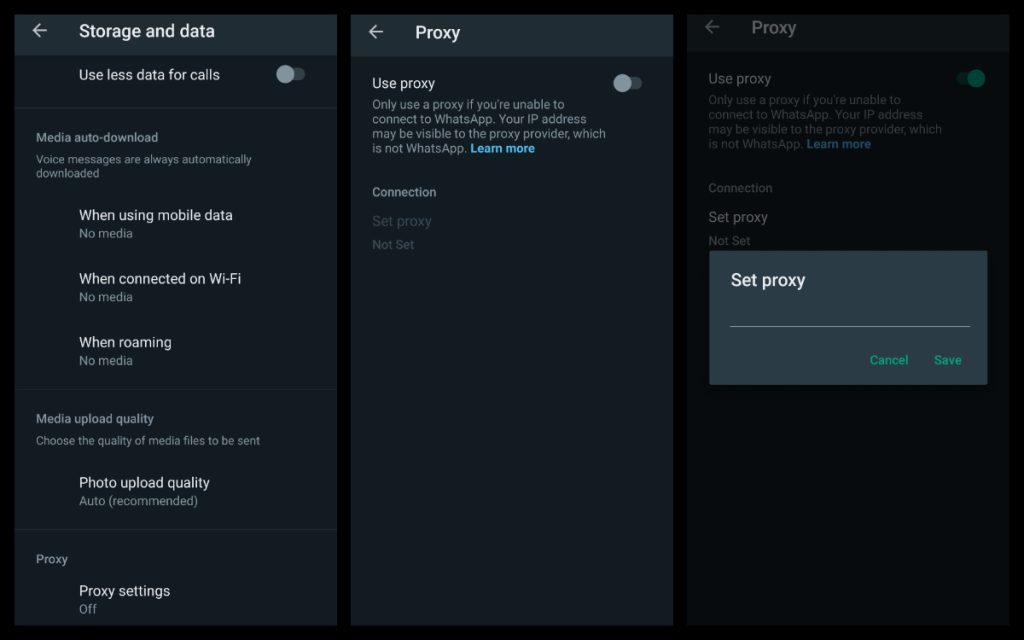










 Online casino
Online casino
