External hard drive usually contains crucial information, such as business projects, vital documents, reports, financial statements and many others. Or you use your drive to store some personal photos and videos with the most cherished moments for you.
But what to do if you have erased all this data by accidental formatting the disk? How to recover the software that was stored on the internal hard drive? Or is this data irretrievably lost?
Fortunately, there is no need to wait when the time machine is invented, the most effective solution is already available today. Use Disk Drill for Mac OS X to recover files from formatted hard drive on Mac.
How To Recover Formatted Hard Drive On Mac
If the internal hard drive has been formatted, the situation is quite complicated. The reason is that any activity can damage deleted data that you are trying to recover. In such a case, we recommend you to follow one of these ways to restore formatted hard drive:
If you have one more MacBook, you can activate Target Disc Mode.
- First of all, stop using your Mac with damaged drive, as it can reduce the chances of successful recovery.
- The next step is to connect the second Mac and use it to download and install Disk Drill. With the help of Target Disc Mode a user can get the access to the target Mac.
- After that, scan the hard drive to identify the files that can be undeleted.
Another situation is when the second MacBook is not available. Then recovery software can be used through any external storage device with a Portable Mode.
- Do not use any software on your Mac, except the internet browser, not to overwrite the data.
- Download the programme on the external disk and be sure not to install the software to the Applications folder.
- Start scanning formatted drive to find the lost data.
Scanning is available in Basic version and, as the result, you obtain the list of those files that can be recovered. However, pay attention to the fact that a file can have another name, that is why check the file type and the size to find the files you need. After that, select them and press the button “Recover”.
Pro version allows to restore lost files and retrieve formatted hard drive. Moreover, this software keeps all your information in safe. You can use additional tools, such as Recovery Vault and Guaranteed Recovery to minimize the risk of losing vital information.
Also, Disk Drill can be used not only as hard drive recovery software for Mac. Another useful feature is drive health monitoring system, called S.M.A.R.T. Monitoring. It checks your internal and external hard drives to detect any problem beforehand. It uses notifications to inform a user about any issue with hard drive. Therefore, you can always check the status and get backups before a possible disk failure.
As you see, Disk Drill is reliable and effective solution that allows you not only to recover formatted hard drive on mac, but also to avoid any stressful situation related to data loss.





















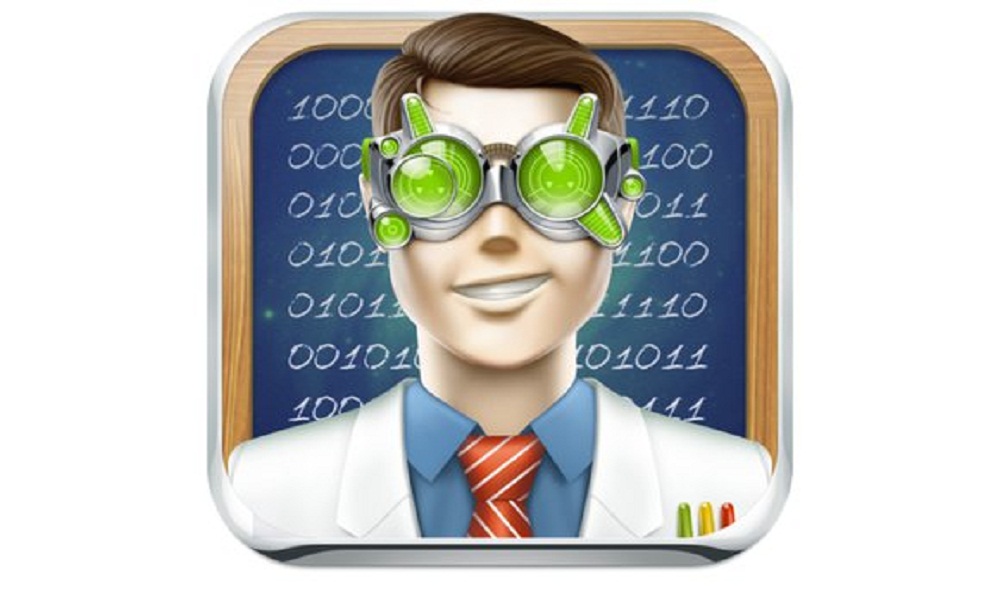

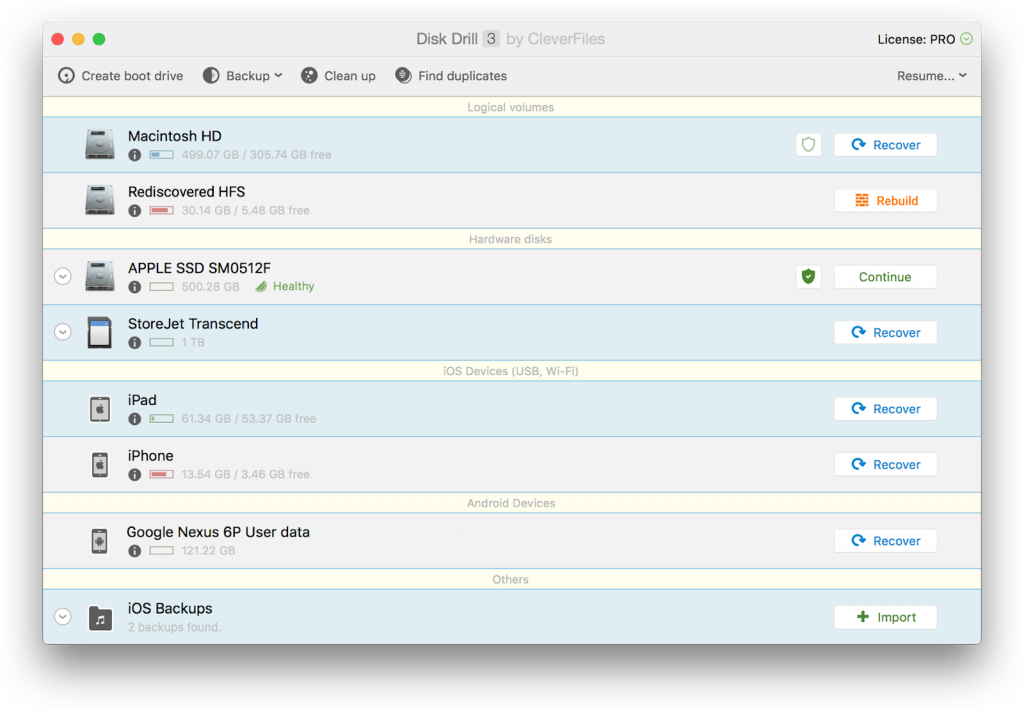












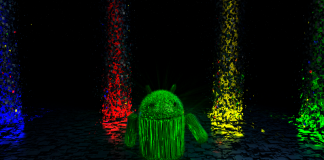
 Online casino
Online casino
