WhatsApp’s status feature has been a popular way to let friends know what’s going on in your life. However, did you know that you can also post voice messages as your status? This feature has been around for some time, but only a few people know about it.
So, let me allow you to show you a step-by-step guide on how to post a voice message as your WhatsApp status.
Contents
Why Post a Voice Message as Your WhatsApp Status?
Posting a voice message as your status can add a personal touch to your profile. Instead of just posting pictures or text updates, you can share your voice with your friends and family. This is also a great way to stand out from the crowd and showcase your creativity. In addition, posting a voice message can be more convenient than typing a message, especially when you’re on the go.
How to Post a Voice Message as Your WhatsApp Status
Follow these simple steps to post a voice message as your WhatsApp status:
Step 1: Open WhatsApp and Go to the Status Tab
The first step is to open WhatsApp on your device and go to the “Status” tab. This is where you can see all the statuses posted by your contacts.
Step 2: Click on the Pencil Icon
To post a new status, click on the pencil icon located at the bottom right corner of the screen.
Step 3: Record Your Voice Message
Once you have opened the new status screen, hold down the microphone button and record your message. Remember that the duration of the message is limited to 30 seconds.
Step 4: Send Your Message
After recording your message, click the arrow button to send it. The message will be posted as your status and will be visible to your contacts for the next 24 hours.
Tips for Posting Voice Messages as Your WhatsApp Status
Here are some tips to keep in mind when posting a voice message as your WhatsApp status:
1. Keep it Short and Sweet
As mentioned earlier, the duration of the voice message is limited to 30 seconds. Therefore, it is essential to keep your message short and to the point. You can use this time to share a quick update, a funny joke, or a personal message.
2. Be Creative
Posting a voice message as your status provides an opportunity to showcase your creativity. You can sing a song, tell a story, or share your thoughts on a particular topic. You can also use filters and stickers to add some fun elements to your message.
3. Check the Audio Quality
Before posting the message, make sure to listen to it and check the audio quality. Poor audio quality can ruin the impact of your message, so it’s important to ensure that it is clear and audible. If you’re recording in a noisy environment, consider using a headset or moving to a quieter location.
4. Be Mindful of the Content
When posting a voice message as your status, be mindful of the content you are sharing. Avoid posting anything that might offend or hurt someone’s feelings. You should also be careful about sharing personal information that you wouldn’t want the public to know.
5. Use Status Privacy Settings
WhatsApp provides different privacy settings for your status. You can choose to share your status with all your contacts, only your contacts, or select contacts. You can also hide your status from specific contacts if you don’t want them to see it. Consider adjusting your privacy settings according to your preference.
6. Respond to Your Friends’ Voice Messages
Posting a voice message as your status can be a great way to start a conversation with your friends. If your friends post a voice message as their status, you can respond to it with your own voice message. This can lead to a more personal and interactive conversation, and help you stay connected with your friends and family.
7. Experiment with Different Languages
WhatsApp supports over 60 languages, which means you can post a voice message in your preferred language. This can be a great way to connect with friends who speak a different language and showcase your language skills.
8. Use WhatsApp Business for Professional Purposes
If you’re a business owner, you can use WhatsApp Business to post voice messages as your status. This can be a great way to connect with your customers and share updates about your business. You can also use it to promote your products or services and offer customer support.
Conclusion
Posting a voice message as your WhatsApp status is a fun and creative way to share your thoughts and feelings with your contacts. By following the simple steps outlined in this article, you can easily post a voice message as your status and make your profile stand out from the crowd. Remember to keep it short, be creative, and be mindful of the content you are sharing. Use privacy settings to control who can see your status, and respond to your friends’ voice messages to start a conversation. With these tips, you can use WhatsApp’s status feature to stay connected with your loved ones and even promote your business.































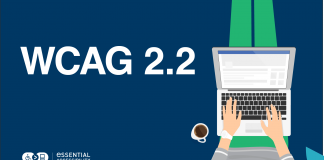
 Online casino
Online casino
