If you are looking for the best iPhone Manager tool then here I will show you the IOTransfer software that easy to transfer iOS content to Windows PC. Let’s rid full of Software review for IOTransfer.
The IOTransfer is one type of data transfer software. It has specially developed for iPhone to windows users. IOTransfer is daylight yet useful iOS transfer and management tool which helps iPhone, iPad and iPod users manage their iOS content on computers.
Contents
What is IOTransfer?
Simply the IOTransfer is Alternative of iTunes that helps you to transfer files, photos, videos or apps from your iPhone, iPad or iPod to your PC or Mac. You do not have to worry about iTunes and iCloud anymore, Also the IOTransfer tool is very easy to use for all users just a simple 1-click file transfer data between different devices.
IOTransfer – Transfer Your iPhone Data:
If you have a large amount of data and want to transfer from your iPhone to your windows pc or laptop then IOTransfer the best choice to get all type of services. They also access your iPhone or iPad files on Windows.
Easy Photo/Video, Manager:
IOTransfer can safely manage photos/ video content between iPhone, iPad, and PC. you can easy to export photos to a computer in one click. Also, Import pictures from PC to iPhone/iPad without using iTunes. Remove iPhone photos in bulk to save you time and space. You can retain and share your best moments anywhere, anytime.
Easy to Transfer and Manage Music:
IOTransfer makes it very easy to transfer music between iPhone, iPod, iPad, iTunes and PC with just a simple click. The bulk transfer takes you less time to transfer, while more time to enjoy music on different devices.
IOTransfer – iPhone Video Transfer Tool:
It provides an easy and out of harm’s way two-way video transfer tool for iPhone and iPad without video quality damage. You can easy to export your favorite classic movies, favorite videos and TV shows from your iPhone or iPad to PC. With video importing, you are able to transfer HD movies or YouTube videos to iPhone and iPad. IOTransfer enables you to watch movies anywhere, anytime.
Backup Videos and Free Up Space;
If you are transferring iPhone/iPad videos to PC or external hard drive can effectively avoid data loss and privacy leak. Local backup is safer than the Cloud, which can be restored anytime even when there’s no internet connection. Videos take a lot of space on iPhone/iPad. Moving them to a computer or deleting in bulk will free up more space on your iDevices.
Final Word:
The iPhone Transfer Software is like a simpler and easier to access version of the iTunes, but with much fewer restrictions on what you can do and how you can do it. At $24.95/year for one PC, it’s not a bad deal really, but it makes much more sense to just pay $5 more and get the lifetime license for one PC at @29.95. Better still, we advise that you try out the trial version for free first to get a go through of what’s on offer.






















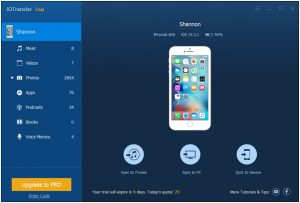

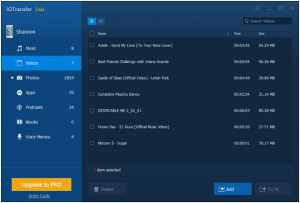











 Online casino
Online casino
