Looking forward to making new connections online? Turn to the IMVU, the world’s largest avatar-based social network, where you can customize your avatar to show your fashion sense and style.
However, recently several users have complained that they are facing the IMVU not working error when launching an app. While the issue is temporary, it annoys the users who use the app regularly. But there’s is no need to freak out as we are here to assist.
Here, we will provide tips to help you fix the “IMVU not working” issue. From resetting your device to troubleshooting with IMVU support, read on to find solutions to this common problem.
What is IMVU App?
Before we move further to the methods to resolve the IMVU Not Working error, let’s dig deep into the IMVU app to get a clear understanding. IMVU is one of the most popular avatar-based social networks and dating apps. With over a million users, it’s a great way to connect with people worldwide and make new friends.
The app also has a built-in messaging system that lets you communicate with your friends privately or publicly. IMVU is secure and user-friendly, perfect for connecting with like-minded people.
IMVU is a social networking site and dating app that allows users to create avatars, share photos, and communicate with others. Users can create their avatar or choose from one of IMVU’s many pre-made avatars that reflect their personality to the fullest.
You can then interact with other IMVU users through your avatars in a variety of ways. Users can initiate conversations by chatting in the forums or message boards or sending private messages.
What Triggers the IMVU Not Working Error?
It’s always advised to outline the possible causes before resolving the problem to avoid future issues. Here’s a quick rundown of the major reasons triggering the IMVU Not Working error.
- Poor Internet Connection: There are various reasons why IMVU is not working, including slow internet speeds and congested networks. Since IMVU is an online application, users must require a robust and uninterrupted internet connection to continue.
- Outdated Version: Sometimes, the error occurs when you use an outdated version of the app. We all know that the app’s customer care never supports an older version; thus, it gets prone to glitches and further leads to trouble.
- Server Down: The app may be down for maintenance or because of a server error.Any problem on the server side leads to the IMVU not working error. Unfortunately, users cannot solve this kind of problem and just sit back and wait until it gets resolved by app developers.
- Minor Bugs: There are a few known minor bugs with the IMVU app that triggers the IMVU not working error. These are mostly cosmetic issues but can slightly impact the overall user experience.
- App Issues: Sometimes, issues with the app itself can cause problems with logging in and accessing features. This could be due to incorrect user data or broken links within the app. If you’re experiencing difficulties logging in, try restarting your device and/or refreshing your browser tab/page several times. Please contact customer support for assistance if that doesn’t work.
The Best Solutions to Fix the IMVU Not Working Error
If you are experiencing problems with the “IMVU not working” issue, there are several things that you can do to try and fix the situation. Below are mentioned some possible solutions to fix the trouble. Read them thoroughly and follow them sequence-wise to get rid of the error.
- Check the Internet Connection
If you’re having trouble connecting to the internet or experiencing lag while using the app, try checking your internet connection bandwidth cap and make sure that your device isn’t connected to an unreachable network. If your speeds are low, you may need to upgrade your network or connect to a different network provider.
- Update the IMVU App
It might be possible that you are facing trouble owing to the outdated version of the app. In such cases, you can simply go to the official website, check for updates, and get them installed. Relaunch the IMVU app, and check if it resolves the error.
- Uninstall and Re-install the App
Uninstalling and reinstalling the IMVU app is the best way to eliminate minor app issues. Use this hit-and-trial method and check if it fixes the error. In addition, you can also restart your mobile phone to increase the likelihood of resolving the issue.
- Reach out the customer support
If you’re unable to log in or access certain app features, it’s probably because the server is unavailable. This can be due to maintenance or a site infrastructure problem. If you’re experiencing this issue, please contact customer support for more information.
Conclusion
That’s all about it. There are plenty of reasons you are facing the IMVU app not working issue. But the good news is that the trouble is temporary and can be fixed using easy yet practical solutions. Try the methods listed above and resolve the error in a matter of seconds.
Feel free to connect with us if you find any problems using the IMVU app. We would love to assist in your hour of need.





















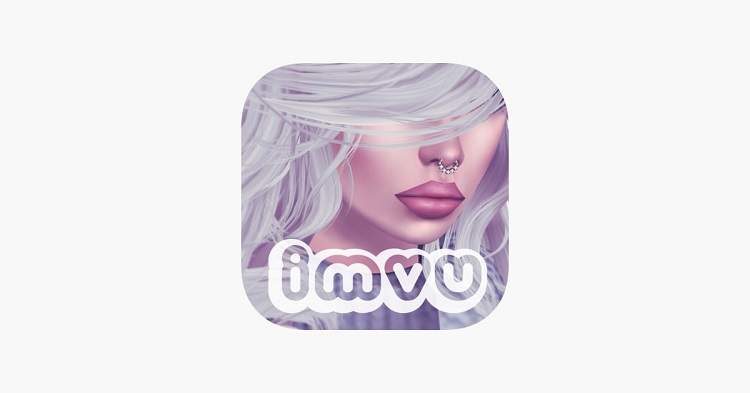










 Online casino
Online casino
