Find my iPhone is a feature to introduce on iOS devices using this feature people are easy to find out lost devices. You have to just enable Find My iPhone feature on your device, then it is linked to that user’s Apple ID. The owner can then trace the iPhone, iPad or Mac by logging on to iCloud.com (on a Mac) or using the Find my iPhone app on an iPhone or iPad. With Find My iPhone turn on, the owner of a device can see its location on a map, remotely lock it, wipe its contents or send a message to a lost device (encouraging a finder to return it).
Apple’s Find My iPhone service can be very useful in a some important situations, but When you wish to sell out your iOS device, at that time, you need to remove it from Find My iPhone is very important, so here in this ways we gone a tell you How to turn off find my iPhone.
How to turn off Find My iPhone
Find My iPhone is a very useful service, and it’s a encourage with your iOS device or some part of you need to discourage on your apple device, Because of this you cannot disable Find My iPhone without the Apple ID password used to set it up.
Follow these steps to turn off Find My iPhone:

- Launch the Setting app on your iPhone, iPad
- Scroll Down and Tap on iCloud.
- Choose Find My iPhone option.
- Set Turn off/on find my iPhone.
Find My iPhone will now be disabled for that iOS device, and you can continue to reset the device to its factory settings (if you’re planning to sell it.) Do this using Settings > General > Reset and Erase All Content and Settings.
I haven’t got the right Apple ID or password. How do I turn off Find My iPhone?
If you don’t have the original Apple ID and password then you need to request it from the previous owner. Fortunately, the Apple ID is almost always an email address. So if you don’t know the original owner, you can check the Apple ID and then email them and request the password (or help with resetting the iPhone or iPad).
Without the Apple ID and Password there is no way to turn off Find My iPhone or reset an iOS device to its factory settings.





















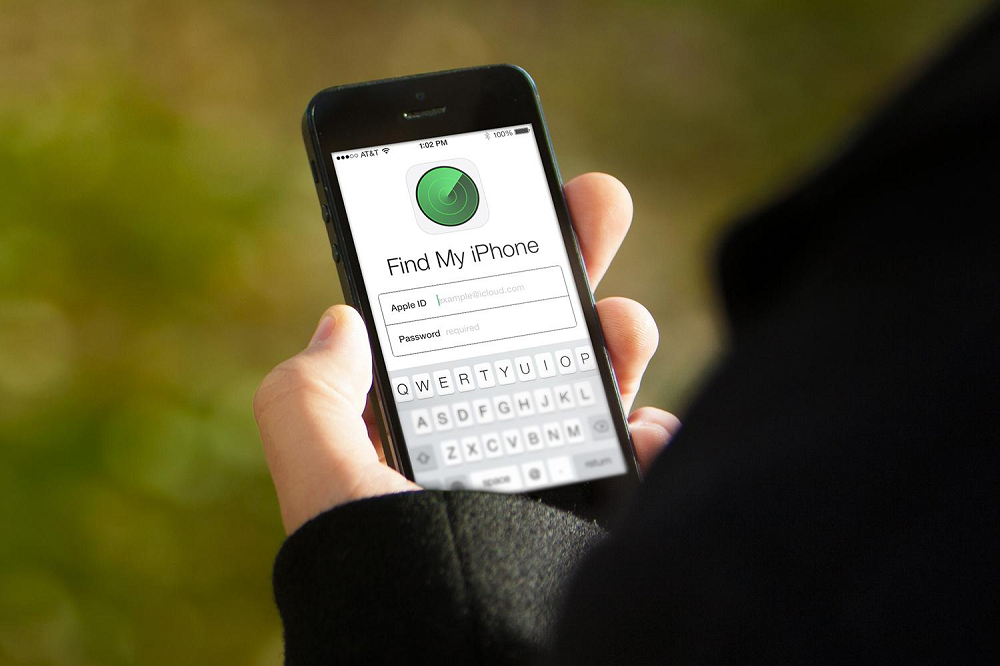











 Online casino
Online casino
