Whether you want to create a great good morning coffee with the great video edit or want to wish everyone a cute good night video message, TikTok is the best platform to make some create video content without needing any professional paid tools. Unfortunately, Indian users are not able to use Tik Tok app anymore as the India Government banned the app along with other 58 Chinese apps.
Are you a great TikTok geek? Still, want to install TikTok? Don’t worry! If you are here, we are going to show you how you can download and install Tik Tok on your Android phone. So don’t waste your time going to the Google Play Store as the app is no longer available on there. But still, there is a way to download TikTok Apk on Android any difficulty.
How To Download And Install TikTok Apk on Android
Here we are going to show you two simple methods to download TikTok on Android.
Method 1: Best To Download From Google Play Store
Yes, you heard it right! When you go to the Google Play Store and search for the TikTok app, then you won’t get any result for downloading TikTok. But with this guide, you can fool Google and get the app directly from the Google Play Store without using any VPN service. Without further ado, let’s check out the guide:

Note: I used this method on my Samsung Galaxy M20 model and it worked well.
Step 1: Launch Google Chrome Browser on your Android phone.
Step 2: In the Google Search bar, enter TikTok APK and hit the search button.

Step 3: Once you hit the search button, you will get the TikTok official app at the top from the Google Play store with the Install button.

Step 4: Here you need tap Install button and then you will automatically redirect to the TikTok app on Google Play Store.

Step 5: Now again you have to tap the Install button to get it done.

Step 6: It will take some time and you will get the Tik Tok app on your phone.

Method 2: Download TikTok Apk
If the first method doesn’t work on your Android device, then you can go with this method. In this method, you can simply download the TikTok apk on your mobile from the apkpure website and install it on your Android phone. But make sure you have allowed installing third party app option in the settings. If you have already allowed the option then you can simply download and install Tik Tok apk on your Android phone without any restriction.
Last Words
So we have these two simple methods to download and install the TikTok App on your smartphone. Which method do you found good? Do you know any other way to get TikTok in India? Please feel free to share with us through the comments.





















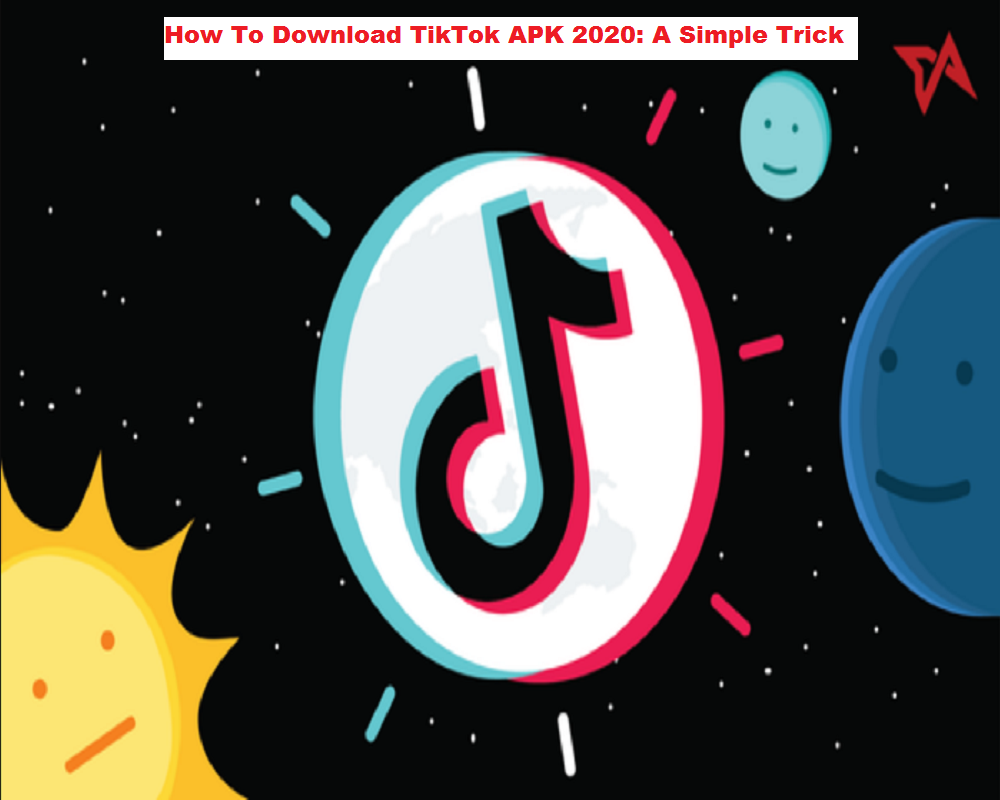










 Online casino
Online casino
