Here, I explain to How to Delete Photos from Facebook and Facebook are great social media platform to exercise your stalking skills but some Facebook photo does not like for you and some bad photo so you quickly delete that is help provided see below guide to very easy Delete photo from Facebook easy way.
Now, you can delete multiple photos using both the Facebook website and the official Facebook app for Android, iOS and Windows Phone devices and delete multiple photos is to delete for album both the website and official Facebook app make it quick and easy to delete images very simple steps see below.
Contents
How to Delete Photos from Facebook
How to Delete Photos from Facebook Using the Facebook Website
Step 1: Open your Facebook.
Step 2: Go to click the top right of screen to open your Facebook Timeline.
Step 3: Click the Photo tab.
Step 4: After open many photo or Album.
Step 5: After go to mouse over the photo you want to delete and after click the Edit button in the top corner of the photo and select Delete This Photo.
Step 6: Repeated process after delete photo very easy using Facebook Website.
How to Delete Photos from Facebook Using the Android Smartphone
Step 1: Open Facebook in your mobile devices.
Step 2: After Tap the Menu icon the top-right corner of app.
Step 3: After touch photo button located under app.
Step 4: click the upload tab.
Step 5: After Select Photo you want to delete.
Step 6: touch the Menu icon in the top corner and after select Delete photo.
Step 7: Tap to Delete.
Step 8: Done.
How to Delete Photos from Facebook Using the Iphone
Step 1: Open the Facebook app.
Step 2: After then tap the more option.
Step 3: Select your name.
Step 4: Select Photos.
Step 5: Navigate to the photo or video you need to delete.
Step 6: After tap the three dots at the upper right corner of the screen.
Step 7: After then select Delete Photo.
Step 8: Done.
Now, Completed guide for How to Delete Photos from Facebook and you read this guide very helpful for you.























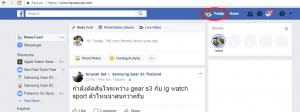
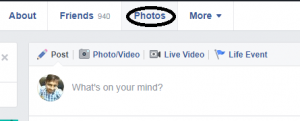
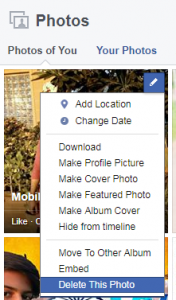
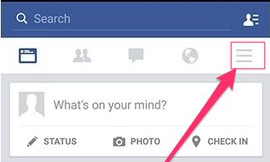

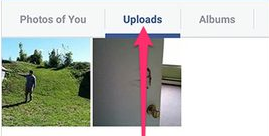
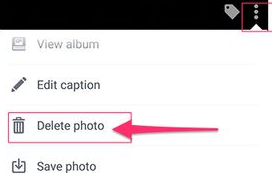












 Online casino
Online casino
