Now this guide for How to Change Your Location on Iphone and this is most important thing for Iphone users. Now Change your location on Iphone to different method like that using fake location app and other Captures fake location means called location faker these help to your problem can be solve this How to Change Your Location on Iphone very easy way.

Now there are many reasons why you want to fake your location. Some want to do it for privacy reasons and many apps track your location in the background and others like to bypass blackout restrictions in certain streaming apps in order to watch live sports or catch their favorite TV shows and movies that is best for all time.
Now you can also fake location in various dating apps and we are seeing many users looking to fake their iPhone location for Pokémon Go to try and get to specific places to catch Pokémon without leaving home and other then post a Tweet with your location enabled and make everyone jealous.

Here, you have a jailbroken iPhone and now you can fake your location and whatever your motives are for wanting to fake location on your iPhone and here some guide for jailbroken iphone.
There is now iOS 9.3.3 jailbreak available that allows you to fake your iPhone location on the latest software and new jailbreak works on iOS 9.2 through iOS 9.3.3 but only on 64-bit devices like the iPhone 5s and newer.
Now see below guide and follow steps to How to Change Your Location on Iphone using Different method.
How to Change Your Location on Iphone
Now jailbreak tweaks that you can download from Cydia that can change your location but perhaps no is better than Location Faker because it’s really easy to use and very help provided you this Location Faker and Location Faker use to one type of fake location app.
Now how to Download and install fake location app in your Iphone lets you see and follow below steps.

Step 1: Download Location Faker in Cydia by tapping on the Search tab at the bottom and typing in “Location Faker” in the search box.
Step 2: Now you select the iOS 8 & 9 version and proceed to install it on your iPhone.
Step 3: Now install fake location app and see home screen and after open get started.
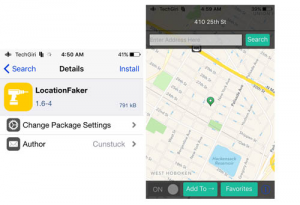
Step 4: You see the fake location app will show your current location.
Step 5: You can easily drag around the screen to change the location for the green pin.
Step 6: You can also zoom in to be more precise with your fake location that you want to set up.
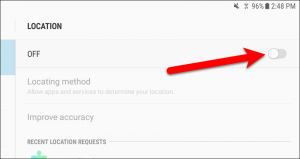
Step 7: Found location that you want, tap on the off button in the lower-left corner to enable Location Faker and begin to fake your location.
Step 8: The Button will turn to on.
Now you can exit out of the app while still keeping it running in the background and Go into any app where it will use your fake location and Google Maps will think located somewhere that actually not in and even Tweeting with my fake location will work Easy.
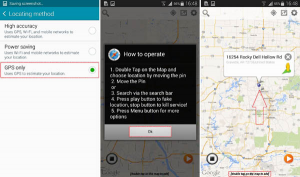
Now other benefit for fake location App that uses your location will use your fake location if you have Location Faker enabled that is best for You and other work with Facebook Messenger and Camera app whenever you take a photo and you have your location enabled this is best advantage this fake location app sorry called to location faker.
Here you won’t use Location Faker all the time but it could certainly work around the clock if you wanted it to by just making sure that Location Faker is enabled and running in the background at all times.
Now this fake location app for easy to use for fake location and using this for solve this How to Change Your Location on Iphone and read this guide after change your location on Iphone very easy and best all time.
































 Online casino
Online casino
