SP flash tool is one of the powerful smartphone flashing tools. That can be easy ways to flash the firmware, custom recovery or features on Android Devices. So let’s check out their features and how it works.
Contents
What is an SP Tool?
SP flash tool is most popular flashing tool for all android smartphone. It can be easy to flash stock ROM and install custom ROMs on your Android device. This tool only allows flash custom recovery to MediaTeck based Android devices, and it works devices which come with the broken file. So you should have been installed MTK drivers before flashing. Using this tool we went an easy to upgrade or downgrade your Android Smartphone. Also to more great features available just below section I will show you the best smartphone SP flash tool features and their works.
SP Flash Tool Features:
Flash stock Rom:
Using this tool, you can easy to Upgrade and downgrade your device firmware in just a few clicks. It allows to MTK based Flash stock Rom.
Flash recovery:
It allows to Flash custom recovery to your MTK based android device. Just you need to add scatter file in smartphone flash tool and locate your file recovery.Img image file and just flash it.
Memory test:
Also, tools will allow you to memory storage check. You can verify your device storage and RAM or external memory.
Parameter settings:
It can be allowed to Read and write settings on your smartphone. Eg. You can get the OTP and programming data function that allows reading and writing parameters on your device
Format method:
And the last one is to flash (format) your device and clean your smartphone with this android flash tool.
Here’s Download latest SP flash tool:
| SP Tool all Version | Download link |
| SP Tool V3.1216 | Download |
| SP Tool V3.1220 | Download |
| SP Tool V3.1222 | Download |
| SP Tool V3.1238 | Download |
| SP Tool V3.1248 | Download |
| SP Tool V3.1304 | Download |
| SP Tool V3.1312 | Download |
| SP Tool V3.1316 | Download |
| SP Tool V3.1328 | Download |
| SP Tool V3.1332 | Download |
| SP Tool V3.1344 | Download |
| SP Tool V5.1343 | Download |
| SP Tool V5.1352 | Download |
| SP Tool V5.1424 | Download |
| SP Tool V5.1436 | Download |
| SP Tool V5.1452 | Download |
| SP Tool V5.1504 | Download |
| SP Tool V5.1512 | Download |
| SP Tool V5.1516 | Download |
| SP Tool V5.1520 | Download |
| SP Tool V5.1524 | Download |
| SP Tool V5.1528 | Download |
| SP Tool V5.1532 | Download |
| SP Tool V5.1540 | Download |
| SP Tool V5.1548 | Download |
| SP Tool V5.1552 | Download |
| SP Tool V5.1604 | Download |
| SP Tool V5.1612 | Download |
| SP Tool V5.1616 | Download |
| SP Tool V5.1620 | Download |
| SP Tool V5.1624 | Download |
| SP Tool V5.1628 | Download |
| SP Tool V5.1632 | Download |
| SP Tool V5.1636 | Download |
| SP Tool V5.1640 | Download |
| SP Tool V5.1644 Latest | Download |
Smart Phone Flash Tool for Linux:
Note- This is an advanced software tool, so use SPFlashTool if you have complete knowledge of it and always use the latest sp flash versions.
How to Use SP Tool on your PC or Laptop:
Preparations Before flashing with MTK Flash Tool
You should need following requirements before the Smartphone SP Flash process.
-
- Pc and the phone that hope to flash
- USB data cable
- Manually installed MTK – VCOM drivers
- Scatter file + Files to be flashed
- Download SmartPhone Flash Tool
- Minimum 50% charged battery
- Backup the device
Steps by steps to use SPFlash Tool
- First off all Open the latest SPFlashTool and scatter loading file.
- Now, Select the scatter file for your device.
- Unchecked all boxes.
- Then click recovery from the list and find the recovery image open that you need to flash.
- The Recovery should be only one checked and others are unchecked.
- Turn off your phone, click the flash tool download button.
- Connect the device to PC.

Click Download in the SP tool for download ROM - MTK Flash will detect your device, and it will flash the recovery.
- If green circle appear, it means flash is completed.

sp flash tool download - If your computer cannot be detected your device then reinstall the drivers.

































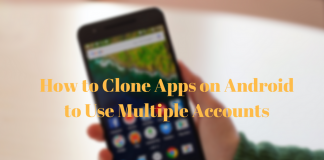
 Online casino
Online casino

I am sure you must have enjoyed to the core writing on this topic. Nice post
I had a great stretch reading about your send as I read it extensively. Superlative calligraphy! I am looking disrespectful to hearing more from you
Wonderful beat ! I would like to apprentice at the same time as you amend your website, how could i subscribe for a weblog website? The account aided me a acceptable deal. I had been a little bit familiar of this your broadcast offered shiny transparent concept