Streaming services have completely changed the way we watch TV in the current digital era. There are many streaming platforms now that can be used. Popular French streaming provider Canal+ is one of them. It provides a variety of content, including movies, TV episodes, and documentaries. You may download and use the Canal+ app on your Android TV if you subscribe to Canal+ and wish to view its content on a larger screen. We’ll walk you through the process of downloading and using the Canal+ app on your Android TV in this article so you can stream all of your favorite episodes and movies at your convenience. So, let’s get started!
Contents
What is Canal + on Android tv?
The French premium television channel Canal+ created an app for Android TV that offers a variety of programming, including movies, TV series, sports, and documentaries. Customers of Canal+ can view and stream all of their preferred content on their Android TVs via the app. Users can easily watch live TV, catch up on missed programs, and find new content with the help of the Canal+ app. The app provides an intuitive user interface that is simple to use, making it a practical way to access Canal+ content. It is a great method to have access to a big library of material from one of the most well-liked streaming services in France.
How to download Canal + on Android tv?
It’s important to note that you must have a current Canal+ membership in order to access the app’s content. Let’s get started if you’re already a subscriber!
- Launch the Google Play Store on your Android TV.
- Use the search box to look for the Canal+ app after you’ve arrived at the Google Play Store.
- Click the search icon after entering “Canal+” in the search field. Choose the Canal+ app from the list of search results when you see it.
- To download and install the Canal+ app on your Android TV after choosing it, hit the “Install” option.
- The software will download and install on your device after a short while.
How to use Canal + on Android tv?
Once you have downloaded the canal + app on your Android TV you can follow the steps given below.
- Once it has been installed, locate the Canal+ app icon in the app drawer by going to your Android TV’s home screen and scrolling down.
- To open the app, click the icon.
- Sign in to your account.
- If you don’t have an account you need to sign up for a new account and then you can begin streaming.
- Next, you’ll need to use your Canal+ subscription information to log into the app.
- All of the content on the Canal+ app is available for streaming after you log up.
Conclusion:
It’s simple and quick to download and use the Canal+ app on your Android TV. Downloading and using Canal+ on your Android TV is a great way to access a vast library of content at your fingertips. Whether you’re a fan of movies, TV shows, or documentaries, Canal+ offers something for everyone. By following the simple steps outlined in this blog post, you can easily download and use the Canal+ app on your Android TV and enjoy all of its content with ease. So, what are you waiting for? Start streaming your favorite shows and movies on Canal+ today!
Until next time, with another topic. Till then, Toodles.





















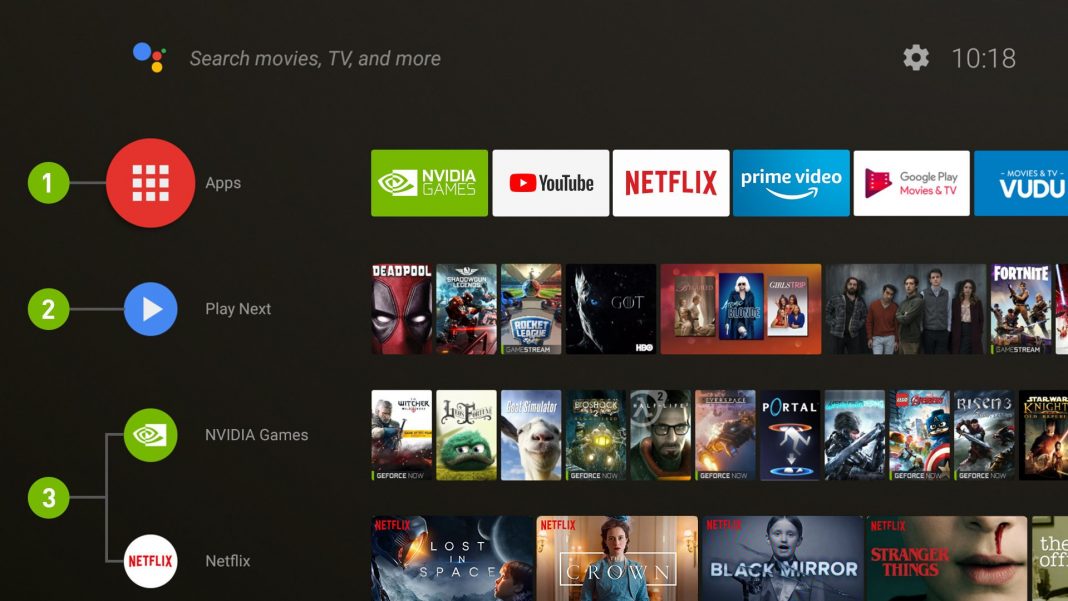










 Online casino
Online casino
