Here, I explain to Best Reminder App for Android and see below best Reminder App in your Android Phone and that is also use for birthday reminder app, daily reminder app also view reminders after easy Add Reminder that are all include in this guide.
Now, this time people so are very busy and Some things are very much important in our lives that if they are missed or not done on time that means numerous such apps that are only designed for this purpose and act as complete personal assistant that manages To do task list, remind you about important things and events and so here best reminder apps for android which will help you to choose the most useful app for android.
Contents
Best Reminder App for Android
1. BZ Reminders
BZ Reminder is a very simple and you can set reminders and then the app reminds you when it is time and you can color code tasks and reminders for easier organization and it comes with Android Wear support, alerts, recurring tasks and even set hourly reminders for things like drinking water that is best all time.
Features of BZ Reminders
- Recurring
- Birthdays.
- Alerts.
- Mark tasks with colors.
- Customizable
- Calendar with reminders.
- Android wear smart watch support: create reminder with voice recognition, snooze or complete it right from smart watch.
2. Google Allo
Google Allo is a messaging app and it also comes with Google Assistant. Google Assistant acts as a chat bot within the app and using this Add reminder to calendar after you can access it on its own or invoke it during any non incognito chat and also It’s one of the more unique reminder apps overall that is best all time.
Features of Google Allo
- Respond to messages without typing a single word.
- Get creative with the photos you send by doodling on them or adding text.
- Perfect
- Google Allo brings you the Google Assistant.
3. Google Keep
Google Keep is the best note taking app available right now and also about two or three feature updates away from being done list app also and best thing for let you share notes with others and you can also take text, list, and photo, audio and video notes after You can set notes to pop up at certain times or places that Is Best Reminder App for Android and very useful app.
Features of Google Keep
- Create notes and lists, set time and place reminders and check off your completed tasks.
- Add a collaborator to your notes and lists after then get things done together.
- Add photos and drawings or just draw on your photos.
- Dictate your thoughts; Keep will transcribe them for you.
- Color notes for easy scalability.
4. Todoist
Todoist is among the best list apps and powerful, stylish and it works really well and that way you can stay synced up everywhere and supports most of the basic features you need in a to do list app and downside is that the actual reminders part is a premium feature.
Features of Todoist
- Add, complete and re-schedule tasks from your phone.
- Keep track of your important deadlines with natural language.
- Share projects, assign tasks, and add comments all within the app.
- Use Todoist Karma to set weekly/monthly goals.
5. Wunderlist
Wunderlist is among the best all around reminder apps and also list app with all of the features you all need and also ability to create tasks after share tasks with other people and group tasks into categories and set up recurring tasks and also reminder function that you can get for free and also All of the most important options are free that is best all time.
Features of Wunderlist
- Create all the lists you need and access them from your phone, tablet and computer.
- Easily share lists and collaborate with family, friends and colleagues.
- Start conversations about your to-dos.
- Attach photos, PDFs, presentations and more.
- Share the work and delegate to-dos.
- Organize your projects for home, work and everywhere in between with Folders.
- Best.
Now, see above for Best Reminder App for Android and after very useful guide for Add Reminder to outlook email see below steps.
Add Reminder to outlook email
Step 1: Click File > Options > Calendar.
Step 2: Now under Calendar options, select or clear Default reminders.
Step 3: Add reminder for new calendar items.
Step 4: See bottom of the screen click Mail.
Step 5: Select Email Message.
Step 6: Click Home > Follow Up > Add Reminder.
Step 7: Done.
Now, easy Add Reminder to outlook email that is best and completed guide for Best Reminder App for Android and you read this guide very helpful for you.




























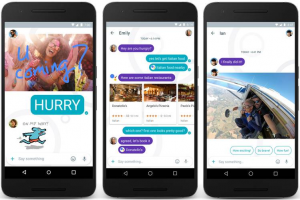

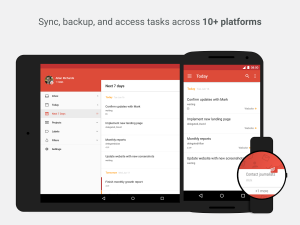

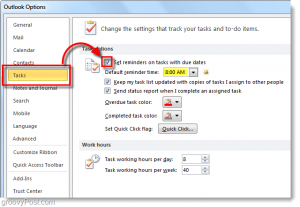










 Online casino
Online casino
