The most popular and trending social media app is called Sarahah App. And Also Over a week ago, many people have noticed that the one app slowly making its way across on social media channels that app is Sarahah.
There are various anonymous messages of hits on social media channels about Sarahah. But some people have don’t know about and some are the search about it, so don’t worry, looks at these way I will show you what is Sarahah app? Also to this type of question that many web users have when this app popping up on their social media accounts. It became very popular, especially on Facebook and Instagram.
In Currently scenario, Sarahah app is the fourth top trending application on Apple App Store, and on Google Play Store this app has also got around 5,000,000 to 10,000,000 installs on Smartphone devices. This app is available for free on both the App Stores.
Sarahah means honesty in Arabic. This app basically uses for social media you to send anonymous messages, but the only issue with this app is there is no way that the receiver can reply back. Based on the Sarahah’s official site, the main goal of this app is to get honest feedback from the co-workers and friends.
Here in this article, we will show what Sarahah app is and how you can use this app on iOS, Android and Windows device.
Contents
What is Sarahah App and How to Use It?
Introduction To Sarahah App
 Sarahah was developed by the Saudi Arabian developer Zain al-Abidin Tawfiq. Initially the app was started as a website, and now back in February and later on the developer find that the online service that would work best as an Android and iOS app. And on 13 June 2017 the developer released an app version of Sarahah on both the App stores. And as likely, the app go to social media and people have mad about app and viral it day by day. Now this anonymous messaging app has now create waves around the digital world.
Sarahah was developed by the Saudi Arabian developer Zain al-Abidin Tawfiq. Initially the app was started as a website, and now back in February and later on the developer find that the online service that would work best as an Android and iOS app. And on 13 June 2017 the developer released an app version of Sarahah on both the App stores. And as likely, the app go to social media and people have mad about app and viral it day by day. Now this anonymous messaging app has now create waves around the digital world.
How to Download & Install Sarahah App on iOS, Android and Windows Device
This app is available for all the platforms like android, iOS and Windows. So let us see how you can download this app on different Operating System devices.
1. Download App on iOS Device:
Here, we can share the link for download this app on iOS device, first, go to the Apple App Store and here look for Sarahah App. Once you found it browse that app and tap on Get button to install, this is it you will successfully download this app on your iOS device.
Download Sarahah iOS App2. Download App on Android Device:
For Android Device, The app is available on your Google play store just type in search bar Sarahah App. Then tap on the app and hit the Download button to install this app.
Download Sarahah Android App3. Download App on Windows Device:
To download Sarahah App on PC and Windows Devices there are two techniques:
-
First Technique:
- First, download the Bluestacks App Player.
- Then run the app on your PC or Laptop and install it.
- Now in Bluestacks Player look for Sarahah App.
- The App Sarahah will show below, tap on it and download it.
- However, in any case, if You are getting issue while downloading it then you can download Sarahah APK version.
- Once did this install the Sarahah App in Bluestacks Player and this is it.
-
Second Technique:
- First of go to Sarahah English.
- There you need to register & sign in first.
- Once after registering or login, You can see the feedback to Any One.
Also More to check Out: How to Repost on Instagram
Now, you know how you can download this app on different Operating System and platform. Now, this is time to see how you can use this app. Here we go for some easy instruction to use this app.
How to Use Sarahah App on iOS, Android and Windows Device
- First, Open the Sarahah app on your device.

- Next, Tap on Register to set up your profile/account by adding username, name email and then enter a password then tap on Sign Up.
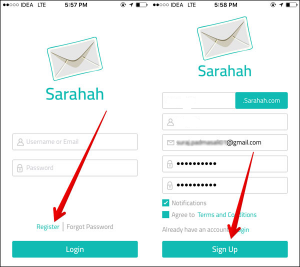
- Now, you can see your custom URL like sarahah.com Created.
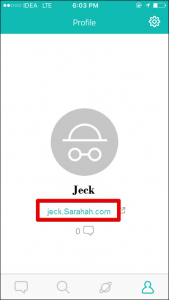
- To Share this custom URL, tap on the upward-looking tiny arrow next to custom URL and share on Facebook, Whatsapp, Twitter or just copy and post this custom URL on different social media.
And now this way people will be easy ways to send you the messages and also share your custom URL on social media app.
To send the message, a user needs to click on the link and one text box will open with a message like Leave a positive message. Here the user can type their message and hit the Send button.
Unlike a regular messaging app, the tabs on this app are limited to these four options like Messages, Search, Explore, and Profile. However, there is currently texts messages allowed and no graphics.
Conclusion
Our final result on this app is that it is one of the Great apps that you really should try your hands on it and see how well this app is. Currently, this app is crossing its way and leaving all the messaging apps at the back. So basically we are looking forward to this app, what about you?























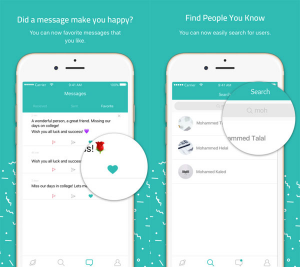













 Online casino
Online casino
