If you are looking for download Spotify++ on your iPhone in iOS 10, then here’s the easy way to get free Spotify++ download on iOS 10 devices with also to you have do not Jailbreak your device.
Contents
Let’s start with, what is Spotify?
The Spotify is very popular music streaming service in world wide. You can easy to play music on your Smartphone using Spotify app. There are millions of songs to give you to access any time anywhere. Spotify is a music, podcast, and video streaming service. It is one the best music streaming app alongside Google Play Music and Apple Music.
There are main two ways to get on your iOS device, first one is free version of Spotify and another is premium version. The difference between, free version is get annoyed by the ads; it uses advertisements that play between songs to cover costs. And also to The Free version also has many other limits such as you cannot listen offline, you aren’t able to select your favorite song and play it at a time.
If you want to remove the ads on Spotify++ then you need to subscribe to Premium, which costs $9.99 per month. So try to Spotify Premium on your iOS device then you are lucky.
Here, in this way I will show you the ways about how to get Spotify++(Spotify Premium) on your iOS device without any kind of money or anything else.
Here’s Free to Download Spotify++ on iOS 10 [without Jailbreak]
The Spotify premium for free on iPhone and iPad is not available on the app store, there is developed third party developer, so let’s show you , How to Download Spotify++ on iOS 10 – No Jailbreak
Prerequisites
- An iPhone, iPad or iPod Touch running iOS 10 – 10.3.3
- An internet connection
- A computer (optional)
Downloads
There are a two different ways to get Spotify++ on iOS 10 – No Jailbreak
Method 1: Download Spotify++ using Tutu App
- Open Safari and go to http://tutuapp.vip
- Download the Tutu App on your iOS device.
- Now Open the Tutu App.
- Search for “Spotify++” in the search bar.
- Tap on Spotify++ and then Get it Free.
- The Spotify++ app will download and you will receive a confirmation popup to install the app. Tap on Install.
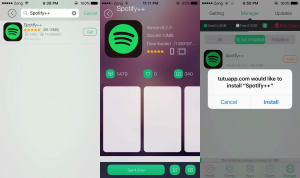
- Now the Spotify++ App will be installed but when you will try to get access to it then you will receive a profile error.(You won’t if you have previously installed any app from Tutu App as the profile would have been trusted)
- Head over to Settings > General > Profile > Profile Name > Trust.
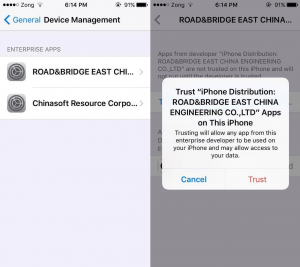
- Now Open the Spotify++ from the Home Screen and Enjoy the Premium features of Spotify.
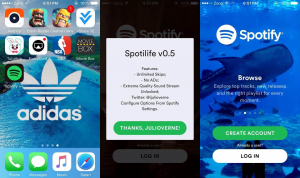
Method 2: Download Spotify++ using Cydia Impactor
The Spotify premium for free on iPhone and iPad is not available on the app store, there is developed third party developer, so let’s check out here How Get Spotify Premium for Free on iPhone.
This method is the easiest way to get Spotify++ installed on your device. You don’t have to install any additional apps as well as use computers.
If your device is jailbroken then Cydia tweak named Cydia Extender that aims at signing iPA apps automatically. Install this tweak and you can make it work on your own.


































 Online casino
Online casino
