Tired of attending calls from unknown numbers and want to minimize the disturbance? Block them out and carry on your essential tasks effortlessly. The growing internet and technological advancements have given rise to spam calls to a great extent.
While you could avoid them by simply not answering, that continuous ring is still annoying. Hence, the best way to toss out this problem is to block calls from unknown numbers for good and eliminate annoyance and frustration. However, before you jump into this method, make sure that blocking unknown callers can create a hassle when the unknown caller is someone who really needs your help or trying to contact you.
But if you still want to cut the crap out of your life, scroll down the page and follow the step-by-step guide mentioned here. We hope these instructions will surely help you block unknown callers in a few clicks.
The Pros and Cons of Blocking Unknown Callers on Android
It’s no wonder that everything comes with both pros and cons, and blocking unknown callers is no exception. So, before you get fascinated with the process, scroll down the page and get a quick overview of the pros and cons of the same.
Pros
- It cuts down the number of unwanted calls, so you can indulge in your work without getting disturbed by these robocalls.
- Blocking unknown callers on Android will accentuate your privacy by stopping people from accessing your phone number.
- The process enhances your security by keeping unauthorized people at bay. It simply protects you from attending spam callers who try to obtain your personal information.
Cons
- Undoubtedly, blocking unknown callers may lead to missing important calls from people whose number isn’t saved on your phone or if they try to call you with a new number.
- The process is highly inconvenient for those trying to reach you in their hour of need.
A Step-by-Step Guide to Blocking Unknown Numbers on Android
Looking forward to blocking unknown callers on Android but have no idea where to begin? Continue reading the page, and find a step-by-step guide here. Blocking Unknown callers is no rocket science, and you can easily execute the process by simply following the steps given below.
- Go to the Phone App on your phone and click the three vertical dots in the top-right corner.
- It expands a menu on the screen, from which you must tap the Settings button.
- A new page will open, where you can locate the Blocked Numbers option.
- Toggle the “Unknown: Block Calls from Unidentified Callers option, and that’s it. You will then no longer receive calls from unidentified callers.
Conclusion
Blocking unknown callers on an Android smartphone is no big deal, providing you follow all the steps mentioned above carefully. We hope our guide will help you deal with the annoyance you face whenever your phone rings with an unknown number on the screen. So, without further ado, follow these instructions and get rid of these frustrating calls.
However, make sure you know that blocking unknown callers can skip some of the important calls or avoid people from reaching you, hence, you must opt for this process at your own risk. For more such informational posts, you can stay in touch with us.





















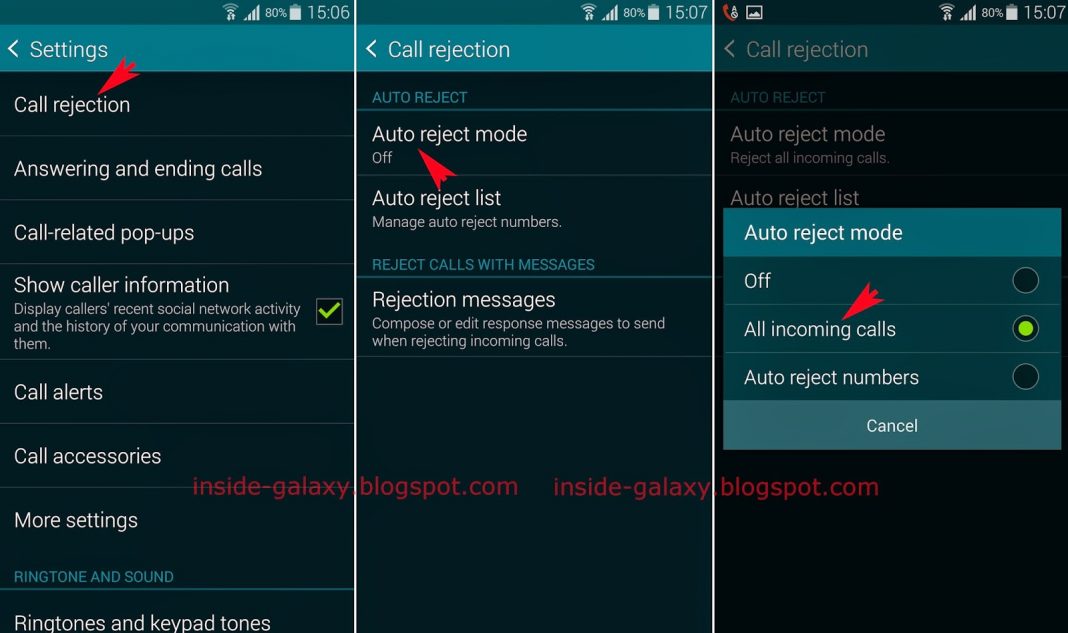










 Online casino
Online casino
