Gone are the days when Google’s voice assistant was limited to opening contacts or playing the current news. As of now, its capabilities have gone too far to help the users. One feature Google Assistant added to its pre-built capabilities is to unlock your phone in seconds using your voice commands.
However, it’s not as straightforward as it may sound. Android Voice Unlock still has certain restrictions you should be aware of before jumping into that feature. So, if you are interested in trying new features or want to use voice commands to unlock your phone, keep scrolling the page and find everything you need to know about this voice unlock feature. Without further ado, let’s start the guide to sort things quickly.
Contents
What is Android Voice Unlock?
Android Voice Unlock lets you use your voice to unlock your device, as long as you’re the only one speaking. To use this feature, you must first set up a voice password. ‘
Once you’ve set up a voice password, you can enable the voice unlock feature by going to the Security settings in your device’s Settings menu. When you enable this feature, you’ll be prompted to say your voice password when you wake up your device.
If your voice matches the password you’ve set up, your device will be unlocked. It is a convenient way to unlock your device without remembering a PIN or pattern. Moreover, this feature is also a secure method to unlock your device, as it’s difficult for someone else to impersonate your voice.
What are the Benefits of Using the Android Voice Unlock Feature?
Voice Unlock is a great way to add an extra layer of security to your device, and it’s also a convenient way to unlock your device if you don’t have a passcode or pattern set up. Here are five benefits of using Voice Unlock on your Android device.
- Secure: Voice Unlock is more secure than a traditional passcode. It can be used in conjunction with other security measures, such as a PIN or pattern, and a secure way to protect your phone from unauthorized access.
- Easy and Convenient: Android Voice Unlock is a convenient method to unlock your device, as you don’t have to remember a passcode or pattern, just your voice.
- Faster and Time-Saving: Voice Unlock is faster than entering a passcode or pattern. It’s a quick and easy way to unlock your device without entering a password or PIN.
- Use it anytime: You can use Voice Unlock even if your hands are full, making it perfect for when you’re cooking or in the middle of a workout. You can use Voice Unlock to wake up and unlock your device – no more fumbling for your phone in the dark!
How to use the Android Voice Unlock Feature?
Now that you are aware of the Android Voice Unlock feature, it’s time to find a step-by-step guide to using it on your Android device. Follow the instructions carefully and execute the process step by step to avoid any hiccups later on.
- Open your phone’s Settings tab and click the search> Assistant and Voice.
- After that, open the Assistant tab and scroll down the page to locate an Assistant Device.
- Tap on the option listed as phone and start setting up on the new page.
- Before you initiate the settings, ensure the Google Assistant is turned off. Now, find an option of “Get Hands-free” with Voice Match and go to the next step.
- Finally, enable the “Android Voice Unlock” and access with Voice Match and tap Ok to complete the process. Now, you can simply unlock your device by saying, “Hey, Google”.
Is there any limitation to using the Android Voice Unlock feature?
Everything comes with pros and cons, and this advanced feature is no exception. So, while you are happy knowing that now you can unlock your phone with voice commands, this feature has specific limitations that you should be aware of. Some of them are mentioned here for the readers’ sake of convenience.
- This feature might create internal troubles for your smartphone, and you will start experiencing crashes when unlocking your phone using Google Assistant.
- The second most-reported trouble of using the Android Voice Unlock feature is that it sometimes fails to recognize your sound, leading to big-time trouble.
Conclusion
That’s all about the Android Unlock Feature. We hope you have enjoyed reading the guide and found it resourceful. It is a convenient method to unlock your device without manually typing something.
So, what keeps you waiting now? Try this advanced feature and explain your experience in the comment below. We would love to hear from you. For more informational guides, keep visiting the page regularly.





















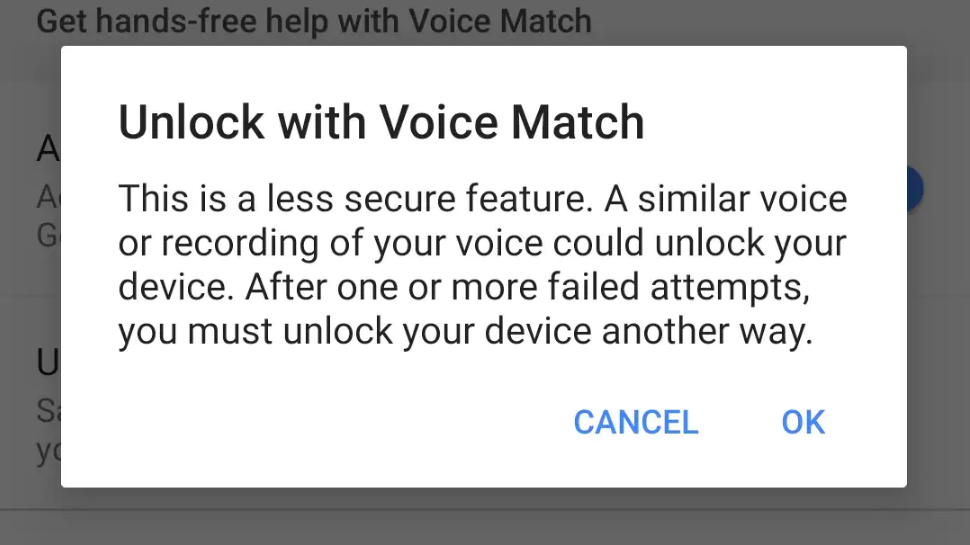









 Online casino
Online casino
