Have you ever tried the Android Auto application and wondered about its new user interface? Well then, congratulations, as your dream has finally turned into reality. Google recently announced the new user interface for its Android Auto app, in the name of Coolwalk. This UI was announced at the Google I/O event, but since then, the firm has been silent about its release.
It’s expected that the company might officially release this new Android Auto UI in 2023, and it has already launched its beta version, which you can get from Google Play Store. So, are you excited about the Android Auto Coolwalk and want to know more information about it? Keep scrolling the page and find the information on this user interface here.
Contents
What is Android Auto Coolwalk?
Before we jump into the guide on how to get the Android Auto Coolwalk, let’s first learn more about this interface and its features to get a better idea. It was first teased at Google’s I/O event and since then, Android users have been waiting for this big revamp.
The wait is finally over, as Google has started rolling out the new Coolwalk update for beta testers. It is a new interface for Android Auto that help you navigate and see the vital information on your vehicle’s display, so you choose the option without fiddling with numerous menu.
Features:
- This update makes Android Auto compatible with cars having rotary inputs.
- It has improvised the split-screen dashboard UI for all vehicles.
- With Android Auto Coolwalk, you can easily switch between recent applications with a single tap.
- The interface lets you access Google Assistant with a single swipe.
- It features a new App Dock to switch between multiple applications simultaneously.
- The interface comes with a modernized and advanced media play.
- It has material UI elements spread throughout the Android Auto Application.
- This new interface allows you to check notifications at the bottom of the car display screen.
Is Android Auto Coolwalk Already Released?
Android Auto Coolwalk is only launched for beta testers, so they can identify the bugs and improvement areas before its final and official launch. The company plans to unveil this new and exciting Android Auto interface in 2023 with excellent features. However, the exact date for its launch is still under discussion. Hence, we will update it in the post as soon as we get any information. Until then, you can read further about this new and upcoming interface on this page.
A step-by-step guide to downloading the Android Auto Coolwalk
As already explained, Android Auto Coolwalk is only available for beta testers; hence, you must enroll in the beta program to try out the new and exciting features of this upcoming Android Auto Interface.
Remember that even if you have the latest version of Android Auto, you might not see the update instantly. Since it is launched as a server-side update until now, some users will automatically see it while others don’t.
But don’t lose your calm, as there are two simple ways to get it on your device right away. Read on and get started.
Opt for the Android Auto Coolwalk 8.6 APK (Sideload)
Downloading Android APK is simple and hassle-free. Hence, if you want to enjoy the cool features of this new update, then sideload the Android Auto Coolwalk 8.6APK from verified sources and get started in seconds. Here’s how you can do it.
- Launch the web browser and visit the verified APK website.
- Open the download page for Android Auto, and click on the latest available version.
- Tap the variant you wish to download and wait a few seconds until the process completes.
- Enable the app installation from Unknown Sources and follow the on-screen prompts to install this APK.
Register for the Android Auto Beta Program
The second best method to get the Android Auto Coolwalk is to get enrolled in the Android Auto Beta Program through Google Play Store. This way, you can get updates for all Android Auto interfaces and new features. Follow the instructions below and get started.
- Open Google Play Store and initiate a search for the Android Auto app.
- Go to the Android Auto app page and scroll down to locate the “Join the Beta” option.
- If there’s any vacant position in the beta program, then you can easily join it; otherwise, you have to wait for a while.
Conclusion
That’s all about it, readers. If you like this guide, then feel free to share it with others. Android Auto Coolwalk is currently in beta version, and only selected users can download and use it. However, you can opt for the APK version to try the exciting features of this upcoming interface. Look no further and follow the instructions mentioned above to get the beta version on your Android now. For more such informational guides, you can stay tuned with us.





















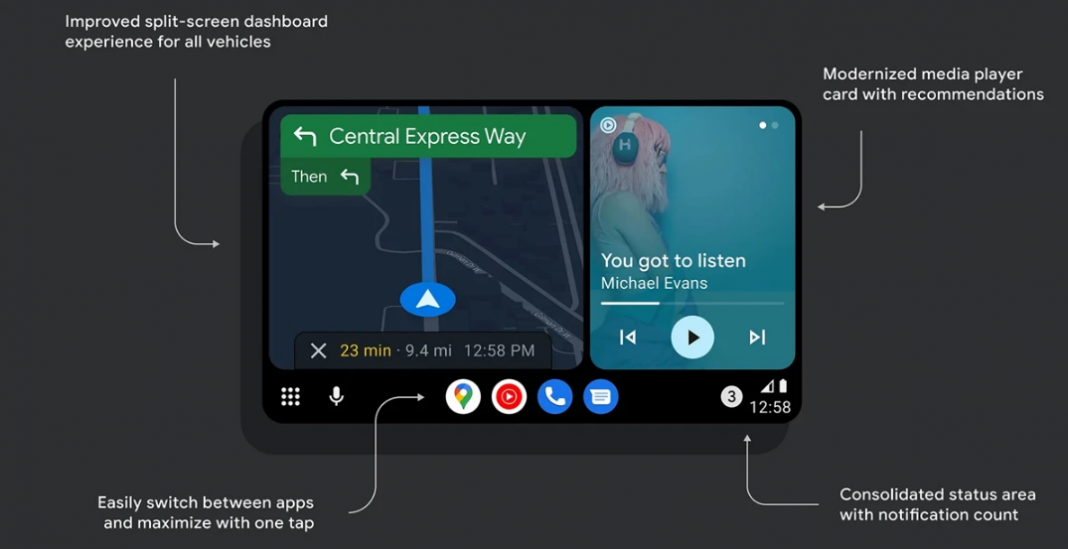










 Online casino
Online casino
